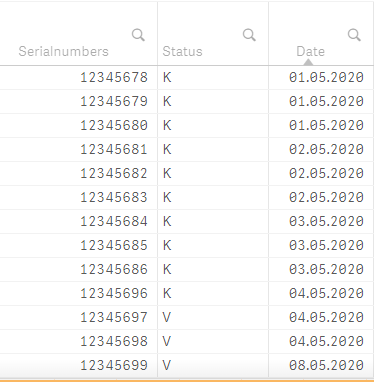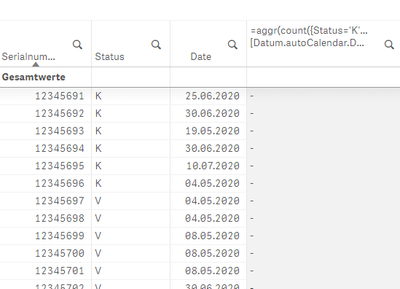Unlock a world of possibilities! Login now and discover the exclusive benefits awaiting you.
- Qlik Community
- :
- Forums
- :
- Analytics
- :
- New to Qlik Analytics
- :
- Re: How to write count aggregation with filter lik...
- Subscribe to RSS Feed
- Mark Topic as New
- Mark Topic as Read
- Float this Topic for Current User
- Bookmark
- Subscribe
- Mute
- Printer Friendly Page
- Mark as New
- Bookmark
- Subscribe
- Mute
- Subscribe to RSS Feed
- Permalink
- Report Inappropriate Content
How to write count aggregation with filter like in set-analysis
Hello,
I have following situation:
I want to make an dimension like this: aggr(count(Serialnumbers),[Date.autoCalendar.Date]) (Works perfectly fine)
Now I want this aggregation only with Status K, or V:
aggr(count{<Status='K'>}Serialnumbers), [Date.autoCalendar.Date])
but wether the aforementioned nor the following seems to work:
=aggr(count(Status='K'}Serialnumbers),[Date.autoCalendar.Date])
Syntax seems to be right so far. Maybe someone has several options for me.
Thanks.
Accepted Solutions
- Mark as New
- Bookmark
- Subscribe
- Mute
- Subscribe to RSS Feed
- Permalink
- Report Inappropriate Content
Curly brackets around K missing
aggr(count{<Status={'K'}>}Serialnumbers), [Date.autoCalendar.Date])
- Mark as New
- Bookmark
- Subscribe
- Mute
- Subscribe to RSS Feed
- Permalink
- Report Inappropriate Content
Hello @Lisa_P ,
I just found the problem:
aggr(count({<Status={'K'}>}Serialnumbers), [Date.autoCalendar.Date])
once again forgot another bracket.
Thank you very much .
- Mark as New
- Bookmark
- Subscribe
- Mute
- Subscribe to RSS Feed
- Permalink
- Report Inappropriate Content
Curly brackets around K missing
aggr(count{<Status={'K'}>}Serialnumbers), [Date.autoCalendar.Date])
- Mark as New
- Bookmark
- Subscribe
- Mute
- Subscribe to RSS Feed
- Permalink
- Report Inappropriate Content
Hi @Lisa_P ,
I corrected this:
aggr(count{<Status={'K'}>}Serialnumbers),[Date.autoCalendar.Date])
But it still doesn't work.
Is it maybe set expression syntax is not available in an aggregation? I just cannot get the last bracket closed with a yellow hilighted, it stays red even the count of open and closed brackets is right.
But when I write like this I have no problem with it giving me an 'OK' for the syntax:
=aggr(count({Status='K'}Seriennummern),[Date.autoCalendar.Date])
But still it giving me Null values for all serialnumbers:
- Mark as New
- Bookmark
- Subscribe
- Mute
- Subscribe to RSS Feed
- Permalink
- Report Inappropriate Content
Can you send a screenshot from within the expression editor with coloring ?
- Mark as New
- Bookmark
- Subscribe
- Mute
- Subscribe to RSS Feed
- Permalink
- Report Inappropriate Content
Hello @Lisa_P ,
I just found the problem:
aggr(count({<Status={'K'}>}Serialnumbers), [Date.autoCalendar.Date])
once again forgot another bracket.
Thank you very much .