Unlock a world of possibilities! Login now and discover the exclusive benefits awaiting you.
- Qlik Community
- :
- Forums
- :
- Analytics
- :
- New to Qlik Analytics
- :
- How to write this logical expression
- Subscribe to RSS Feed
- Mark Topic as New
- Mark Topic as Read
- Float this Topic for Current User
- Bookmark
- Subscribe
- Mute
- Printer Friendly Page
- Mark as New
- Bookmark
- Subscribe
- Mute
- Subscribe to RSS Feed
- Permalink
- Report Inappropriate Content
How to write this logical expression
I have a question when I use this extension
It can set the initial selection just like this, when I set the 'initial selection' as '>201801',it works.
But when I set the 'initial selection' as '>201801 and <201804',it can't work and was shown like this.
I don't know how to deal with it
- Mark as New
- Bookmark
- Subscribe
- Mute
- Subscribe to RSS Feed
- Permalink
- Report Inappropriate Content
It behaves like a search so the right way of doing the selection would be to have this expression:
>201801<201804
Leave out the and since it follows the syntax of a search expression like in a set analysis/expression or in the UI with list box/filter pane searches.
- Mark as New
- Bookmark
- Subscribe
- Mute
- Subscribe to RSS Feed
- Permalink
- Report Inappropriate Content
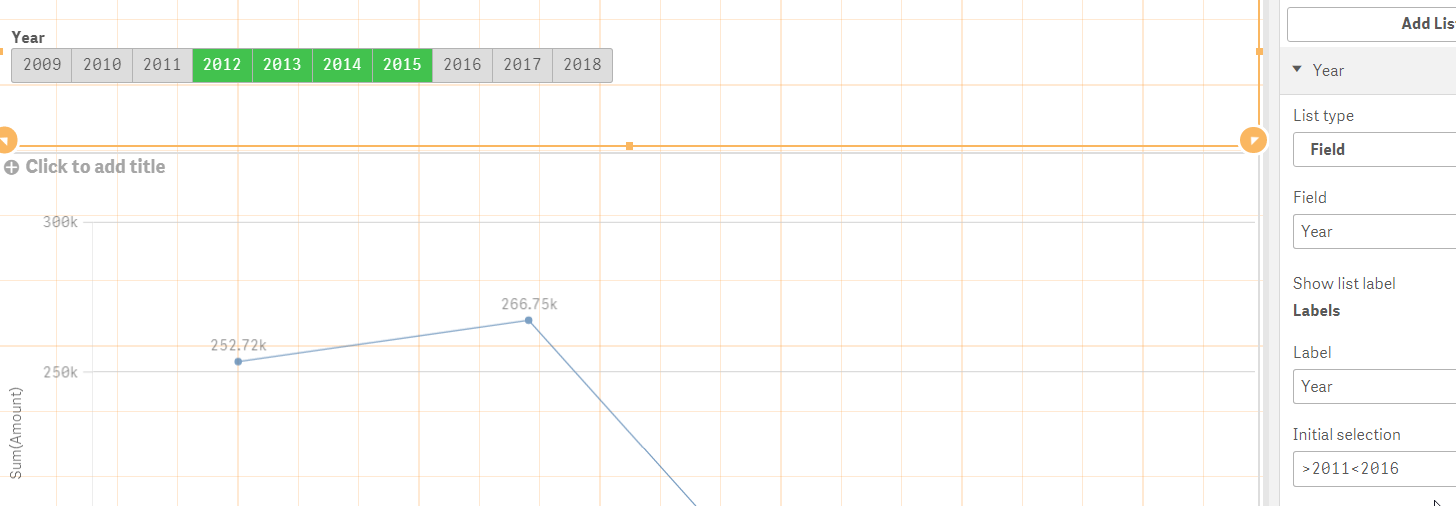
- Mark as New
- Bookmark
- Subscribe
- Mute
- Subscribe to RSS Feed
- Permalink
- Report Inappropriate Content
Wow! It works. Thanks Petter!
- Mark as New
- Bookmark
- Subscribe
- Mute
- Subscribe to RSS Feed
- Permalink
- Report Inappropriate Content
Hi Petter:
An additional question, I just set a variable called 'YMStart' as '=year(Today())*100+1' and then set the 'initial selection' as '>YMStart', it didn't work. What wrong about this?