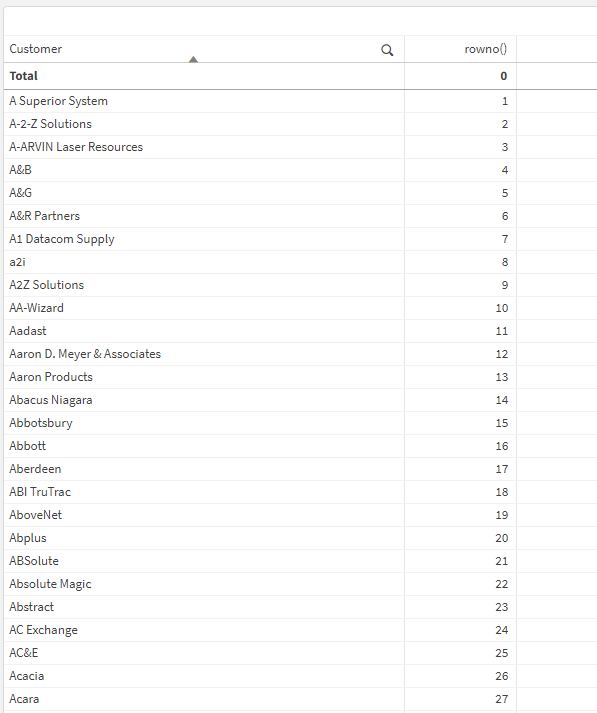Unlock a world of possibilities! Login now and discover the exclusive benefits awaiting you.
- Qlik Community
- :
- Forums
- :
- Analytics
- :
- New to Qlik Analytics
- :
- I want to add row numbers to the beginning of the ...
- Subscribe to RSS Feed
- Mark Topic as New
- Mark Topic as Read
- Float this Topic for Current User
- Bookmark
- Subscribe
- Mute
- Printer Friendly Page
- Mark as New
- Bookmark
- Subscribe
- Mute
- Subscribe to RSS Feed
- Permalink
- Report Inappropriate Content
I want to add row numbers to the beginning of the rows in the table.
I want to add row numbers to the beginning of the rows in the table. Rowno() doesn't work.
- Subscribe by Topic:
-
Chart
-
Data Load Editor
-
General Question
-
QlikWorld 2023
-
Script
-
Set Analysis
-
Visualization
Accepted Solutions
- Mark as New
- Bookmark
- Subscribe
- Mute
- Subscribe to RSS Feed
- Permalink
- Report Inappropriate Content
rowno(total)
- Mark as New
- Bookmark
- Subscribe
- Mute
- Subscribe to RSS Feed
- Permalink
- Report Inappropriate Content
Try this
Load
AutoNumber(FieldName) as RowNumber,
YourOtherFields
From YourTable;
- Mark as New
- Bookmark
- Subscribe
- Mute
- Subscribe to RSS Feed
- Permalink
- Report Inappropriate Content
Is there a way to do this on the page?
- Mark as New
- Bookmark
- Subscribe
- Mute
- Subscribe to RSS Feed
- Permalink
- Report Inappropriate Content
Can you share a sample SS like what do you want and if you want it in script or chart?
- Mark as New
- Bookmark
- Subscribe
- Mute
- Subscribe to RSS Feed
- Permalink
- Report Inappropriate Content
i want it in chart
- Mark as New
- Bookmark
- Subscribe
- Mute
- Subscribe to RSS Feed
- Permalink
- Report Inappropriate Content
Like how, Rowno() Should work in charts, that why i asked for sample SS.
- Mark as New
- Bookmark
- Subscribe
- Mute
- Subscribe to RSS Feed
- Permalink
- Report Inappropriate Content
Rowno() function will work in your case to generate numbers.
if not share the sample how you are trying to generate row numbers ?
- Mark as New
- Bookmark
- Subscribe
- Mute
- Subscribe to RSS Feed
- Permalink
- Report Inappropriate Content
RowNo() has some issues, particularly when 0/null values are suppressed.
Chart-level scripting actually has a rare use case here - I've used the below to generate accurate row numbers.
// Row Numbers: Requires a measure named Row with a starting value of 0 or null(), name can be adjusted
Let P = HCNoRows();
For J = 1 to P
Put Row(J) = J;
Next;
- Mark as New
- Bookmark
- Subscribe
- Mute
- Subscribe to RSS Feed
- Permalink
- Report Inappropriate Content
Hello Sevvalk
We can use row number in the table using rowno().
Do you need the result as below capture?
But, rowno() can not display TOTAL.
if you need others, Could you give us the sample data?
Best Regard
hanna.choi
- Mark as New
- Bookmark
- Subscribe
- Mute
- Subscribe to RSS Feed
- Permalink
- Report Inappropriate Content
rowno(total)