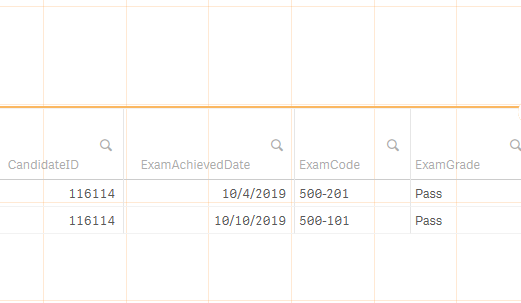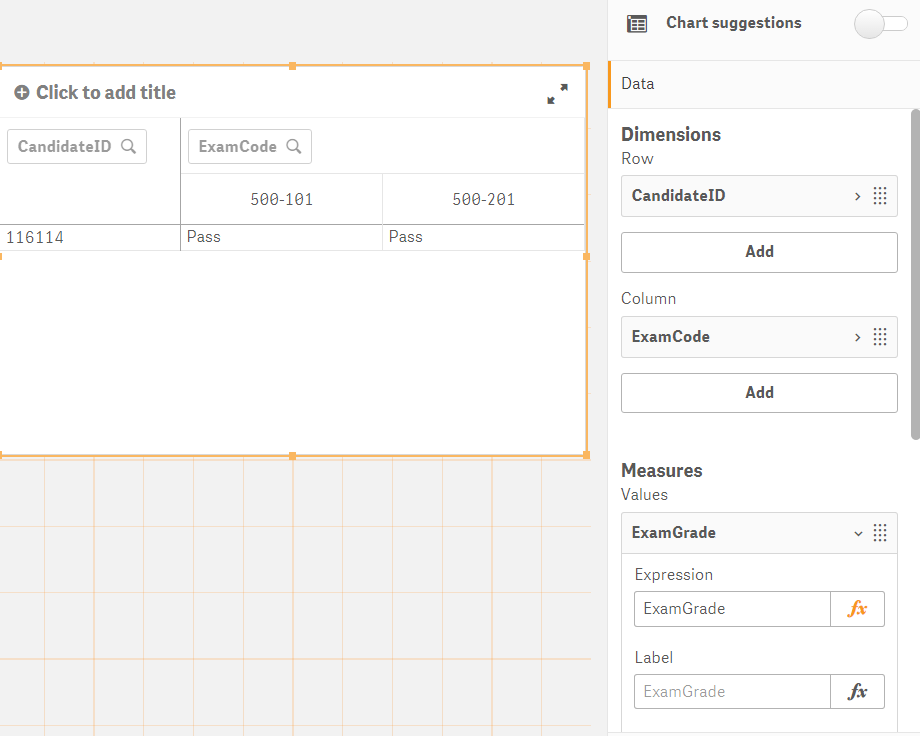Unlock a world of possibilities! Login now and discover the exclusive benefits awaiting you.
- Qlik Community
- :
- Forums
- :
- Analytics
- :
- New to Qlik Analytics
- :
- Re: In Qlik Sense, how do I combined two different...
- Subscribe to RSS Feed
- Mark Topic as New
- Mark Topic as Read
- Float this Topic for Current User
- Bookmark
- Subscribe
- Mute
- Printer Friendly Page
- Mark as New
- Bookmark
- Subscribe
- Mute
- Subscribe to RSS Feed
- Permalink
- Report Inappropriate Content
In Qlik Sense, how do I combined two different rows?
I have a table with student data. the students each have row for each exam they took. I need to merge the rows somehow so that each student has one row with each exam grade taking up one column. There are only two exams. Is there an easy way to do this?
For example in the example below I need these two records into one row and really just the exam grade into one or the other row.
Accepted Solutions
- Mark as New
- Bookmark
- Subscribe
- Mute
- Subscribe to RSS Feed
- Permalink
- Report Inappropriate Content
- Mark as New
- Bookmark
- Subscribe
- Mute
- Subscribe to RSS Feed
- Permalink
- Report Inappropriate Content
Is this what you want? Just create a Pivot table and follow the settings in picture below.
Aww I don't know why I could not add an image here. Please view it in the attachment
- Mark as New
- Bookmark
- Subscribe
- Mute
- Subscribe to RSS Feed
- Permalink
- Report Inappropriate Content
Try a Pivot table like this:
- Mark as New
- Bookmark
- Subscribe
- Mute
- Subscribe to RSS Feed
- Permalink
- Report Inappropriate Content
Yes! thank you very much, that really helped. I do have one more question though.
If both exams are passed is there a way to hide those records? Seems like I would have to create some logic on those specific columns in the pivot table but I am not sure how to do that.