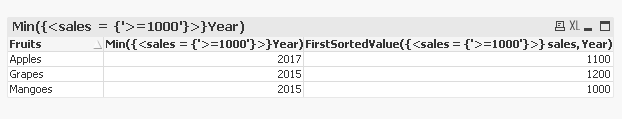Unlock a world of possibilities! Login now and discover the exclusive benefits awaiting you.
- Qlik Community
- :
- Forums
- :
- Analytics
- :
- New to Qlik Analytics
- :
- Re: In which year which fruit has crossed more tha...
- Subscribe to RSS Feed
- Mark Topic as New
- Mark Topic as Read
- Float this Topic for Current User
- Bookmark
- Subscribe
- Mute
- Printer Friendly Page
- Mark as New
- Bookmark
- Subscribe
- Mute
- Subscribe to RSS Feed
- Permalink
- Report Inappropriate Content
In which year which fruit has crossed more than $1000 sales
Hi All,
I need some help. From the below sample data. I would like to identify only the records of the fruits that crossed the $1000 sales for the first time.
Example: Grapes has crossed $1000 first time in 2015. I just want to show that one record I do not want to see all the years of the fruits which crossed greater than $1000.
| Fruits | Year | sales |
| Apples | 2015 | $500 |
| Apples | 2016 | $700 |
| Apples | 2017 | $1,100 |
| Grapes | 2015 | $1,200 |
| Grapes | 2016 | $600 |
| Grapes | 2017 | $1,100 |
| Mangoes | 2015 | $1,000 |
| Mangoes | 2016 | $1,300 |
| Mangoes | 2017 | $1,200 |
Thanks,
-Vidya
Accepted Solutions
- Mark as New
- Bookmark
- Subscribe
- Mute
- Subscribe to RSS Feed
- Permalink
- Report Inappropriate Content
Check this out
Dimension
Fruits
Expressions
Min({<sales = {'>=1000'}>}Year)
FirstSortedValue({<sales = {'>=1000'}>} sales, Year)
- Mark as New
- Bookmark
- Subscribe
- Mute
- Subscribe to RSS Feed
- Permalink
- Report Inappropriate Content
Try this script
Table:
LOAD * INLINE [
Fruits, Year, sales
Apples, 2015, 500
Apples, 2016, 700
Apples, 2017, 1100
Grapes, 2015, 1200
Grapes, 2016, 600
Grapes, 2017, 1100
Mangoes, 2015, 1000
Mangoes, 2016, 1300
Mangoes, 2017, 1200
];
Right Join (Table)
LOAD Fruits,
Min(Year) as Year
Resident Table
Where sales >= 1000
Group By Fruits;
- Mark as New
- Bookmark
- Subscribe
- Mute
- Subscribe to RSS Feed
- Permalink
- Report Inappropriate Content
- Mark as New
- Bookmark
- Subscribe
- Mute
- Subscribe to RSS Feed
- Permalink
- Report Inappropriate Content
So, you want to see 1 row per each fruit? 2015 for Grapes, 2017 for Apples, and 2015 for Mangoes?
- Mark as New
- Bookmark
- Subscribe
- Mute
- Subscribe to RSS Feed
- Permalink
- Report Inappropriate Content
Thats correct.
- Mark as New
- Bookmark
- Subscribe
- Mute
- Subscribe to RSS Feed
- Permalink
- Report Inappropriate Content
Check this out
Dimension
Fruits
Expressions
Min({<sales = {'>=1000'}>}Year)
FirstSortedValue({<sales = {'>=1000'}>} sales, Year)
- Mark as New
- Bookmark
- Subscribe
- Mute
- Subscribe to RSS Feed
- Permalink
- Report Inappropriate Content
Awesome this is exactly what I am looking for. By any chance can we achieve the same in the load script editor?
- Mark as New
- Bookmark
- Subscribe
- Mute
- Subscribe to RSS Feed
- Permalink
- Report Inappropriate Content
So, you mean that bring in only 3 rows and drop all other rows?
- Mark as New
- Bookmark
- Subscribe
- Mute
- Subscribe to RSS Feed
- Permalink
- Report Inappropriate Content
- Mark as New
- Bookmark
- Subscribe
- Mute
- Subscribe to RSS Feed
- Permalink
- Report Inappropriate Content
Try this script
Table:
LOAD * INLINE [
Fruits, Year, sales
Apples, 2015, 500
Apples, 2016, 700
Apples, 2017, 1100
Grapes, 2015, 1200
Grapes, 2016, 600
Grapes, 2017, 1100
Mangoes, 2015, 1000
Mangoes, 2016, 1300
Mangoes, 2017, 1200
];
Right Join (Table)
LOAD Fruits,
Min(Year) as Year
Resident Table
Where sales >= 1000
Group By Fruits;
- Mark as New
- Bookmark
- Subscribe
- Mute
- Subscribe to RSS Feed
- Permalink
- Report Inappropriate Content