Unlock a world of possibilities! Login now and discover the exclusive benefits awaiting you.
- Qlik Community
- :
- Forums
- :
- Analytics
- :
- New to Qlik Analytics
- :
- Re: Is it possible to connect S3 to qlik sense wit...
- Subscribe to RSS Feed
- Mark Topic as New
- Mark Topic as Read
- Float this Topic for Current User
- Bookmark
- Subscribe
- Mute
- Printer Friendly Page
- Mark as New
- Bookmark
- Subscribe
- Mute
- Subscribe to RSS Feed
- Permalink
- Report Inappropriate Content
Is it possible to connect S3 to qlik sense without making my buckets and files public
HI,
Is it possible to connect S3 to qlik sense without making my buckets and files public . Is there any other work around to do so to connect to S3 ?
- Mark as New
- Bookmark
- Subscribe
- Mute
- Subscribe to RSS Feed
- Permalink
- Report Inappropriate Content
The Qlik Sense June 2018 release comes with Apache Drill as a connector. Apache Drill is a connector that can connect to several different sources - so it is not a "single" connector but a multi-connector. Amongst the sources it support is Amazon S3:
https://drill.apache.org/docs/s3-storage-plugin/
and according to the documentation and my own tests full use of credentials is supported too.
- Mark as New
- Bookmark
- Subscribe
- Mute
- Subscribe to RSS Feed
- Permalink
- Report Inappropriate Content
If we are using the older version of qlik sense - Sep 2017 ... Will this work ?
- Mark as New
- Bookmark
- Subscribe
- Mute
- Subscribe to RSS Feed
- Permalink
- Report Inappropriate Content
Yes, it is quite possible to download the Apache Drill ODBC-driver manually and install it. I have done that with Qlik Sense versions going back about two years already.
You will also have to download and install Drill locally if you don't plan to have a Drill cluster/server. This is called embedded mode and you find the instructions here:
https://drill.apache.org/docs/embedded-mode-prerequisites/
Finally you will have to enable the Storage Plug-In for S3:
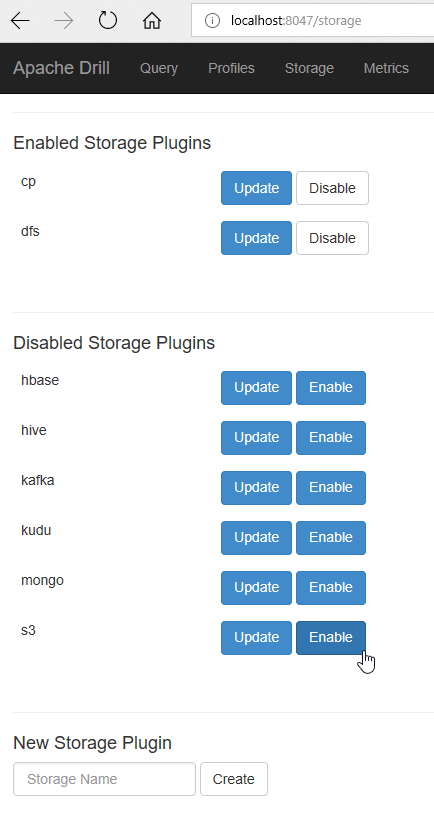
By pressing Enable as you can see above...
- Mark as New
- Bookmark
- Subscribe
- Mute
- Subscribe to RSS Feed
- Permalink
- Report Inappropriate Content
and finally you can specify your Amazon S3 credentials by updating the S3 Storage Plugin:
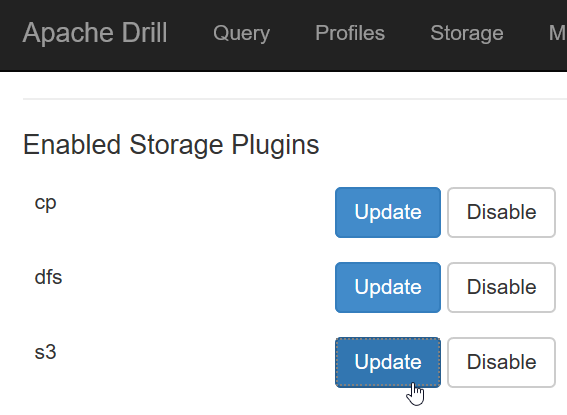

- Mark as New
- Bookmark
- Subscribe
- Mute
- Subscribe to RSS Feed
- Permalink
- Report Inappropriate Content
Another option is to use the Qlik WebConnectors and the standard S3 connector that is available for free - not licensed:
This also has authentication/credentials included so you don't need to have public access.
- Mark as New
- Bookmark
- Subscribe
- Mute
- Subscribe to RSS Feed
- Permalink
- Report Inappropriate Content
HI Peter ,
Itried connecting S3 bucket through the qlik web connector ...I got the authentication as well .. but I was able to upload only one csv file at a time .. is it possible to load full folder and access files in it.
Also can u pls guide me through the AWS Athena connection to s3 bucket ??