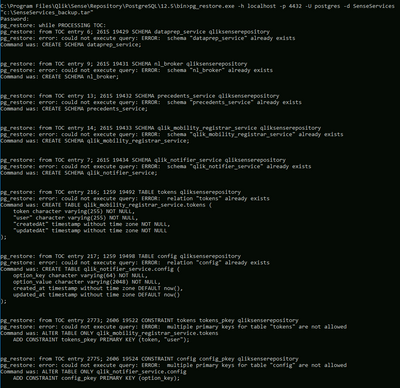Unlock a world of possibilities! Login now and discover the exclusive benefits awaiting you.
- Qlik Community
- :
- Forums
- :
- Analytics
- :
- New to Qlik Analytics
- :
- Re: Issues restoring a qlik sense site
- Subscribe to RSS Feed
- Mark Topic as New
- Mark Topic as Read
- Float this Topic for Current User
- Bookmark
- Subscribe
- Mute
- Printer Friendly Page
- Mark as New
- Bookmark
- Subscribe
- Mute
- Subscribe to RSS Feed
- Permalink
- Report Inappropriate Content
Issues restoring a qlik sense site
Hello Qlikers,
I need your help to sort out an issue I'm facing while trying to move my Qlik Sense site on a different server. I've correctly backed up everything (certificates, database, licenses etc.) as suggested. However, when trying to restore the db (as reported in https://help.qlik.com/en-US/sense-admin/November2022/Subsystems/DeployAdministerQSE/Content/Sense_De...) the first command - restore of QSR - is executed successfully but the second one (related to SenseServices) is throwing the following error. Has anyone had to face and solved it? Thanks a lot!
Brunello
Accepted Solutions
- Mark as New
- Bookmark
- Subscribe
- Mute
- Subscribe to RSS Feed
- Permalink
- Report Inappropriate Content
2) Create a template createdb -h localhost -p 4432 -U postgres -T template0
3) Then restore
This needs to be done for SenseServices, QSMQ and Licenses individually
Example for SenseServices
dropdb -h localhost -p 4432 -U postgres SenseServices
createdb -h localhost -p 4432 -U postgres -T template0 SenseServices
pg_restore.exe -h localhost -p 4432 -U postgres -d SenseServices "c:\SenseServices_backup.tar"
This solved the issue.
- Mark as New
- Bookmark
- Subscribe
- Mute
- Subscribe to RSS Feed
- Permalink
- Report Inappropriate Content
The server you are migrating to has the same hostname as the old qlik server? Or is it a different hostname? Please verify this in the cmd by typing hostname.
- Mark as New
- Bookmark
- Subscribe
- Mute
- Subscribe to RSS Feed
- Permalink
- Report Inappropriate Content
Hello @Mika_2000 I managed to have it the same hostname
- Mark as New
- Bookmark
- Subscribe
- Mute
- Subscribe to RSS Feed
- Permalink
- Report Inappropriate Content
2) Create a template createdb -h localhost -p 4432 -U postgres -T template0
3) Then restore
This needs to be done for SenseServices, QSMQ and Licenses individually
Example for SenseServices
dropdb -h localhost -p 4432 -U postgres SenseServices
createdb -h localhost -p 4432 -U postgres -T template0 SenseServices
pg_restore.exe -h localhost -p 4432 -U postgres -d SenseServices "c:\SenseServices_backup.tar"
This solved the issue.