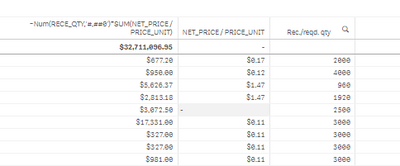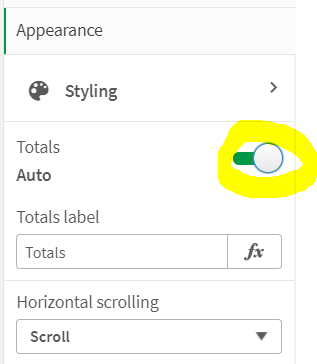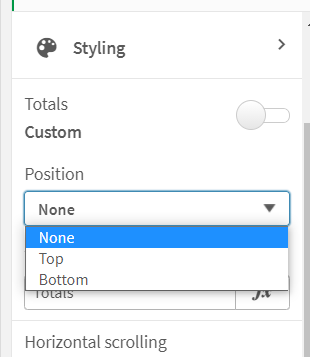Unlock a world of possibilities! Login now and discover the exclusive benefits awaiting you.
- Qlik Community
- :
- Forums
- :
- Analytics
- :
- New to Qlik Analytics
- :
- KPI Measure to show total
- Subscribe to RSS Feed
- Mark Topic as New
- Mark Topic as Read
- Float this Topic for Current User
- Bookmark
- Subscribe
- Mute
- Printer Friendly Page
- Mark as New
- Bookmark
- Subscribe
- Mute
- Subscribe to RSS Feed
- Permalink
- Report Inappropriate Content
KPI Measure to show total
Hi
I have a table that I have with a sum total at the top, I am trying to create a KPI measure to show the Total. Below is in the table.
=Num(RECE_QTY,'#,##0')*SUM(NET_PRICE / PRICE_UNIT)
i have tried using the rangesum but get "0"
=rangesum(Num(RECE_QTY,'#,##0',NoOfRows(total)))*RangeSum(NET_PRICE / PRICE_UNIT, NoOfRows(total))
I have also tried
=Rangesum(Above(Column(8), 1, NoOfRows(TOTAL)))+RangeSum(Below(Column(8), 0, NoOfRows(TOTAL)))
But I still get a "0"
Any suggestion's would be welcome
Thank you
Winnie
- Mark as New
- Bookmark
- Subscribe
- Mute
- Subscribe to RSS Feed
- Permalink
- Report Inappropriate Content
Hi @Winstodge ,
Can you please share an image of your table structure.
The reason being asking this as in Qliksene table we can move total from top to bottom also.
Abhijit
keep Qliking...
Help users find answers! Don't forget to mark a solution that worked for you!
- Mark as New
- Bookmark
- Subscribe
- Mute
- Subscribe to RSS Feed
- Permalink
- Report Inappropriate Content
- Mark as New
- Bookmark
- Subscribe
- Mute
- Subscribe to RSS Feed
- Permalink
- Report Inappropriate Content
Hi @Winstodge ,
Go to the Appearance--> Styling
and disable the below Auto button
Once you disable the Auto you will get the options
Hope this helps you.
Abhijit
keep Qliking...
Help users find answers! Don't forget to mark a solution that worked for you!
- Mark as New
- Bookmark
- Subscribe
- Mute
- Subscribe to RSS Feed
- Permalink
- Report Inappropriate Content
Apologies for not marking this as closed
I sorted this by using
=sum(NET_PRICE / PRICE_UNIT*RECE_QTY)
Regards