Unlock a world of possibilities! Login now and discover the exclusive benefits awaiting you.
- Qlik Community
- :
- Forums
- :
- Analytics
- :
- New to Qlik Analytics
- :
- KPI Object
- Subscribe to RSS Feed
- Mark Topic as New
- Mark Topic as Read
- Float this Topic for Current User
- Bookmark
- Subscribe
- Mute
- Printer Friendly Page
- Mark as New
- Bookmark
- Subscribe
- Mute
- Subscribe to RSS Feed
- Permalink
- Report Inappropriate Content
KPI Object
How to get the KPI object like below
2017 vs 2016
Orders
-27.67%
In three lines I need to get. Which parameter I need to use in the expression to type Orders in the next line, Percentage value in the following line
I tried the below code, doesn't work
$(Var1) & 'vs' & $(Var2) & chr(10) & 'Orders' & chr(10) &
num((($(vCurrOrders)-$(vPrevOrders))/$(vCurrOrders)),'##0.00%') but I am getting all the three lines next to each other. What I am doing wrong
- « Previous Replies
-
- 1
- 2
- Next Replies »
Accepted Solutions
- Mark as New
- Bookmark
- Subscribe
- Mute
- Subscribe to RSS Feed
- Permalink
- Report Inappropriate Content
It seems to be a limitation of KPI Object... look here:
New line character in qlik sense, chr(10) and c... | Qlik Community
- Mark as New
- Bookmark
- Subscribe
- Mute
- Subscribe to RSS Feed
- Permalink
- Report Inappropriate Content
Check if Chr(13) works?
- Mark as New
- Bookmark
- Subscribe
- Mute
- Subscribe to RSS Feed
- Permalink
- Report Inappropriate Content
Hello Kalyani,
Ever heard about the KPI object?
Note that it is only one object. So not 7 different text objects.
Should you be interested on how it works. I recommend you to check out QlikVIewModules.com.
,Greetz Hannah
PS: Don't forget to mark answers as helpful or correct ![]()
- Mark as New
- Bookmark
- Subscribe
- Mute
- Subscribe to RSS Feed
- Permalink
- Report Inappropriate Content
No, Chr(13) doesn't work either.
- Mark as New
- Bookmark
- Subscribe
- Mute
- Subscribe to RSS Feed
- Permalink
- Report Inappropriate Content
Hi Hannah,
Thanks for your answer.
But my requirement is as I mentioned
I want to mention two years , next line Orders, Next line value, in the same KPI object. I did it in QV, I am trying to get the same in QS.
2015 vs 2011
Orders
-27.67%
- Mark as New
- Bookmark
- Subscribe
- Mute
- Subscribe to RSS Feed
- Permalink
- Report Inappropriate Content
Would it be possible for you to share a sample to look at?
- Mark as New
- Bookmark
- Subscribe
- Mute
- Subscribe to RSS Feed
- Permalink
- Report Inappropriate Content
I am getting like below image in QS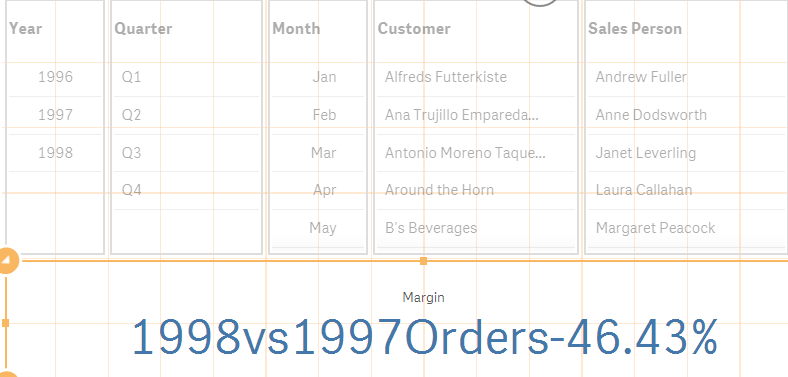
I want like this
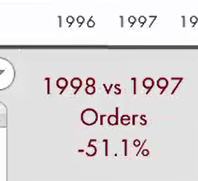
- Mark as New
- Bookmark
- Subscribe
- Mute
- Subscribe to RSS Feed
- Permalink
- Report Inappropriate Content
Hi Kalyani,
Here is a simple KPI extension for QS.
http://branch.qlik.com/#!/project/5677d80b7f70718900987bff
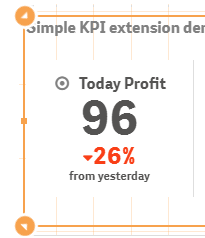
Hope that helps.
Carlos M
- Mark as New
- Bookmark
- Subscribe
- Mute
- Subscribe to RSS Feed
- Permalink
- Report Inappropriate Content
would it be possible to share your qvf file
- Mark as New
- Bookmark
- Subscribe
- Mute
- Subscribe to RSS Feed
- Permalink
- Report Inappropriate Content
No, I am using the desktop version
- « Previous Replies
-
- 1
- 2
- Next Replies »