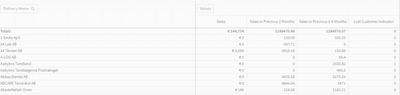Unlock a world of possibilities! Login now and discover the exclusive benefits awaiting you.
- Qlik Community
- :
- Forums
- :
- Analytics
- :
- New to Qlik Analytics
- :
- KPI to show Number of Lost Customers
- Subscribe to RSS Feed
- Mark Topic as New
- Mark Topic as Read
- Float this Topic for Current User
- Bookmark
- Subscribe
- Mute
- Printer Friendly Page
- Mark as New
- Bookmark
- Subscribe
- Mute
- Subscribe to RSS Feed
- Permalink
- Report Inappropriate Content
KPI to show Number of Lost Customers
Hi.
I have a data set where I am trying to show lost customers.
I have created a lost customer Indicator that shows a 1 for a lost customer, and a 0 for non-lost customers, based in whether a customer had more than 2k of sales 2-4 months ago, but 0 sales in the last 2 months. All seems to work well in a table as below:
Where I am stuck is how to display this as a KPI on a dashboard. I want a count of the customers that have a Lost Customer Indicator of 1, but can't work out how to do this.
Any help appreciated
Thanks
Accepted Solutions
- Mark as New
- Bookmark
- Subscribe
- Mute
- Subscribe to RSS Feed
- Permalink
- Report Inappropriate Content
Your KPI metric expression will be something like this:
=count({<[Delivery Name]={"=sum({$<[Sales Date]={"">=$(=AddMonths(Today(),-4))<=$(=AddMonths(Today(),-2))""}>} [Sales])>2000 and
sum({$<[Sales Date]={"">=$(=AddMonths(Today(),-2))""}>} [Sales])=0"}>}Distinct [Delivery Name])
[Delivery Name], [Sales Date], and [Sales] will need to be changed to the appropriate field names in your data model. And if your Lost Customer Inidicator is different than what I used, it will need to be changed, but concept will remain the same.
- Mark as New
- Bookmark
- Subscribe
- Mute
- Subscribe to RSS Feed
- Permalink
- Report Inappropriate Content
Your KPI metric expression will be something like this:
=count({<[Delivery Name]={"=sum({$<[Sales Date]={"">=$(=AddMonths(Today(),-4))<=$(=AddMonths(Today(),-2))""}>} [Sales])>2000 and
sum({$<[Sales Date]={"">=$(=AddMonths(Today(),-2))""}>} [Sales])=0"}>}Distinct [Delivery Name])
[Delivery Name], [Sales Date], and [Sales] will need to be changed to the appropriate field names in your data model. And if your Lost Customer Inidicator is different than what I used, it will need to be changed, but concept will remain the same.