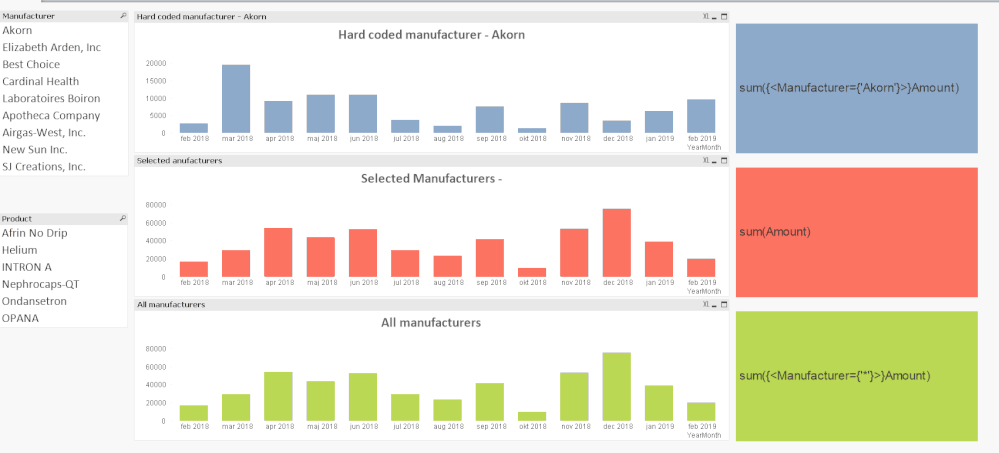Unlock a world of possibilities! Login now and discover the exclusive benefits awaiting you.
- Qlik Community
- :
- Forums
- :
- Analytics
- :
- New to Qlik Analytics
- :
- Re: Keep one attribute fixed
- Subscribe to RSS Feed
- Mark Topic as New
- Mark Topic as Read
- Float this Topic for Current User
- Bookmark
- Subscribe
- Mute
- Printer Friendly Page
- Mark as New
- Bookmark
- Subscribe
- Mute
- Subscribe to RSS Feed
- Permalink
- Report Inappropriate Content
Keep one attribute fixed
Dear all,
In my data I have 10 manufacturers selling 5 types of products. I would like to see one manufacturer compared to the whole market. I can of course look at the whole market and then filter the manufacturer and afterwards compare the two results. However is there any way how I can fix that one specific manufacturer's values are always shown despite him not being selected in the filter? So in a sense I would like the system not to filter on this automatically (although I select only one product of the 5 types I would like that the value of the manufacturer change as well).
Can anybody help me here?
Jörg
Accepted Solutions
- Mark as New
- Bookmark
- Subscribe
- Mute
- Subscribe to RSS Feed
- Permalink
- Report Inappropriate Content
Let's say that your expression is sum(Sales) ----> It will give us sales for all
Sum({<Manufacturer_field={'Manu_facturer_name'}>}Sales) -> sales for the manufacturer written in single quotes
In the above example replace your field with Manufacturer_field and name of the manufaturer with Manu_facturer_name.
Let me know if this is not understandable.
- Mark as New
- Bookmark
- Subscribe
- Mute
- Subscribe to RSS Feed
- Permalink
- Report Inappropriate Content
Let's say that your expression is sum(Sales) ----> It will give us sales for all
Sum({<Manufacturer_field={'Manu_facturer_name'}>}Sales) -> sales for the manufacturer written in single quotes
In the above example replace your field with Manufacturer_field and name of the manufaturer with Manu_facturer_name.
Let me know if this is not understandable.
- Mark as New
- Bookmark
- Subscribe
- Mute
- Subscribe to RSS Feed
- Permalink
- Report Inappropriate Content
- Mark as New
- Bookmark
- Subscribe
- Mute
- Subscribe to RSS Feed
- Permalink
- Report Inappropriate Content
Qlik Community MVP
- Mark as New
- Bookmark
- Subscribe
- Mute
- Subscribe to RSS Feed
- Permalink
- Report Inappropriate Content
Dear Pradosh,
great, thank you. Works very well:-)
Also thanks to Vegar: That example also helped me.
Regards
Jörg
- Mark as New
- Bookmark
- Subscribe
- Mute
- Subscribe to RSS Feed
- Permalink
- Report Inappropriate Content
Hi Vegar,
I have tried to copy your solution for fixed total values of all manufacturers. However it does not want to work with me. What symbol do you exactly use to lock all manufacturers?
I would like to calculate the market share of each manufacturer so manufacturer sales/ total market sales
Thank you
Jörg
- Mark as New
- Bookmark
- Subscribe
- Mute
- Subscribe to RSS Feed
- Permalink
- Report Inappropriate Content
- Mark as New
- Bookmark
- Subscribe
- Mute
- Subscribe to RSS Feed
- Permalink
- Report Inappropriate Content
Hi Veghar,
I have tried the star but it did not work,
here is the formula:
=sum({<[Main Manufacturer]={'*'}>}[Sales 2018])
No values are given in the graph. If I specify the name of the manufacturer it works fine. Any idea why the star is not working? Alternatives?
Thank you
Jörg