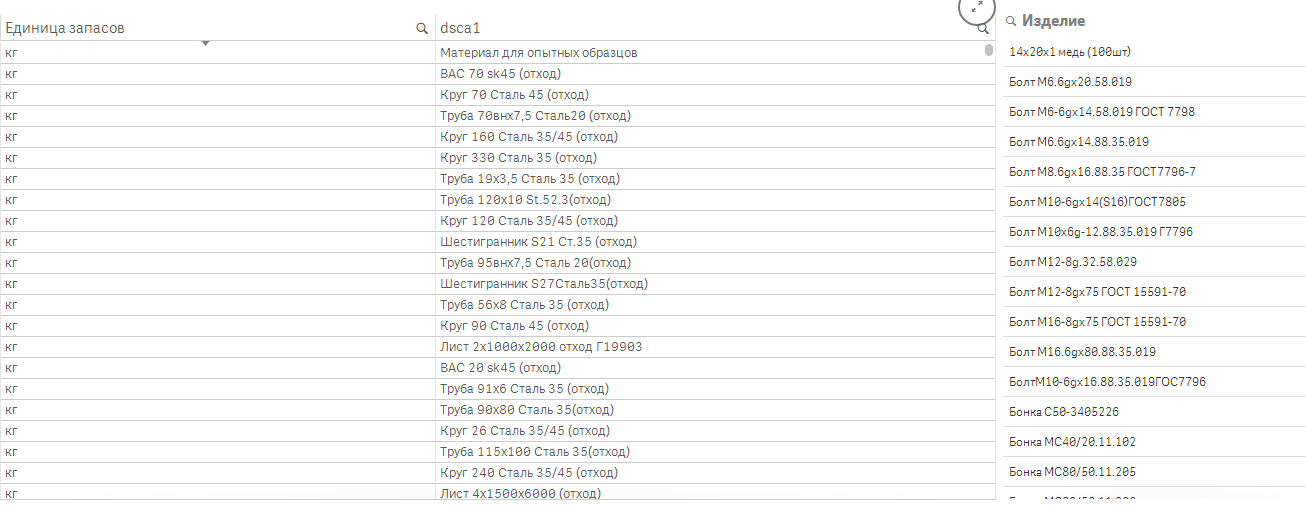Unlock a world of possibilities! Login now and discover the exclusive benefits awaiting you.
- Qlik Community
- :
- Forums
- :
- Analytics
- :
- New to Qlik Analytics
- :
- LIB CONNECT TO odbc Codepage is not work
- Subscribe to RSS Feed
- Mark Topic as New
- Mark Topic as Read
- Float this Topic for Current User
- Bookmark
- Subscribe
- Mute
- Printer Friendly Page
- Mark as New
- Bookmark
- Subscribe
- Mute
- Subscribe to RSS Feed
- Permalink
- Report Inappropriate Content
LIB CONNECT TO odbc Codepage is not work
i create ODBC DSN and want use in my app. But Charset DB is ISO88595. to correctly display the data using the following syntax
---------
LIB CONNECT TO 'iq (mydom user)' (CodePage is 28195);
"items":
Load
t_item as [ID]
,t_kitm as [item type]
,t_dsca as [item]
,dsca1
,t_cuni as [measure]
;
sql select
t_item
,t_kitm as t_kitm
,t_dsca as t_dsca
,t_dsca as dsca1
,t_cuni as t_cuni
from ttcibd001404 with(nolock)
;
--------
complete disregard instructions (Codepage is ) change the code page. But when I change standard to legacy mode and use
connect line as ODBC CONNECT TO IQdb (XUserId is RMKG, XPassword is TWC,Codepage is 28595);
everything work as needed.
I'm doing wrong, or is this a bug in the program?
- Mark as New
- Bookmark
- Subscribe
- Mute
- Subscribe to RSS Feed
- Permalink
- Report Inappropriate Content
Hi Alex - when I read this, I thought the same thing - "Disabling Standard Mode" - and enable "legacy" mode. I assume that this data connect method is not yet supported - or is implemented differently within Qlik Sense.
Let me verify this with our team and we will get back to you shortly.
Regards,
Mike T
Qlik
Mike Tarallo
Qlik
- Mark as New
- Bookmark
- Subscribe
- Mute
- Subscribe to RSS Feed
- Permalink
- Report Inappropriate Content
Mike, thanks for the quick reply. I looking forward.
- Mark as New
- Bookmark
- Subscribe
- Mute
- Subscribe to RSS Feed
- Permalink
- Report Inappropriate Content
Hi
The LIB statement does not support any additional syntax following the name, in desktop, "legacy" mode is the only option unless you can configure the DSN in Windows to include the extra options, if this is possible then you can use the LIB statement to link to that DSN name. In server mode the full ODBC Connect string can be viewed/edited in the connection section of the QMC so you could add the codepage option here and still use LIB connect to refer to the name
thanks
Ian
- Mark as New
- Bookmark
- Subscribe
- Mute
- Subscribe to RSS Feed
- Permalink
- Report Inappropriate Content
there is a good idea to add this option in road map
- Mark as New
- Bookmark
- Subscribe
- Mute
- Subscribe to RSS Feed
- Permalink
- Report Inappropriate Content
Hi Alex - in regards to what Ian stated about "server mode" - I believe he is referring to when using the full Qlik Sense platform (server) as opposed to just Qlik Sense Desktop. As you can see in the screen shot below - the Qlik Management Console in the Data Connections - properties for the defined ODBC data source - it DOES show the connect string where you would be able to append the additional parameter. This would then allow you to use standard mode and the LIB statement as originally desired.
In regards to the Free Desktop product - I do not believe having the LIB statement support the additional syntax is something that would be added any time soon.
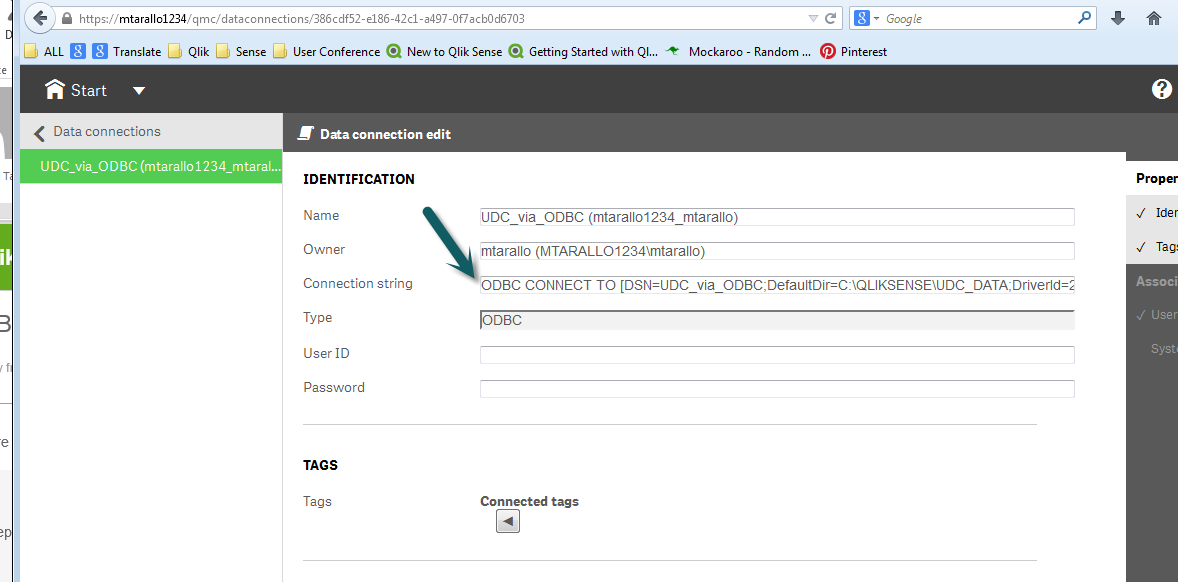
Thanks for the suggestions and we greatly appreciate your contributions and involvement in the Qlik Community.
Please mark the appropriate replies as helpful / correct so our team and other members know that your question(s) has been answered to your satisfaction.
Regards,
Mike
Mike Tarallo
Qlik
- Mark as New
- Bookmark
- Subscribe
- Mute
- Subscribe to RSS Feed
- Permalink
- Report Inappropriate Content
I use it in qlik Sense server. and in data connection have connection string ODBC CONNECT32 TO [DSN=iq;APP=Qlik Sense;WSID=FLY;DATABASE=infor_erp_lndb;CHARACTERSET=28595;]
i try use Codepage=28595, Codepage=ISO88595 nothing help.
can help me to fill in the connection string?
- Mark as New
- Bookmark
- Subscribe
- Mute
- Subscribe to RSS Feed
- Permalink
- Report Inappropriate Content
I have tried a couple of options which seem to work ok:
create a LIB connection through the data load editor in the server and then edit the connection string to either:
ODBC CONNECT32 TO MYCONN (XUserId is ZPEVbZFMYA, XPassword is HJDIdARMNLac,Codepage is 28595);
or
ODBC CONNECT32 TO [DSN=SQL_Server_NT;Trusted_Connection=Yes;APP=Qlik Sense;WSID=SERVER;DATABASE=AdventureWorks2012;CHARACTERSET=28595]
- Mark as New
- Bookmark
- Subscribe
- Mute
- Subscribe to RSS Feed
- Permalink
- Report Inappropriate Content
my connection string is ODBC CONNECT32 TO [DSN=iq;APP=Qlik Sense;WSID=FLY;DATABASE=infor_erp_lndb;CHARACTERSET=28595]
load script
------
LIB CONNECT TO 'iq (rbcgrp_korsikov)';
"Изделия":
Load
t_item as [IDИзделие]
,t_kitm as [Тип изделия]
,t_dsca as [Изделие]
,t_dsca as dsca1
,t_cuni as [Единица запасов]
;
sql select
t_item
, t_kitm
,t_dsca
,t_dsca
,t_cuni
from ttcibd001404 with(nolock)
;
-----
and and still no data is displayed correctly.
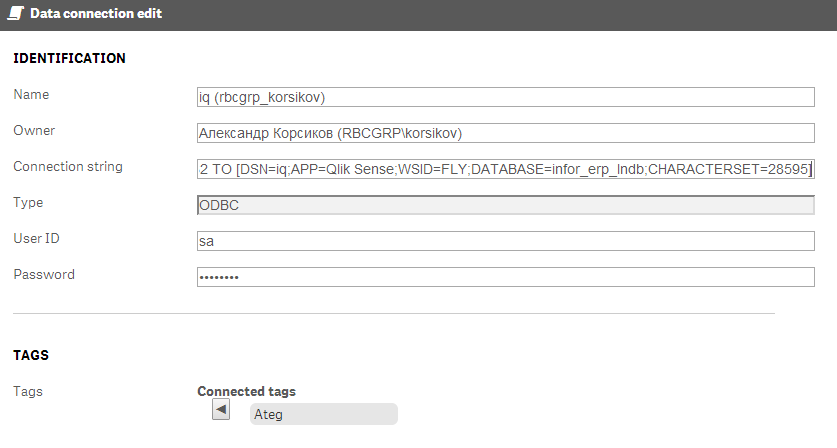
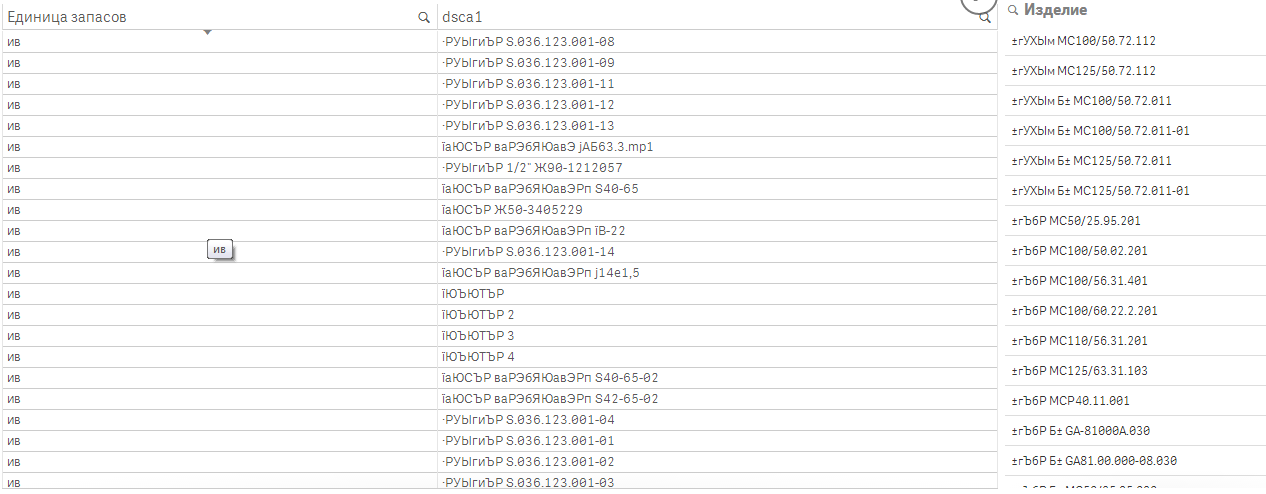
if useif this syntax
Load
t_item as [IDИзделие]
,t_kitm as [Тип изделия]
,t_dsca as [Изделие]
,dsca1
,t_cuni as [Единица запасов]
,t_cwun as [Единица веса]
;
sql select
t_item
,dbo.iso_win(t_kitm) as t_kitm
,dbo.iso_win(t_dsca) as t_dsca
,dbo.iso_win(t_dsca) as dsca1
,dbo.iso_win(t_cuni) as t_cuni
,dbo.iso_win(t_cwun) as t_cwun
from ttcibd001404 with(nolock)
;
all data display correct