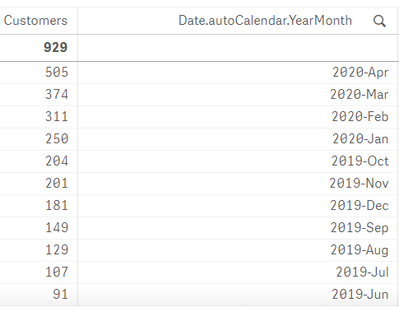Unlock a world of possibilities! Login now and discover the exclusive benefits awaiting you.
- Qlik Community
- :
- Forums
- :
- Analytics
- :
- New to Qlik Analytics
- :
- Re: Last 12 month expression with table chart
- Subscribe to RSS Feed
- Mark Topic as New
- Mark Topic as Read
- Float this Topic for Current User
- Bookmark
- Subscribe
- Mute
- Printer Friendly Page
- Mark as New
- Bookmark
- Subscribe
- Mute
- Subscribe to RSS Feed
- Permalink
- Report Inappropriate Content
Last 12 month expression with table chart
Hi there, I have an expression to calculate the last 12 months customers. It works fine with a KPI chart.
Count(distinct{$<
Date={">=$(=date(addmonths(Max(Date),-12),'YYYY-MM-DD'))<=$(=date(Max(Date),'YYYY-MM-DD'))"}
,[Event Type]={'Order'}>}
[Customer ID])
But when I put this expression in a table chart, the result is not what I expected.
The expression in the table chart only gives me the customers in that month, it does not calculate for the last 12 months. For example in 2020-Apr, the number should be 929.
What I want to achieve is to let the expression calculate the last 12 months customers based on the Year Month on each row. so the year month column should be used as the max date in the expression.
could you please help me?
- Mark as New
- Bookmark
- Subscribe
- Mute
- Subscribe to RSS Feed
- Permalink
- Report Inappropriate Content
Try this:
=RangeSum(Below(Sum([Customer]),0,12))
It should work so long as you're table is ordered from most recent to earliest, otherwise exchange the Below for Above
- Mark as New
- Bookmark
- Subscribe
- Mute
- Subscribe to RSS Feed
- Permalink
- Report Inappropriate Content
Hi @rbartley I do not have a [Customer] column in my data set .
What does the [Customer] referring to ?
- Mark as New
- Bookmark
- Subscribe
- Mute
- Subscribe to RSS Feed
- Permalink
- Report Inappropriate Content
Just replace Sum([Customer]) with the aggregation function and field that applies, to you e.g. Count([Customer ID]). The RangeSum() function sums over a range of values, which in this case takes additional parameters Below(), the starting index (0) being the current record, and the number of values to sum over, i.e. 12.
- Mark as New
- Bookmark
- Subscribe
- Mute
- Subscribe to RSS Feed
- Permalink
- Report Inappropriate Content
ok, I still do not understand, I just started to use this tool. Could you please tell me how should I adjust my expression to let it calculate correctly in a table chart, on each row.
Count(distinct{$<
Date={">=$(=date(addmonths(Max(Date),-12),'YYYY-MM-DD'))<=$(=date(Max(Date),'YYYY-MM-DD'))"}
,[Event Type]={'Order'}>}
[Customer ID])
- Mark as New
- Bookmark
- Subscribe
- Mute
- Subscribe to RSS Feed
- Permalink
- Report Inappropriate Content
Please export your app and attach your qvf file here so that I can update it.