Unlock a world of possibilities! Login now and discover the exclusive benefits awaiting you.
- Qlik Community
- :
- Forums
- :
- Analytics
- :
- New to Qlik Analytics
- :
- Re: Launch a sheet with a selection made
- Subscribe to RSS Feed
- Mark Topic as New
- Mark Topic as Read
- Float this Topic for Current User
- Bookmark
- Subscribe
- Mute
- Printer Friendly Page
- Mark as New
- Bookmark
- Subscribe
- Mute
- Subscribe to RSS Feed
- Permalink
- Report Inappropriate Content
Launch a sheet with a selection made
Hi Guys,
On a sheet load i need a filter to be set as Account Status = 'A' (In this case only active accounts will show). I could do it with a bookmark, but the client does not want to click anything to achieve this. When they open the sheet the filter should be there. Can i load a sheet with a bookmark enabled?
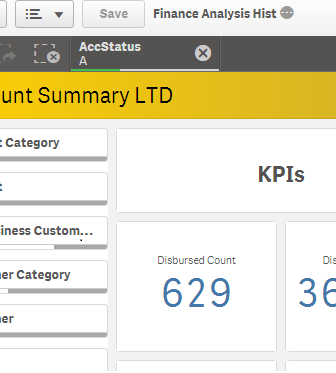
Also I tried using this extension Climber selection bar (GitHub - ClimberAB/ClimberSelectionBar: Qlik Sense Extension. Horizontal selection bar with initial ...) But i am not able to set an initial section to it . A screen shot of this scenario is pasted below.
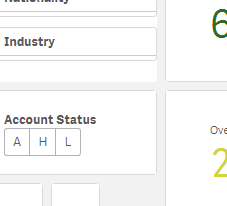
PS: We are using Qlik sense NOV 2017
- « Previous Replies
-
- 1
- 2
- Next Replies »
- Mark as New
- Bookmark
- Subscribe
- Mute
- Subscribe to RSS Feed
- Permalink
- Report Inappropriate Content
you can use this extension http://branch.qlik.com/#!/project/58e20b0e86f54ab8e8f21512
- Mark as New
- Bookmark
- Subscribe
- Mute
- Subscribe to RSS Feed
- Permalink
- Report Inappropriate Content
Hi Andera,
I dont want this extension to be visible, Is there a method to hide it
- Mark as New
- Bookmark
- Subscribe
- Mute
- Subscribe to RSS Feed
- Permalink
- Report Inappropriate Content
Or add the condition to the expressions:
=Sum({<[Account Status] = {'A'}>} Amount)
=Count({<[Account Status] = {'A'}>} Distinct CustomerName)
- Mark as New
- Bookmark
- Subscribe
- Mute
- Subscribe to RSS Feed
- Permalink
- Report Inappropriate Content
Hi Jonathan,
Yes this is an easier option ... but the want it as a selection so that they can remove the filter when needed.
- Mark as New
- Bookmark
- Subscribe
- Mute
- Subscribe to RSS Feed
- Permalink
- Report Inappropriate Content
I found a smiliar extension too, Qlik sense list box
- Mark as New
- Bookmark
- Subscribe
- Mute
- Subscribe to RSS Feed
- Permalink
- Report Inappropriate Content
i am still not able to solve this problem ![]()
Does anyone know if you filter to a particular selection and save the qvf, then publish the app. Will it still be the default selection when you open the published app??
I have tried this and it does not work in NOV2017
- Mark as New
- Bookmark
- Subscribe
- Mute
- Subscribe to RSS Feed
- Permalink
- Report Inappropriate Content
sorry i don't understand what's the problem using that extension.
- Mark as New
- Bookmark
- Subscribe
- Mute
- Subscribe to RSS Feed
- Permalink
- Report Inappropriate Content
Hi,
Without using extension, it is not possible. But maybe you can do it sth like that by using some expressions.
Check the AccountType field if sth is selected. If it is not show account type='A', else show the current selections.
Sum expression : IF(GetSelectedCount([Account Status])>0,Sum(Amt),Sum({<[Account Status]={'A'}>}Amt))
Text Object Expression : 'Account Status : '&IF(GetSelectedCount([Account Status])>0,GetFieldSelections([Account Status]),'A')
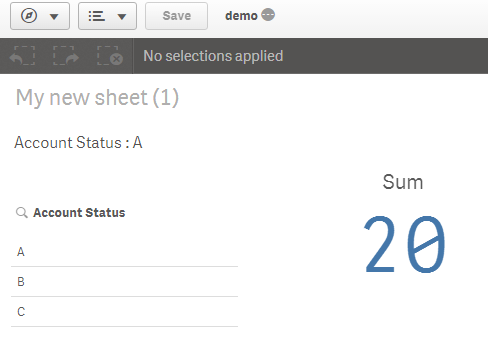
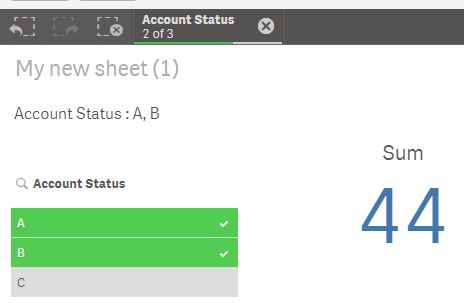
You can look into the attached qvf.
Hope it helps.
- Mark as New
- Bookmark
- Subscribe
- Mute
- Subscribe to RSS Feed
- Permalink
- Report Inappropriate Content
Hi Andrea, That works perfectly for me, but i want to hide it as it is shown as an empty white space
A screeshot of it has been attached below
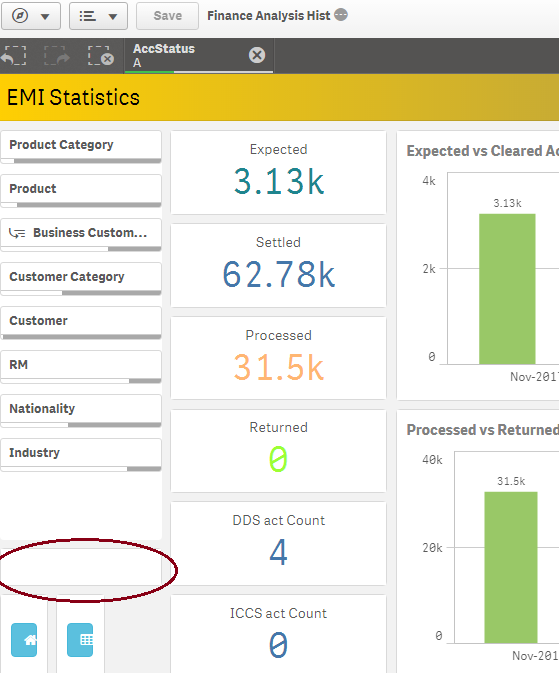
Regards,
Janani
- « Previous Replies
-
- 1
- 2
- Next Replies »