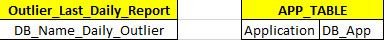Unlock a world of possibilities! Login now and discover the exclusive benefits awaiting you.
Announcements
Join us at Qlik Connect for 3 magical days of learning, networking,and inspiration! REGISTER TODAY and save!
- Qlik Community
- :
- Forums
- :
- Analytics
- :
- New to Qlik Analytics
- :
- Left join error "Field not found"
Options
- Subscribe to RSS Feed
- Mark Topic as New
- Mark Topic as Read
- Float this Topic for Current User
- Bookmark
- Subscribe
- Mute
- Printer Friendly Page
Turn on suggestions
Auto-suggest helps you quickly narrow down your search results by suggesting possible matches as you type.
Showing results for
Creator
2019-02-04
08:42 AM
- Mark as New
- Bookmark
- Subscribe
- Mute
- Subscribe to RSS Feed
- Permalink
- Report Inappropriate Content
Left join error "Field not found"
Hi all,
I have 2 tables with fields:
My goal is:
IF "DB_Name_Daily_Outlier" = "DB_App" put the value of "Application" in "Outlier_Last_Daily_Report"
// Load table Outlier_Last_Daily_Report
LOAD
"Anomaly Score" as "Anomaly_Score_Daily_Outlier",
"High volume Outlier" as "High_volume_Daily_Outlier",
"Temp Outlier" as "Temp_Daily_Outlier",
"New Outlier" as "New_Daily_Outlier",
"Diverse Outlier" as "Diverse_Daily_Outlier",
"Error Outlier" as "Error_Daily_Outlier",
"Ongoing Outlier" as "Ongoing_Daily_Outlier",
"Server IP" as "Server_IP_Daily_Outlier",
"DB Name" as "DB_Name_Daily_Outlier",
"DB User Name" as "DB_User_Name_Daily_Outlier",
"Privileged User" as "Privileged_User_Daily_Outlier",
"Period Start" as "Period_Start_Daily_Outlier"
FROM [lib://Ibm Guardium - Governance (direzione_uga02178)/Outlier_Last_Daily_Report.csv]
(txt, utf8, embedded labels, delimiter is ',', msq, no eof);\\ Load APP_TABLE
LOAD
"Application",
DB_App,
Tecnology,
Notes
FROM [lib://Ibm Guardium - Governance (direzione_uga02178)/APP_TABLE.xlsx]
(ooxml, embedded labels, table is APP_TABLE);\\ Left Join
Left Join (APP_TABLE)
LOAD
*
;
LOAD
DB_App as DB_Name_Daily_Outlier,
DB_App as tmpDB_Name_Daily_Outlier,
"Application"
FROM [lib://Ibm Guardium - Governance (direzione_uga02178)/APP_TABLE.xlsx]
(txt, codepage is 1252, no labels, delimiter is spaces, msq);
LOAD
DB_Name_Daily_Outlier,
IF(DB_Name_Daily_Outlier = tmpDB_Name_Daily_Outlier,"Application",null()) as "Application"
Resident Outlier_Last_Daily_Report;The error is: Field not found - <DB_App>
\\ERROR
LOAD DB_App as DB_Name_Daily_Outlier, DB_App as tmpDB_Name_Daily_Outlier, "Application" FROM [lib://Ibm Guardium - Governance (direzione_uga02178)/APP_TABLE.xlsx] (txt, codepage is 1252, no labels, delimiter is spaces, msq)
Help me, please.
1,808 Views
1 Solution
Accepted Solutions
Master II
2019-02-04
09:40 AM
- Mark as New
- Bookmark
- Subscribe
- Mute
- Subscribe to RSS Feed
- Permalink
- Report Inappropriate Content
try reloading the only sheet as it is . Then copy paste the code. sometimes the leading or trailing space might create the issue. Just a guess . There is no reason why it should not work.
Learning never stops.
1,745 Views
8 Replies
Master II
2019-02-04
09:02 AM
- Mark as New
- Bookmark
- Subscribe
- Mute
- Subscribe to RSS Feed
- Permalink
- Report Inappropriate Content
\\ERROR
LOAD DB_App as DB_Name_Daily_Outlier, DB_App as tmpDB_Name_Daily_Outlier, "Application" FROM [lib://Ibm Guardium - Governance (direzione_uga02178)/APP_TABLE.xlsx] (txt, codepage is 1252, no labels, delimiter is spaces, msq)Are you sure about the " NO LABELS".. Check and may be change to something else like embedded label if suitable.
Learning never stops.
1,792 Views
Creator
2019-02-04
09:14 AM
Author
- Mark as New
- Bookmark
- Subscribe
- Mute
- Subscribe to RSS Feed
- Permalink
- Report Inappropriate Content
Hi @pradosh_thakur ,
if I load the table without " " the error is the same
\\ APP_TABLE
LOAD
Application,
DB_App,
Tecnology,
Notes
FROM [lib://Ibm Guardium - Governance (direzione_uga02178)/APP_TABLE.xlsx]
(ooxml, embedded labels, table is APP_TABLE);ERROR
Field not found - <DB_App>
LOAD
DB_App as DB_Name_Daily_Outlier,
DB_App as tmpDB_Name_Daily_Outlier,
Application
FROM [lib://Ibm Guardium - Governance (direzione_uga02178)/APP_TABLE.xlsx]
(txt, codepage is 1252, no labels, delimiter is spaces, msq)
1,784 Views
Master II
2019-02-04
09:20 AM
- Mark as New
- Bookmark
- Subscribe
- Mute
- Subscribe to RSS Feed
- Permalink
- Report Inappropriate Content
i was asking to change this
(txt, codepage is 1252, no labels, delimiter is spaces, msq)
to
(txt, codepage is 1252, embedded labels, delimiter is spaces, msq)
(txt, codepage is 1252, no labels, delimiter is spaces, msq)
to
(txt, codepage is 1252, embedded labels, delimiter is spaces, msq)
Learning never stops.
1,776 Views
Creator
2019-02-04
09:24 AM
Author
- Mark as New
- Bookmark
- Subscribe
- Mute
- Subscribe to RSS Feed
- Permalink
- Report Inappropriate Content
Hi @pradosh_thakur ,
same error:
Field not found - <DB_App>
\\ error
LOAD
DB_App as DB_Name_Daily_Outlier,
DB_App as tmpDB_Name_Daily_Outlier,
Application
FROM [lib://Ibm Guardium - Governance (direzione_uga02178)/APP_TABLE.xlsx]
(txt, codepage is 1252, embedded labels, delimiter is spaces, msq)
1,764 Views
Master II
2019-02-04
09:29 AM
- Mark as New
- Bookmark
- Subscribe
- Mute
- Subscribe to RSS Feed
- Permalink
- Report Inappropriate Content
Can you check for spaces and case sensitivity in the APP_TABLE.xlsx?
Learning never stops.
1,757 Views
Creator
2019-02-04
09:36 AM
Author
- Mark as New
- Bookmark
- Subscribe
- Mute
- Subscribe to RSS Feed
- Permalink
- Report Inappropriate Content
I think there is nothing special
| Application | DB_App | Tecnology | Notes |
| Liquido | SINIPROD | ORACLE | Database Schemi Primari |
| Liquido | SINISPPR | ORACLE | Database Schemi di Supporto |
| Liquido | SINIDGPR | ORACLE | Database copia Real Time del Primario |
| CRM | MDMPROD | DB2 | Online |
| CRM | STGPROD | DB2 | Batch |
| CRM | GTEPROD | DB2 | Google search |
| CRM | PSEPROD | DB2 | Printer server |
| CRM | MSGPROD | DB2 | Message NOL |
| CRM | DWCRPROD | ORACLE | Comunicazione DWH |
| CRM | QBAGPROD | ORACLE | Query builder |
| CRM | QUADPROD | ORACLE | Quaderni |
| CRM | STAPPROD | ORACLE | Statistiche |
| CRM | MKAPROD | DB2 | Marketing automation CRM-Analitico |
| CRM | P7COMMDB | DB2 | Portal server |
| CRM | P7CUSTDB | DB2 | Portal server |
| CRM | P7FDBKDB | DB2 | Portal server |
| CRM | P7JCRDB | DB2 | Portal server |
| CRM | P7LMDB | DB2 | Portal server |
| CRM | P7RELDB | DB2 | Portal server |
1,750 Views
Master II
2019-02-04
09:40 AM
- Mark as New
- Bookmark
- Subscribe
- Mute
- Subscribe to RSS Feed
- Permalink
- Report Inappropriate Content
try reloading the only sheet as it is . Then copy paste the code. sometimes the leading or trailing space might create the issue. Just a guess . There is no reason why it should not work.
Learning never stops.
1,746 Views
Creator
2019-02-04
10:37 AM
Author
- Mark as New
- Bookmark
- Subscribe
- Mute
- Subscribe to RSS Feed
- Permalink
- Report Inappropriate Content
Hi @pradosh_thakur ,
it work if I convert and load the file in format txt.
Now I think there is a problem on .xlsx
1,729 Views
Community Browser