Unlock a world of possibilities! Login now and discover the exclusive benefits awaiting you.
- Qlik Community
- :
- Forums
- :
- Analytics
- :
- New to Qlik Analytics
- :
- Re: Load values in a column if not equal to
- Subscribe to RSS Feed
- Mark Topic as New
- Mark Topic as Read
- Float this Topic for Current User
- Bookmark
- Subscribe
- Mute
- Printer Friendly Page
- Mark as New
- Bookmark
- Subscribe
- Mute
- Subscribe to RSS Feed
- Permalink
- Report Inappropriate Content
Load values in a column if not equal to
I have some values(lets say red, blue, green, orange, black, yellow, (blank) ) in column A.
How can I load column A with only red, blue, and yellow?
I am able to do
Load
if(A<> red, A)
How can I add multiple values and add the blank as well?
Thank you in advance
(Don't have access to "Discussion Forums")
Accepted Solutions
- Mark as New
- Bookmark
- Subscribe
- Mute
- Subscribe to RSS Feed
- Permalink
- Report Inappropriate Content
My code:
LOAD
organization_name
FROM
(ooxml, embedded labels)
WHERE Match(organization_name,' ','New York')=0;
- Mark as New
- Bookmark
- Subscribe
- Mute
- Subscribe to RSS Feed
- Permalink
- Report Inappropriate Content
Hello Cedric - as in: ?
LOAD
Country,
CountryISOCode,
Customer,
CustomerID,
"Year",
YearMonth
FROM 'c:\qliksense\data\gettingstarteddata.xls'
(biff, embedded labels, table is SalesData$)
Where Match(Country,'Brazil','Canada','Denmark');
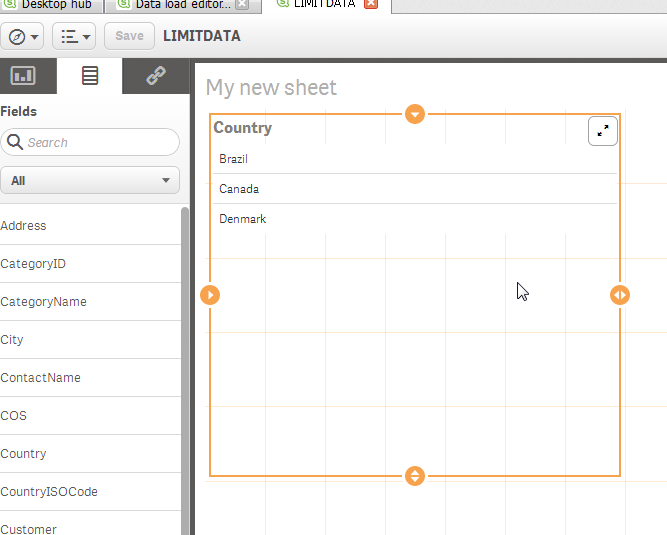
Mike Tarallo
Qlik
- Mark as New
- Bookmark
- Subscribe
- Mute
- Subscribe to RSS Feed
- Permalink
- Report Inappropriate Content
How may I do the opposite?
Where Not match (Country, 'Brazil', 'Canada', (and a blank value from excel)
- Mark as New
- Bookmark
- Subscribe
- Mute
- Subscribe to RSS Feed
- Permalink
- Report Inappropriate Content
Hi
Match() = 0;
- Mark as New
- Bookmark
- Subscribe
- Mute
- Subscribe to RSS Feed
- Permalink
- Report Inappropriate Content
Thank you!
- Mark as New
- Bookmark
- Subscribe
- Mute
- Subscribe to RSS Feed
- Permalink
- Report Inappropriate Content
Cedric / Gabriel - did you get Match() =0; to work? - If so in what context?
Simply using match() = 0; does not work for me.
I got this to work for the opposite values, and my blank data seems to be excluded by default.
Where 1-Sign(Match(Country,'Brazil','Denmark','Canada','Argentina'))
Thanks - just curious.
Mike
Mike Tarallo
Qlik
- Mark as New
- Bookmark
- Subscribe
- Mute
- Subscribe to RSS Feed
- Permalink
- Report Inappropriate Content
My code:
LOAD
organization_name
FROM
(ooxml, embedded labels)
WHERE Match(organization_name,' ','New York')=0;
- Mark as New
- Bookmark
- Subscribe
- Mute
- Subscribe to RSS Feed
- Permalink
- Report Inappropriate Content
Hi Cedric - BTW one note - please take a look at this post to see how QlikView / Qlik Sense handles NULLS, <blank>, NOTHING - because they are not always created equally. I want to make sure your test case is accurate.
Regards,
Mike
Mike Tarallo
Qlik