Unlock a world of possibilities! Login now and discover the exclusive benefits awaiting you.
- Qlik Community
- :
- Forums
- :
- Analytics
- :
- New to Qlik Analytics
- :
- Loading Multiple Excel with multiple sheets withou...
- Subscribe to RSS Feed
- Mark Topic as New
- Mark Topic as Read
- Float this Topic for Current User
- Bookmark
- Subscribe
- Mute
- Printer Friendly Page
- Mark as New
- Bookmark
- Subscribe
- Mute
- Subscribe to RSS Feed
- Permalink
- Report Inappropriate Content
Loading Multiple Excel with multiple sheets without ODBC connection..??
Hi All,
Could Anyone pls help me to load multiple excel with multiple sheets in qlik sense appllication without ODBC driver connection..??
Thanks,
- Mark as New
- Bookmark
- Subscribe
- Mute
- Subscribe to RSS Feed
- Permalink
- Report Inappropriate Content
Hi Silambarasan Manickam,
To connect without ODBC driver connection, first you need to create new "Folder" connection in Data load editor.
After creating the connection you need to select data to load multiple excel with multiple sheets, click on the select data option
Try the code below
set i = 1;
TableTest:
load * inline
[AA, BB, CC, DD, EE, FF, GG, HH, II, JJ];
For i=1 to 3
Concatenate(TableTest)
LOAD
AA,
BB,
CC,
DD,
EE,
FF,
GG,
HH,
II,
JJ
FROM [lib://multiple excel/*.xlsx]
(ooxml, embedded labels, table is [Sheet$(i)]);
next
Thanks
Abhiram
- Mark as New
- Bookmark
- Subscribe
- Mute
- Subscribe to RSS Feed
- Permalink
- Report Inappropriate Content
Create a folder connection for Folder containing required excel.
And then browse through the excel and its sheets in qliksense
Step 1:
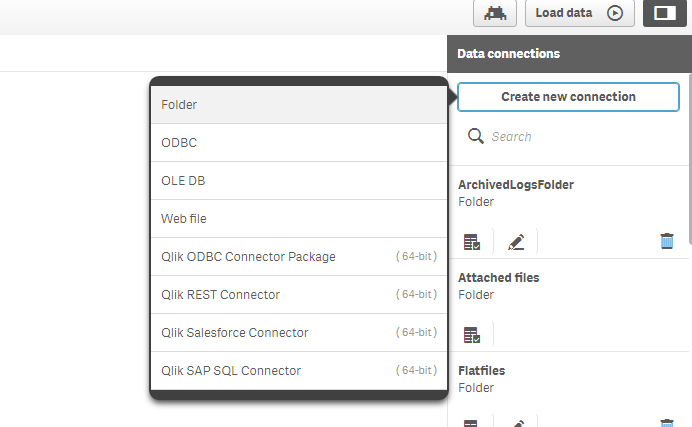
Step 2: Choose excel from list
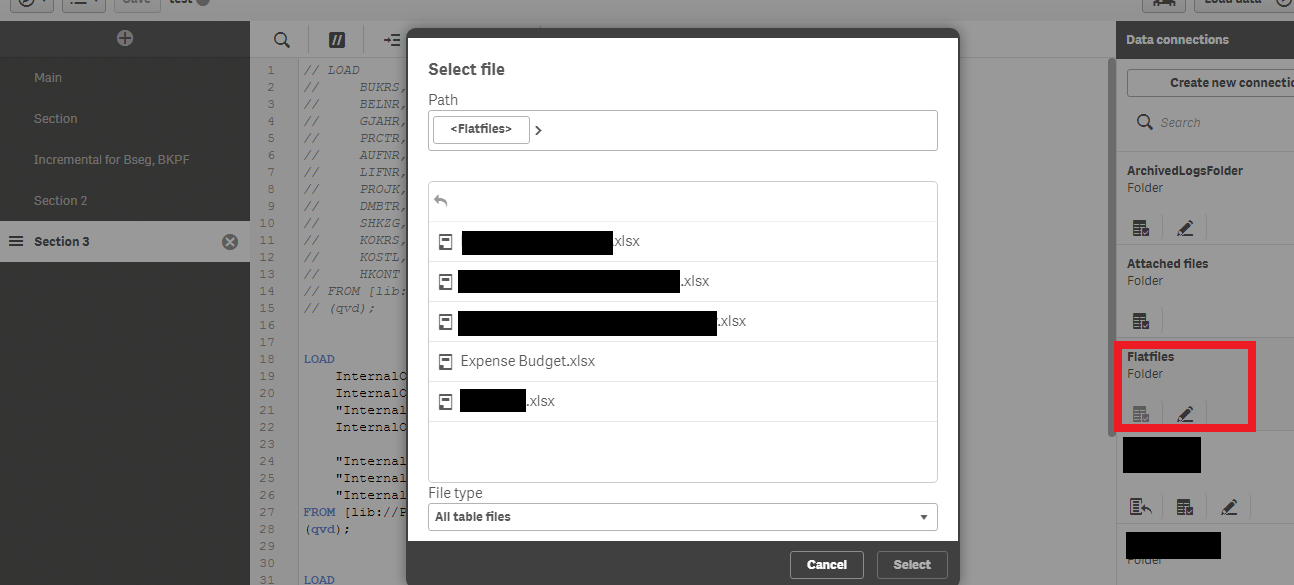
Step 3: Choose sheets from the list.
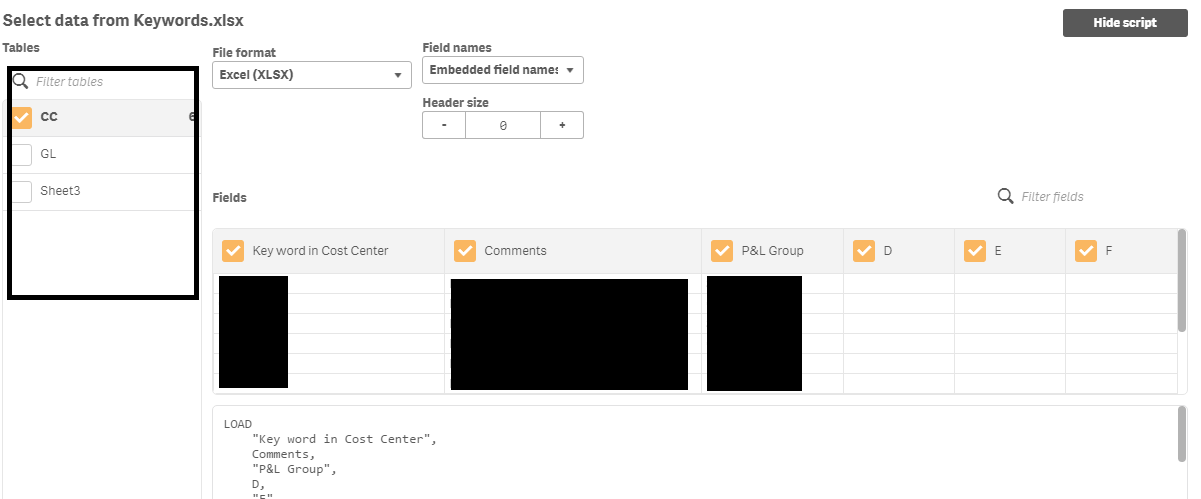
I hope it is helpful.
- Mark as New
- Bookmark
- Subscribe
- Mute
- Subscribe to RSS Feed
- Permalink
- Report Inappropriate Content
Hi,
If i create folder, then i need to call all the files multiple load statement will be occur. That's not workout for my case. i have to load multiple sheets too.
thanks, ![]()
- Mark as New
- Bookmark
- Subscribe
- Mute
- Subscribe to RSS Feed
- Permalink
- Report Inappropriate Content
Hi,
Could you please check below link using single load statement for multiple excel sheets :
Load Multiple excel sheets using For loop
Thanks
- Mark as New
- Bookmark
- Subscribe
- Mute
- Subscribe to RSS Feed
- Permalink
- Report Inappropriate Content
Hey Abhiram,
The method which you told will concatenate the tables what if i want to see only sheet 1 data ?
Is it possible to store the data and the visualize it if possible ?