Unlock a world of possibilities! Login now and discover the exclusive benefits awaiting you.
- Qlik Community
- :
- Forums
- :
- Analytics
- :
- New to Qlik Analytics
- :
- Re: Loading a pipe-delimited text file with a sepa...
- Subscribe to RSS Feed
- Mark Topic as New
- Mark Topic as Read
- Float this Topic for Current User
- Bookmark
- Subscribe
- Mute
- Printer Friendly Page
- Mark as New
- Bookmark
- Subscribe
- Mute
- Subscribe to RSS Feed
- Permalink
- Report Inappropriate Content
Loading a pipe-delimited text file with a separate data file via Qlik Sense
I need to build a relational database using a schema file and the actual data file that are both pipe delimited text files. Does anyone know how I can go about doing this?
Thank you,
Jessica
- « Previous Replies
- Next Replies »
Accepted Solutions
- Mark as New
- Bookmark
- Subscribe
- Mute
- Subscribe to RSS Feed
- Permalink
- Report Inappropriate Content
This should work for you:
SchemaFile:
MAPPING LOAD
'@' & FieldNo AS DataFileField,
FieldName AS FinalFieldName
// FROM SchemaFile.TXT (delimiter is '|');
INLINE [
FieldNo|FieldName
1|TableName
2|Attribute
3|Value
4|Category
] (delimiter is '|');
DataFile:
LOAD
*
// FROM DataFile.TXT (delimiter is '|' , no labels);
INLINE [
T1|color|red|a
T1|diameter|10 cm|b
T1|weight|100 g|c
T2|Color|black|d
T2|height|16 cm|e
T3|length|20 cm|f
T3|weight|500 g|g
T3|width|10 cm|h
] (delimiter is '|', no labels);
RENAME FIELDS USING SchemaFile;
- Mark as New
- Bookmark
- Subscribe
- Mute
- Subscribe to RSS Feed
- Permalink
- Report Inappropriate Content
Could you please explain what you mean by "Relational Database" .... Is it an associative database you are thinking about?
- Mark as New
- Bookmark
- Subscribe
- Mute
- Subscribe to RSS Feed
- Permalink
- Report Inappropriate Content
I think so. I'm thinking of a standard, column and row format. Is that associative?
- Mark as New
- Bookmark
- Subscribe
- Mute
- Subscribe to RSS Feed
- Permalink
- Report Inappropriate Content
sure , when you go to load the text file, just switch the delimitter. A pipe is #127 in the ascii list of characters:
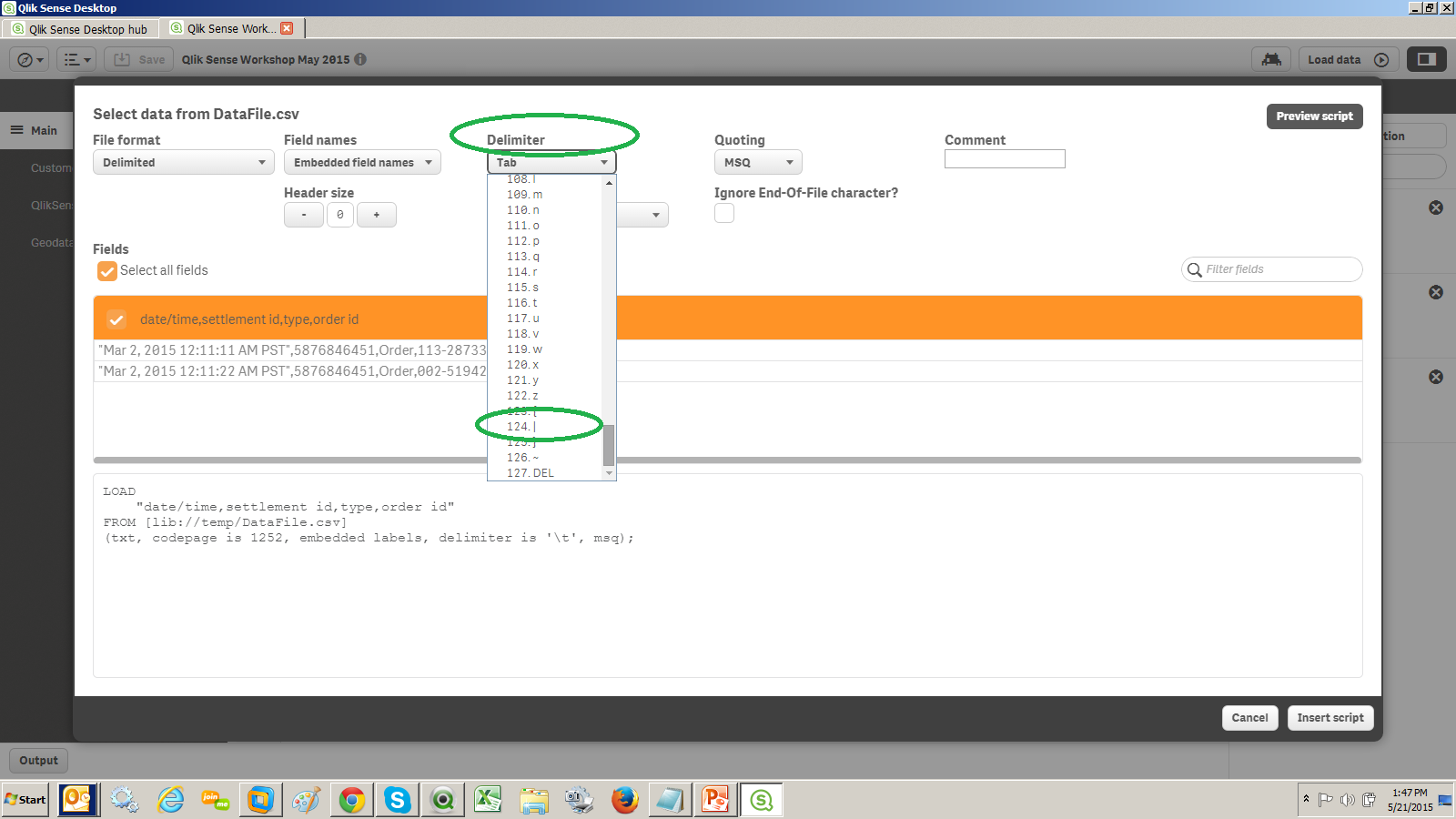
- Mark as New
- Bookmark
- Subscribe
- Mute
- Subscribe to RSS Feed
- Permalink
- Report Inappropriate Content
So you have the column names in the schema file then and only the values for each column in the actual data file right?
- Mark as New
- Bookmark
- Subscribe
- Mute
- Subscribe to RSS Feed
- Permalink
- Report Inappropriate Content
This should work for you:
SchemaFile:
MAPPING LOAD
'@' & FieldNo AS DataFileField,
FieldName AS FinalFieldName
// FROM SchemaFile.TXT (delimiter is '|');
INLINE [
FieldNo|FieldName
1|TableName
2|Attribute
3|Value
4|Category
] (delimiter is '|');
DataFile:
LOAD
*
// FROM DataFile.TXT (delimiter is '|' , no labels);
INLINE [
T1|color|red|a
T1|diameter|10 cm|b
T1|weight|100 g|c
T2|Color|black|d
T2|height|16 cm|e
T3|length|20 cm|f
T3|weight|500 g|g
T3|width|10 cm|h
] (delimiter is '|', no labels);
RENAME FIELDS USING SchemaFile;
- Mark as New
- Bookmark
- Subscribe
- Mute
- Subscribe to RSS Feed
- Permalink
- Report Inappropriate Content
I didn't explain much - just ask if anything is unclear...
- Mark as New
- Bookmark
- Subscribe
- Mute
- Subscribe to RSS Feed
- Permalink
- Report Inappropriate Content
Thank you. I will try this and let you know if I get stuck and if I'm successful!
- Mark as New
- Bookmark
- Subscribe
- Mute
- Subscribe to RSS Feed
- Permalink
- Report Inappropriate Content
The comments // is what you should remove so you load from your files instead and then comment out lines 7-13 and 20-29 ...
- Mark as New
- Bookmark
- Subscribe
- Mute
- Subscribe to RSS Feed
- Permalink
- Report Inappropriate Content
Oh, I don't have to manually input the schema? Whew.
- « Previous Replies
- Next Replies »