Unlock a world of possibilities! Login now and discover the exclusive benefits awaiting you.
- Qlik Community
- :
- Forums
- :
- Analytics
- :
- New to Qlik Analytics
- :
- Re: Login screen for Qlik Sense
- Subscribe to RSS Feed
- Mark Topic as New
- Mark Topic as Read
- Float this Topic for Current User
- Bookmark
- Subscribe
- Mute
- Printer Friendly Page
- Mark as New
- Bookmark
- Subscribe
- Mute
- Subscribe to RSS Feed
- Permalink
- Report Inappropriate Content
Login screen for Qlik Sense
Hi All,
I'm using qliksense enterprise edition version November 2018. At the time of login the qliksense login screen not shown.
chrome popup menu will opened for credential,I have attach the screenshot with this content.
And also
If i logout the application the logout screen shown but same time i'm login to the same application it doesn't ask credential.It will automatically taken the previous password and user name.
I'm consult with my qlik partners they said new version works on session based token.so we have to clean the cache every time... else we have to use in incognito window in chrome browser .
I don't whether it's correct or wrong???
Your suggestion is needed.If any body using Qliksense enterprise edition November version kindly share your login screen
Accepted Solutions
- Mark as New
- Bookmark
- Subscribe
- Mute
- Subscribe to RSS Feed
- Permalink
- Report Inappropriate Content
- Mark as New
- Bookmark
- Subscribe
- Mute
- Subscribe to RSS Feed
- Permalink
- Report Inappropriate Content
Try this.
Remove windows Authentication and Keep Forms.
Go to Qlik Management console - Virtual Proxies - Central Proxy - Edit - Edit Virtual Proxy -
Properties - Authentication- Windows Authentication pattern-Forms.
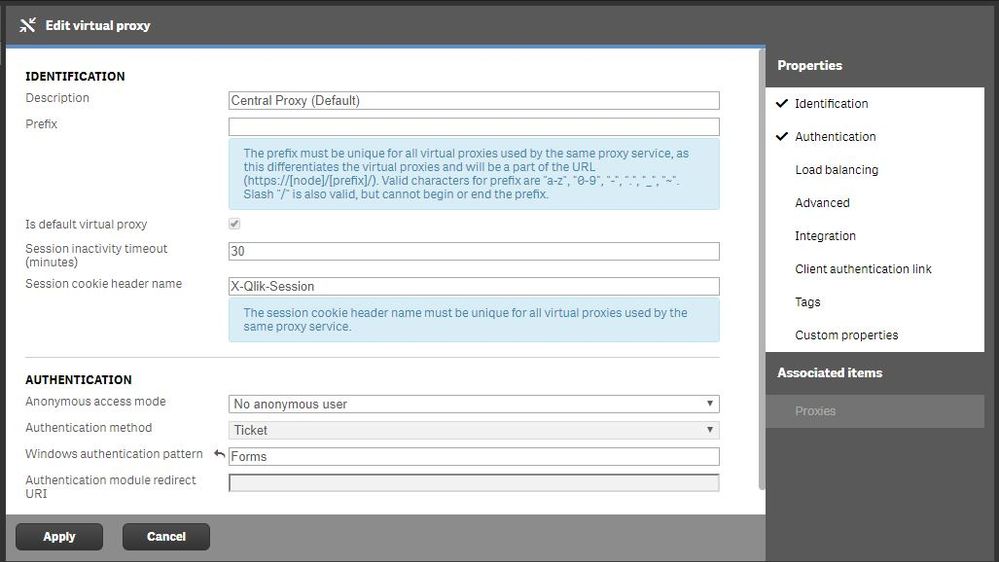
Regards
Mustaq
- Mark as New
- Bookmark
- Subscribe
- Mute
- Subscribe to RSS Feed
- Permalink
- Report Inappropriate Content
try Form Login
- Mark as New
- Bookmark
- Subscribe
- Mute
- Subscribe to RSS Feed
- Permalink
- Report Inappropriate Content
Try this.
Remove windows Authentication and Keep Forms.
Go to Qlik Management console - Virtual Proxies - Central Proxy - Edit - Edit Virtual Proxy -
Properties - Authentication- Windows Authentication pattern-Forms.
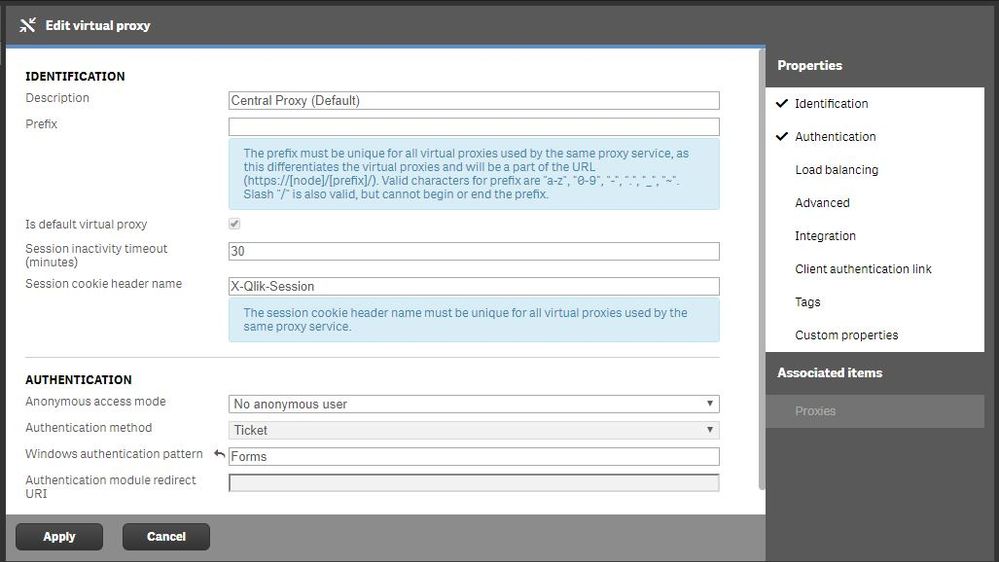
Regards
Mustaq
- Mark as New
- Bookmark
- Subscribe
- Mute
- Subscribe to RSS Feed
- Permalink
- Report Inappropriate Content
Thank you Channa
- Mark as New
- Bookmark
- Subscribe
- Mute
- Subscribe to RSS Feed
- Permalink
- Report Inappropriate Content
Thank you Mustaq