Unlock a world of possibilities! Login now and discover the exclusive benefits awaiting you.
- Qlik Community
- :
- Forums
- :
- Analytics
- :
- New to Qlik Analytics
- :
- Re: Match sort not working
- Subscribe to RSS Feed
- Mark Topic as New
- Mark Topic as Read
- Float this Topic for Current User
- Bookmark
- Subscribe
- Mute
- Printer Friendly Page
- Mark as New
- Bookmark
- Subscribe
- Mute
- Subscribe to RSS Feed
- Permalink
- Report Inappropriate Content
Match sort not working
Hello.
I used the following expression under Sort section: Match(cpt4_code_id, '99201', '99202' , '99203', '99204', '99205')
Works great:
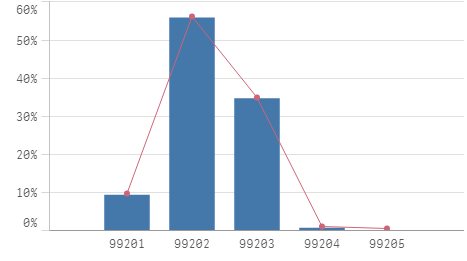
However, when I select a filter for a specific provider name, the sort no longer works.
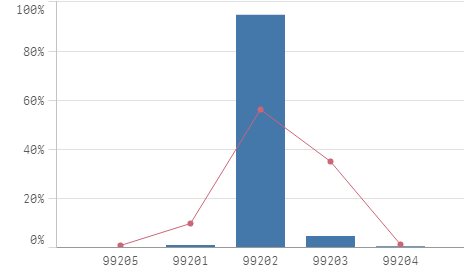
Measure 1:
Count({$<cpt4_code_id={'99201','99202','99203','99204','99205'}>}cpt4_code_id)/Count(total{$<cpt4_code_id={'99201','99202','99203','99204','99205'}>}quantity)
Measure 2:
Count({1<cpt4_code_id={'99201','99202','99203','99204','99205'}>}cpt4_code_id)/Count(total{1<cpt4_code_id={'99201','99202','99203','99204','99205'}>}quantity)
How come the order doesn't follow what is in the expression?
Match(cpt4_code_id, '99201', '99202' , '99203', '99204', '99205')
Accepted Solutions
- Mark as New
- Bookmark
- Subscribe
- Mute
- Subscribe to RSS Feed
- Permalink
- Report Inappropriate Content
Try this:
Match(Only({1} cpt4_code_id), '99201', '99202' , '99203', '99204', '99205')
- Mark as New
- Bookmark
- Subscribe
- Mute
- Subscribe to RSS Feed
- Permalink
- Report Inappropriate Content
Try this:
Match(Only({1} cpt4_code_id), '99201', '99202' , '99203', '99204', '99205')
- Mark as New
- Bookmark
- Subscribe
- Mute
- Subscribe to RSS Feed
- Permalink
- Report Inappropriate Content
That worked! How come I needed to apply Only?
Thanks Sunny!
- Mark as New
- Bookmark
- Subscribe
- Mute
- Subscribe to RSS Feed
- Permalink
- Report Inappropriate Content
Because based on the selection made the cpt4_code_id was converting to null for not selected items. In order to restrict selections we needed to add {1} and this can only be added within a aggregation function such as Only().
- Mark as New
- Bookmark
- Subscribe
- Mute
- Subscribe to RSS Feed
- Permalink
- Report Inappropriate Content
Thank you!!! I just tried that with a sort order I've been struggling with. Awesome ![]()
- Mark as New
- Bookmark
- Subscribe
- Mute
- Subscribe to RSS Feed
- Permalink
- Report Inappropriate Content
Thank you , I also had same issue ![]()
- Mark as New
- Bookmark
- Subscribe
- Mute
- Subscribe to RSS Feed
- Permalink
- Report Inappropriate Content
Hi, the {1} is not working for me. I used this Expression but the graph is not displaying in the right order.
Match(Only({1} [3M Next Milestone]),'Pre Imp: Quote Request', 'Pre Imp: TRR', 'Pre Imp: Site Survey','Pre Imp: HLD + BOM','Pre Imp: SOW/Proposal & PO', 'MS1: Project Kick-off', 'MS2: Eng Design + LLD/Workpack', 'MS3: Equipment Ordering', 'MS4: Equipment Delivery', 'MS5: Site Remediation', 'MS6: Implementation Preparation', 'MS7: Implementation', 'MS8: ORT/NOC Handover', 'MS9: Project Closeout')
Can you help me on this? Thanks.