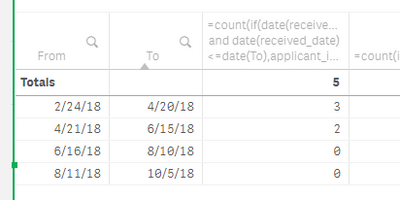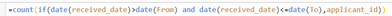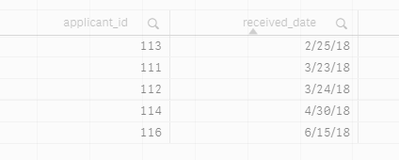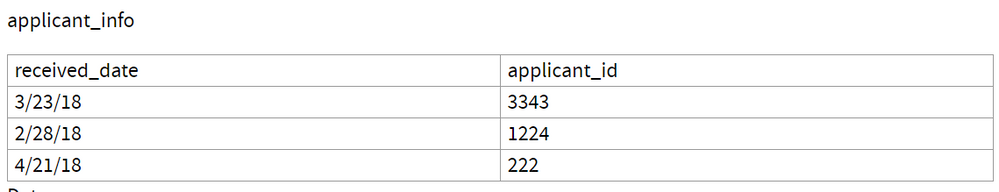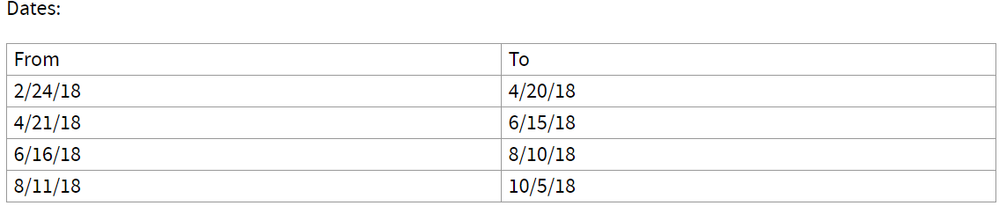Unlock a world of possibilities! Login now and discover the exclusive benefits awaiting you.
- Qlik Community
- :
- Forums
- :
- Analytics
- :
- New to Qlik Analytics
- :
- Re: Measure based off another dimension's value
- Subscribe to RSS Feed
- Mark Topic as New
- Mark Topic as Read
- Float this Topic for Current User
- Bookmark
- Subscribe
- Mute
- Printer Friendly Page
- Mark as New
- Bookmark
- Subscribe
- Mute
- Subscribe to RSS Feed
- Permalink
- Report Inappropriate Content
Measure based off another dimension's value
Hi,
I have a list of from and to dates and I would like to create a table to show some thing like this:
| From | To | Number submitted |
| 2/24/18 | 4/20/18 | 4658 |
| 4/21/18 | 6/15/18 | 2342 |
| 6/16/18 | 8/10/18 | 8765 |
Where number submitted is a count if the date is between from and to. I'm not sure how I can refer to the associated From and To date from the measure
- « Previous Replies
-
- 1
- 2
- Next Replies »
Accepted Solutions
- Mark as New
- Bookmark
- Subscribe
- Mute
- Subscribe to RSS Feed
- Permalink
- Report Inappropriate Content
If you are creating a table with your From and To fields, add this as a measure:
=count(if(date(received_date)>date(From) and date(received_date)<=date(To),applicant_id))
I used the following sample data and it calculated correctly.
- Mark as New
- Bookmark
- Subscribe
- Mute
- Subscribe to RSS Feed
- Permalink
- Report Inappropriate Content
You aggregate it group by the from and to. you can do this in the script or in the UI but i suspect you should do this in the UI. you can use AGGR(count(NumberSubmitted),From, To)
- Mark as New
- Bookmark
- Subscribe
- Mute
- Subscribe to RSS Feed
- Permalink
- Report Inappropriate Content
HI @shirleyc40
Try with intervalmatch concept to achieve this.
Please close the thread by marking correct answer & give likes if you like the post.
- Mark as New
- Bookmark
- Subscribe
- Mute
- Subscribe to RSS Feed
- Permalink
- Report Inappropriate Content
I'm not too familiar with the aggr function, but for the count, I need to count the number of applicant ids that have a recieved date between from and to
- Mark as New
- Bookmark
- Subscribe
- Mute
- Subscribe to RSS Feed
- Permalink
- Report Inappropriate Content
in that case, IMO @MayilVahanan 's answer is what you are looking for
- Mark as New
- Bookmark
- Subscribe
- Mute
- Subscribe to RSS Feed
- Permalink
- Report Inappropriate Content
Place the field name for applicant ids into the aggr function -- AGGR(count(applicant_ids),From, To)
You can test with the following data assuming your dataset looks something like this:
Table:
Load * Inline [
From|To|applicant_id
2/24/18|4/20/18|111
2/24/18|4/20/18|112
2/24/18|4/20/18|113
4/21/18|6/15/18|114
4/21/18|6/15/18|115
6/16/18|8/10/18|116
6/16/18|8/10/18|117
] (delimiter is '|');
- Mark as New
- Bookmark
- Subscribe
- Mute
- Subscribe to RSS Feed
- Permalink
- Report Inappropriate Content
My data looks like this : I have two tables
- Mark as New
- Bookmark
- Subscribe
- Mute
- Subscribe to RSS Feed
- Permalink
- Report Inappropriate Content
is it possible to use fieldvalue and rowno in an if statement to do the counting because I need to do this interval count for multiple date columns (i.e I have a recieved date, submission_Date, latest_date)
- Mark as New
- Bookmark
- Subscribe
- Mute
- Subscribe to RSS Feed
- Permalink
- Report Inappropriate Content
Try this,
tab1:
LOAD * INLINE [
From, To
2/24/2018, 4/20/2018
4/21/2018, 6/15/2018
6/16/2018, 8/10/2018
8/11/2018, 10/5/2018
];
tab2:
LOAD * INLINE [
received_date, app_id
3/23/2018, 3343
2/28/2018, 1224
4/21/2018, 222
];
Inner Join IntervalMatch(received_date)
LOAD From, To
Resident tab1;
Drop Table tab1;
- Mark as New
- Bookmark
- Subscribe
- Mute
- Subscribe to RSS Feed
- Permalink
- Report Inappropriate Content
Output:
- « Previous Replies
-
- 1
- 2
- Next Replies »