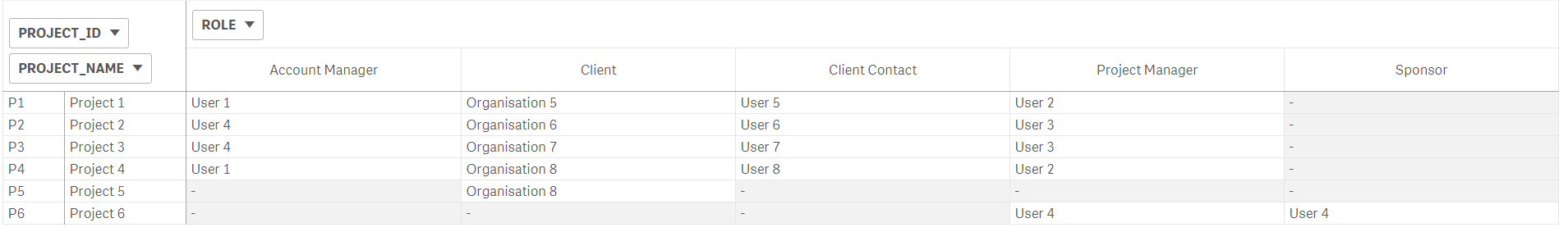Unlock a world of possibilities! Login now and discover the exclusive benefits awaiting you.
- Qlik Community
- :
- Forums
- :
- Analytics
- :
- New to Qlik Analytics
- :
- Merge dims on multiple rows on single row in strai...
- Subscribe to RSS Feed
- Mark Topic as New
- Mark Topic as Read
- Float this Topic for Current User
- Bookmark
- Subscribe
- Mute
- Printer Friendly Page
- Mark as New
- Bookmark
- Subscribe
- Mute
- Subscribe to RSS Feed
- Permalink
- Report Inappropriate Content
Merge dims on multiple rows on single row in straight table
Hi,
I am having a bit of trouble merging multiple attributes linked to a fact table into a single row. Any help would be greatly appreciated
Here is the data model.
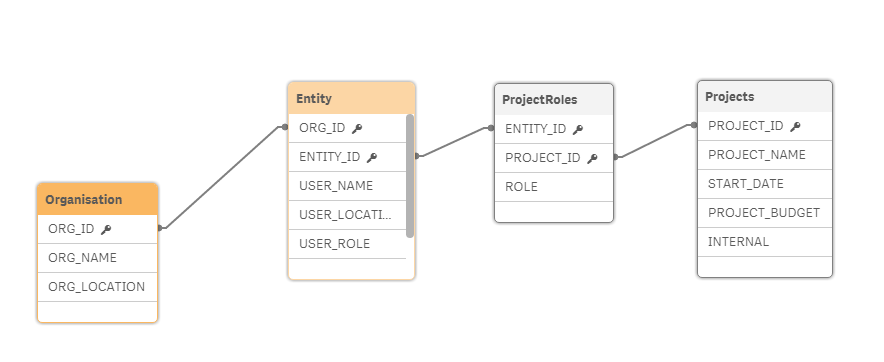
There are multiple roles/people associated with every project. Some of these people are internal users and others are external users.
This is the desired o/p
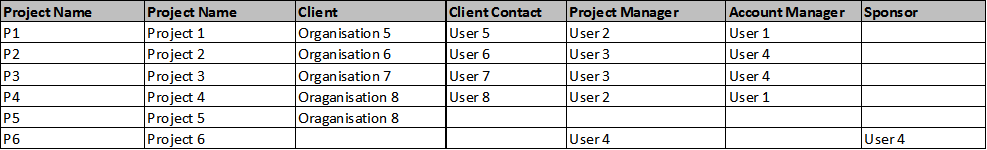
For every project we want to merge the multiple roles into a single row in a straight table.
I tried playing around with Aggr() function e.g. Aggr(MaxString({<ROLE={'Client'}>} ORG_NAME), ORG_NAME)
but it doesn't work when all the fields are added. I am definitely missing something but don't know how to proceed.
The sample app is attached. Can someone please suggest a possible approach?
Thanks in advance!
- Mark as New
- Bookmark
- Subscribe
- Mute
- Subscribe to RSS Feed
- Permalink
- Report Inappropriate Content
Have you tried pivoting on your data on role and bringing back your people in a separate table. Your model supports multiple users in any given role.
Regards
Andy
- Mark as New
- Bookmark
- Subscribe
- Mute
- Subscribe to RSS Feed
- Permalink
- Report Inappropriate Content
Thank Andy.
That is an option but we are building a mashup which has an export functionality; So straight table is the only option.
I did get it to work by using Only()
Only({1<PROJECT_ID=P({1<PROJECT_ID=P({$}PROJECT_ID)>}PROJECT_ID), ROLE={'Project Manager'}>} USER_NAME)
and then using he same approach for other roles. !
But then, we loose the search option because we have to add it as a measure. May be I have to duplicate the users table at least into Client Contacts & Internal users.
- Mark as New
- Bookmark
- Subscribe
- Mute
- Subscribe to RSS Feed
- Permalink
- Report Inappropriate Content
Hi Aravind
Is that visualization that you want fixed column?
I tried using pivot to produce that you want. see attached file