Unlock a world of possibilities! Login now and discover the exclusive benefits awaiting you.
- Qlik Community
- :
- Forums
- :
- Analytics
- :
- New to Qlik Analytics
- :
- Re: Missing function categories
- Subscribe to RSS Feed
- Mark Topic as New
- Mark Topic as Read
- Float this Topic for Current User
- Bookmark
- Subscribe
- Mute
- Printer Friendly Page
- Mark as New
- Bookmark
- Subscribe
- Mute
- Subscribe to RSS Feed
- Permalink
- Report Inappropriate Content
Missing function categories
Hello,
I'm still fairly new to Qlik and was doing some work to prove out the conversion of some reports to Qlik. I initially did the work in the Qlik Sense Desktop application. As I was trying to leverage this as a learning exercise I tried using the Data Manager to add a calculated field using an if statement to give some defined values based on thresholds. All worked fine.
After I was comfortable I switched over to the Qlik Sense web app, and went about recreating the app. This is where I run into an issue that I'm not sure is something I did, a permissions issue, or an installation issue.
When I go to recreate the calculated field, I paste in the calculation expression from the desktop app and it tells me that it does not recognize the < symbol. So when I tried to recreate the expression it gives me an error that it does not recognize if.
Looking at the drop down of available functions, it looks like I only have String, Date, Formatting, and Interpretation functions. How do I go about getting things like the Conditional Functions to show up?
- Mark as New
- Bookmark
- Subscribe
- Mute
- Subscribe to RSS Feed
- Permalink
- Report Inappropriate Content
Will you provide screenshot of error image ??
- Mark as New
- Bookmark
- Subscribe
- Mute
- Subscribe to RSS Feed
- Permalink
- Report Inappropriate Content
Here is the error. As you can see in the expression box, it's also highlighting the brackets as an issue which seems to be the if statement.
I've included the full dropdown of functions, there are no conditional functions, I believe that is the issue but am unsure how to resolve it.
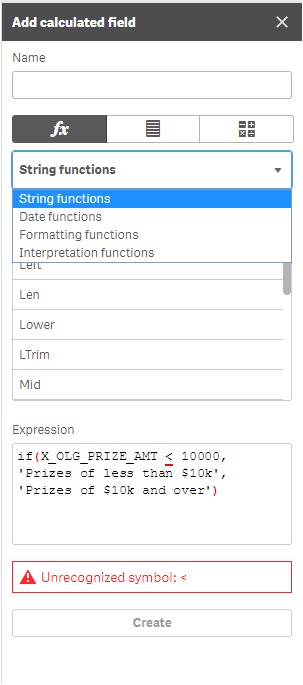
- Mark as New
- Bookmark
- Subscribe
- Mute
- Subscribe to RSS Feed
- Permalink
- Report Inappropriate Content
Try putting a = at the front
- Mark as New
- Bookmark
- Subscribe
- Mute
- Subscribe to RSS Feed
- Permalink
- Report Inappropriate Content
That just changed the error to 'Unrecognized symbol: ='
Any other suggestions?
- Mark as New
- Bookmark
- Subscribe
- Mute
- Subscribe to RSS Feed
- Permalink
- Report Inappropriate Content
So it took a bit of digging, but it looks like it may be a case of the desktop app doing self checked updating and the Qlik Server needing to update manually.
While looking into it more, we hit the help page off the web app and it displayed the help for version 3.0, and indicated that only the listed function groups were available.
From the desktop app, it used updated November 2017 and had a very full and robust list of function groups. So it looks like we need to update our Qlik Server version to correct this issue.