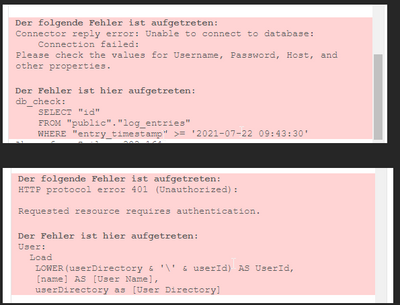Unlock a world of possibilities! Login now and discover the exclusive benefits awaiting you.
- Qlik Community
- :
- Forums
- :
- Analytics
- :
- New to Qlik Analytics
- :
- Re: Monitoring App reload error
- Subscribe to RSS Feed
- Mark Topic as New
- Mark Topic as Read
- Float this Topic for Current User
- Bookmark
- Subscribe
- Mute
- Printer Friendly Page
- Mark as New
- Bookmark
- Subscribe
- Mute
- Subscribe to RSS Feed
- Permalink
- Report Inappropriate Content
Monitoring App reload error
Hello Qlik Experts,
The "License Monitor" and "Operations Monitor" tasks have not been working for a few days.
When I start the load script for the "License Monitor" task manually, the following error occurs:
Does anyone knows how to solve this problem?
Best regards Son
Accepted Solutions
- Mark as New
- Bookmark
- Subscribe
- Mute
- Subscribe to RSS Feed
- Permalink
- Report Inappropriate Content
Hi @SonPhan ,
Check if below solution helps:
Open each Data Connection beginning with "QRS_" (before June 2017) or "Monitor_Apps_" (after June 2017), and update the User ID and Password fields (must use the Service Account running the Qlik Services… look in Windows Services). Note: this service account must be an administrator with Full Control and be a part of the required AD Groups listed in the installation guide. Example – if the Qlik Services show the user running these services is “domain123\qvservice” then enter “domain123\qvservice” as the User ID in each “monitor_app” Data Connection, and then enter the password for this service account. Repeat for each “monitor_app” data connection. This is also one of the main causes of monitoring app issues, especially if you get a "4xx" error such as a "401 Unauthorized". A "401 Unauthorized" is generally caused by the wrong User ID, wrong Password, or leaving the User ID as default
- Mark as New
- Bookmark
- Subscribe
- Mute
- Subscribe to RSS Feed
- Permalink
- Report Inappropriate Content
Hi Son,
We have also observed the same and have raised a call with the company that provides our Qlik support. I'll let you know when we hear anything.
Regards,
Richard
- Mark as New
- Bookmark
- Subscribe
- Mute
- Subscribe to RSS Feed
- Permalink
- Report Inappropriate Content
Thank you!
- Mark as New
- Bookmark
- Subscribe
- Mute
- Subscribe to RSS Feed
- Permalink
- Report Inappropriate Content
The error happens when the Qlik Sense services account does not match the account used in the reload task. See if this help 401 Unauthorized
- Mark as New
- Bookmark
- Subscribe
- Mute
- Subscribe to RSS Feed
- Permalink
- Report Inappropriate Content
Thank you for your support, unfortunately this doesnt work.
- Mark as New
- Bookmark
- Subscribe
- Mute
- Subscribe to RSS Feed
- Permalink
- Report Inappropriate Content
See if this makes sense in your case Qlogs since I see connection failure to DB
- Mark as New
- Bookmark
- Subscribe
- Mute
- Subscribe to RSS Feed
- Permalink
- Report Inappropriate Content
Hi Richard,
could you solve this problem?
Regards Son
- Mark as New
- Bookmark
- Subscribe
- Mute
- Subscribe to RSS Feed
- Permalink
- Report Inappropriate Content
check into data connection all the rest_ connection.
Check if the user inside is the same that run the qlik services. If different change to the same.
Check also that the user is rootadmin
- Mark as New
- Bookmark
- Subscribe
- Mute
- Subscribe to RSS Feed
- Permalink
- Report Inappropriate Content
Hi @SonPhan ,
Check if below solution helps:
Open each Data Connection beginning with "QRS_" (before June 2017) or "Monitor_Apps_" (after June 2017), and update the User ID and Password fields (must use the Service Account running the Qlik Services… look in Windows Services). Note: this service account must be an administrator with Full Control and be a part of the required AD Groups listed in the installation guide. Example – if the Qlik Services show the user running these services is “domain123\qvservice” then enter “domain123\qvservice” as the User ID in each “monitor_app” Data Connection, and then enter the password for this service account. Repeat for each “monitor_app” data connection. This is also one of the main causes of monitoring app issues, especially if you get a "4xx" error such as a "401 Unauthorized". A "401 Unauthorized" is generally caused by the wrong User ID, wrong Password, or leaving the User ID as default