Unlock a world of possibilities! Login now and discover the exclusive benefits awaiting you.
- Qlik Community
- :
- Forums
- :
- Analytics
- :
- New to Qlik Analytics
- :
- Re: Month Help
- Subscribe to RSS Feed
- Mark Topic as New
- Mark Topic as Read
- Float this Topic for Current User
- Bookmark
- Subscribe
- Mute
- Printer Friendly Page
- Mark as New
- Bookmark
- Subscribe
- Mute
- Subscribe to RSS Feed
- Permalink
- Report Inappropriate Content
Month Help
Hi Experts,
Can any one please help me to extract the Month like Jan, Feb to Jul from the below field.

Thanks in advance.
- « Previous Replies
-
- 1
- 2
- Next Replies »
Accepted Solutions
- Mark as New
- Bookmark
- Subscribe
- Mute
- Subscribe to RSS Feed
- Permalink
- Report Inappropriate Content
I see a space between your year and month numbers in excel, in that case you could try like:
Month(Date#(Month,'YYYY MM')) // note space between YYYY and MM
- Mark as New
- Bookmark
- Subscribe
- Mute
- Subscribe to RSS Feed
- Permalink
- Report Inappropriate Content
Hi Mahitha,
Please try below:
Month(Date#(Month,'YYYYMM')) as Monthname,
Thanks,
Arvind Patil
- Mark as New
- Bookmark
- Subscribe
- Mute
- Subscribe to RSS Feed
- Permalink
- Report Inappropriate Content
Hi Arvind,
I have tried in the backend. The field is showing null.
- Mark as New
- Bookmark
- Subscribe
- Mute
- Subscribe to RSS Feed
- Permalink
- Report Inappropriate Content
Try
Month(Date(Date#(Month,'YYYYMM'),'MMM-YYYY')) as Monthname
- Mark as New
- Bookmark
- Subscribe
- Mute
- Subscribe to RSS Feed
- Permalink
- Report Inappropriate Content
Hi Neetha,
Thanks or your reply. The expression is working in UI. But when I have copied the same expression in the backend its showing null.
- Mark as New
- Bookmark
- Subscribe
- Mute
- Subscribe to RSS Feed
- Permalink
- Report Inappropriate Content
Month(Date(Date#(Month,'YYYYM'),'MMM-YYYY')) as Monthname
- Mark as New
- Bookmark
- Subscribe
- Mute
- Subscribe to RSS Feed
- Permalink
- Report Inappropriate Content
How (statement/script) did you create the Month field in the script?
- Mark as New
- Bookmark
- Subscribe
- Mute
- Subscribe to RSS Feed
- Permalink
- Report Inappropriate Content
She wants to extract month from the date field am i right.
same script will work in backend also but check the format of your data for date# then transform into required format
left(Date(Date#(Month,'YYYYM'),'MMM-YYYY'),3) as Monthname
- Mark as New
- Bookmark
- Subscribe
- Mute
- Subscribe to RSS Feed
- Permalink
- Report Inappropriate Content
Hi Tresesco,
Please find the below script and UI screen shot.
When I have copied the backend expression in UI getting correct month format but in by the backend Month Transform field getting null.
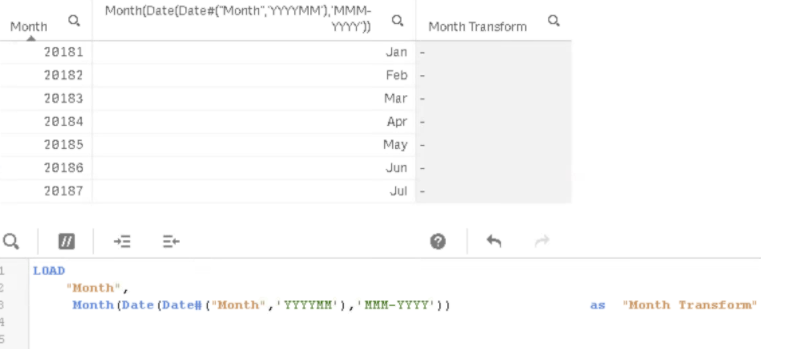
- Mark as New
- Bookmark
- Subscribe
- Mute
- Subscribe to RSS Feed
- Permalink
- Report Inappropriate Content
Hi Manoj,
I have tried left () but its not working
- « Previous Replies
-
- 1
- 2
- Next Replies »