Unlock a world of possibilities! Login now and discover the exclusive benefits awaiting you.
- Qlik Community
- :
- Forums
- :
- Analytics
- :
- New to Qlik Analytics
- :
- Re: Month Help
- Subscribe to RSS Feed
- Mark Topic as New
- Mark Topic as Read
- Float this Topic for Current User
- Bookmark
- Subscribe
- Mute
- Printer Friendly Page
- Mark as New
- Bookmark
- Subscribe
- Mute
- Subscribe to RSS Feed
- Permalink
- Report Inappropriate Content
Month Help
Hi Experts,
Can any one please help me to extract the Month like Jan, Feb to Jul from the below field.

Thanks in advance.
- « Previous Replies
-
- 1
- 2
- Next Replies »
- Mark as New
- Bookmark
- Subscribe
- Mute
- Subscribe to RSS Feed
- Permalink
- Report Inappropriate Content
Ideally, if your field values from source are numbers, the below expression should work.
Month(Date#(Month,'YYYYMM'))
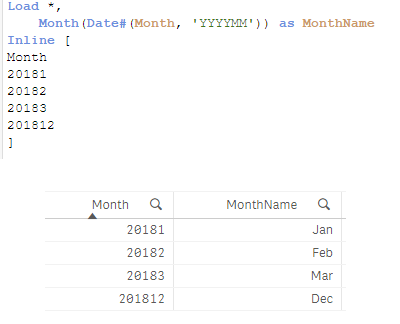
Could you share your sample qvf ?
- Mark as New
- Bookmark
- Subscribe
- Mute
- Subscribe to RSS Feed
- Permalink
- Report Inappropriate Content
Hi Mahitha,
please check in predefined steps in top of the script page consists default script.
change the default date format to our required date format
- Mark as New
- Bookmark
- Subscribe
- Mute
- Subscribe to RSS Feed
- Permalink
- Report Inappropriate Content
if it is format error it will shows as null only.
use different date formats.
date(''month",'YYYYMMM')
- Mark as New
- Bookmark
- Subscribe
- Mute
- Subscribe to RSS Feed
- Permalink
- Report Inappropriate Content
Hi Tresesco,
Still not working.
Please find the below attached source file and the sample app.
Thanks in advance.
- Mark as New
- Bookmark
- Subscribe
- Mute
- Subscribe to RSS Feed
- Permalink
- Report Inappropriate Content
Hi Mahita,
May be try:
Month(Date(Num#(Date#(Month,'YYYYMM')),'MMM-YYYY')) as Monthname
or
if their is a space in month field at the end ,try -
Month(Date(Date#(Trim(Month),'YYYYMM'),'MMM-YYYY')) as Monthname
- Mark as New
- Bookmark
- Subscribe
- Mute
- Subscribe to RSS Feed
- Permalink
- Report Inappropriate Content
I see a space between your year and month numbers in excel, in that case you could try like:
Month(Date#(Month,'YYYY MM')) // note space between YYYY and MM
- Mark as New
- Bookmark
- Subscribe
- Mute
- Subscribe to RSS Feed
- Permalink
- Report Inappropriate Content
Are you using excel as source file?
if not and space exists in date field try to remove space using mid and index functions
- « Previous Replies
-
- 1
- 2
- Next Replies »