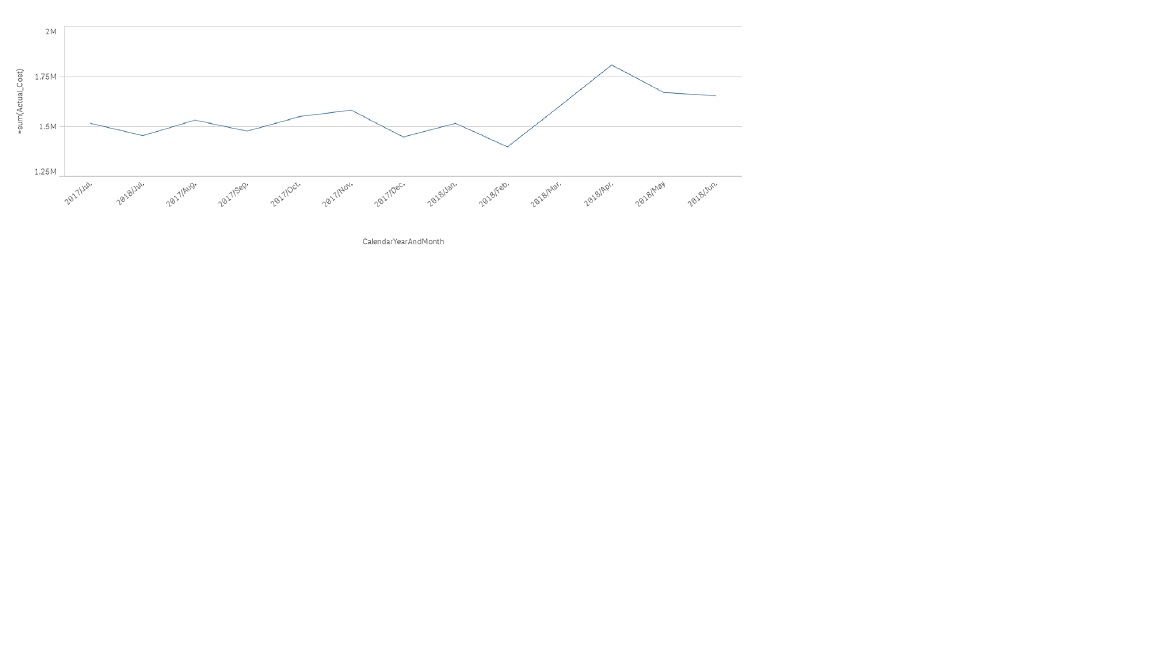Unlock a world of possibilities! Login now and discover the exclusive benefits awaiting you.
- Qlik Community
- :
- Forums
- :
- Analytics
- :
- New to Qlik Analytics
- :
- Re: Month- Number
- Subscribe to RSS Feed
- Mark Topic as New
- Mark Topic as Read
- Float this Topic for Current User
- Bookmark
- Subscribe
- Mute
- Printer Friendly Page
- Mark as New
- Bookmark
- Subscribe
- Mute
- Subscribe to RSS Feed
- Permalink
- Report Inappropriate Content
Month- Number
Hi All,
How can i call a number based on the month i.e. if month is January ,number should be 1, similarly if the month is Feburary ,number should be 2 and so on.
Thanks
Anurag Gupta
Accepted Solutions
- Mark as New
- Bookmark
- Subscribe
- Mute
- Subscribe to RSS Feed
- Permalink
- Report Inappropriate Content
Hi Anurag,
Here is a sample master calendar script if you would like to incorporate this in your application:
LET vDateMin = Num(MakeDate(2000,1,1));
LET vDateMax = Num(MakeDate(2001,12,31));
LET vDateToday = Num(Today());
TempCalendar:
LOAD
$(vDateMin) + RowNo() - 1 AS DateNumber,
Date($(vDateMin) + RowNo() - 1) AS TempDate
AUTOGENERATE 1
WHILE $(vDateMin)+IterNo()-1<= $(vDateMax);
Calendar:
LOAD
Date(TempDate) AS [Calendar Date],
// Standard Date Objects
Day(TempDate) AS CalendarDayOfMonth,
WeekDay(TempDate) AS CalendarDayName,
Week(TempDate) AS CalendarWeekOfYear,
Month(TempDate) AS Month,
num(Month(TempDate)) AS MonthNum,
Num(Num(Year(TempDate))&if(Num(Month(TempDate))<10,0)&Num(Month(TempDate))) as CalendarYYYYMM,
'Q' & Ceil(Month(TempDate)/3) AS CalendarQuarter,
Year(TempDate) AS Year,
// Calendar Date Names
WeekName(TempDate) as CalendarWeekNumberAndYear,
MonthName(TempDate) as CalendarMonthAndYear,
QuarterName(TempDate) as CalendarQuarterMonthsAndYear,
// Start Dates
DayStart(TempDate) as CalendarDayStart,
WeekStart(TempDate) as CalendarWeekStart,
Date(MonthStart(TempDate)) as CalendarMonthStart,
Date(MonthStart(AddMonths(TempDate,-12))) as CalendarMonthStartSTLY,
QuarterStart(TempDate) as CalendarQuarterStart,
YearStart(TempDate) as CalendarYearStart,
// End Dates
DayEnd(TempDate) as CalendarDayEnd,
WeekEnd(TempDate) as CalendarWeekEnd,
MonthEnd(TempDate) as CalendarMonthEnd,
QuarterEnd(TempDate) as CalendarQuarterEnd,
YearEnd(TempDate) as CalendarYearEnd,
// Combo Date Examples
'Q' & Ceil(Month(TempDate)/3) & '/' & Year(TempDate) AS CalendarQuarterAndYear,
Year(TempDate) & '/' & 'Q' & Ceil(Month(TempDate)/3) AS CalendarYearAndQuarter,
'Wed ' & DayStart(WeekStart(TempDate) + 3) as CalendarWednesdays
RESIDENT TempCalendar ORDER BY TempDate ASC;
DROP TABLE TempCalendar;
- Mark as New
- Bookmark
- Subscribe
- Mute
- Subscribe to RSS Feed
- Permalink
- Report Inappropriate Content
Assuming you have month field in your data model.
easiest way is to add a inline table and do a left join to your calendar. or try using "Master Calendar script" which you can find it in community.
Month_Sort:
LOAD * INLINE [
Month, MonthSort
January, 1
February, 2
March, 3
April, 4
May, 5
June, 6
July, 7
August, 8
September, 9
October, 10
November, 11
December, 12
];
- Mark as New
- Bookmark
- Subscribe
- Mute
- Subscribe to RSS Feed
- Permalink
- Report Inappropriate Content
Hi Anurag,
Here is a sample master calendar script if you would like to incorporate this in your application:
LET vDateMin = Num(MakeDate(2000,1,1));
LET vDateMax = Num(MakeDate(2001,12,31));
LET vDateToday = Num(Today());
TempCalendar:
LOAD
$(vDateMin) + RowNo() - 1 AS DateNumber,
Date($(vDateMin) + RowNo() - 1) AS TempDate
AUTOGENERATE 1
WHILE $(vDateMin)+IterNo()-1<= $(vDateMax);
Calendar:
LOAD
Date(TempDate) AS [Calendar Date],
// Standard Date Objects
Day(TempDate) AS CalendarDayOfMonth,
WeekDay(TempDate) AS CalendarDayName,
Week(TempDate) AS CalendarWeekOfYear,
Month(TempDate) AS Month,
num(Month(TempDate)) AS MonthNum,
Num(Num(Year(TempDate))&if(Num(Month(TempDate))<10,0)&Num(Month(TempDate))) as CalendarYYYYMM,
'Q' & Ceil(Month(TempDate)/3) AS CalendarQuarter,
Year(TempDate) AS Year,
// Calendar Date Names
WeekName(TempDate) as CalendarWeekNumberAndYear,
MonthName(TempDate) as CalendarMonthAndYear,
QuarterName(TempDate) as CalendarQuarterMonthsAndYear,
// Start Dates
DayStart(TempDate) as CalendarDayStart,
WeekStart(TempDate) as CalendarWeekStart,
Date(MonthStart(TempDate)) as CalendarMonthStart,
Date(MonthStart(AddMonths(TempDate,-12))) as CalendarMonthStartSTLY,
QuarterStart(TempDate) as CalendarQuarterStart,
YearStart(TempDate) as CalendarYearStart,
// End Dates
DayEnd(TempDate) as CalendarDayEnd,
WeekEnd(TempDate) as CalendarWeekEnd,
MonthEnd(TempDate) as CalendarMonthEnd,
QuarterEnd(TempDate) as CalendarQuarterEnd,
YearEnd(TempDate) as CalendarYearEnd,
// Combo Date Examples
'Q' & Ceil(Month(TempDate)/3) & '/' & Year(TempDate) AS CalendarQuarterAndYear,
Year(TempDate) & '/' & 'Q' & Ceil(Month(TempDate)/3) AS CalendarYearAndQuarter,
'Wed ' & DayStart(WeekStart(TempDate) + 3) as CalendarWednesdays
RESIDENT TempCalendar ORDER BY TempDate ASC;
DROP TABLE TempCalendar;
- Mark as New
- Bookmark
- Subscribe
- Mute
- Subscribe to RSS Feed
- Permalink
- Report Inappropriate Content
Try this: date(num(Ex_date),'DD/MM/YYYY')
- Mark as New
- Bookmark
- Subscribe
- Mute
- Subscribe to RSS Feed
- Permalink
- Report Inappropriate Content
Hi Anurag,
Try like this
LOAD
*,
Match(MonthName, 'January', 'February', 'March', 'April', 'May', 'June', 'July', 'August', 'September', 'October', 'November', 'December')
FROM Data;
Note: Replace MonthName with your actual field name.
Regards,
Jagan.
- Mark as New
- Bookmark
- Subscribe
- Mute
- Subscribe to RSS Feed
- Permalink
- Report Inappropriate Content
Hi Jaghan,
I hope all the functionalty of sense will worj in qlikview I am right?Thanks in advance
Shantanu
Sent from RediffmailNG on Android
From: "Jagan Mohan"qcwebmaster@qlikview.com
Sent:Fri, 22 Aug 2014 09:40:55 +0530
To: Shantanu Sardar shantanusardar@rediffmail.com
Subject: Re: - Month- Number
Qlik Community Month- Number reply from Jagan Mohan in New to Qlik Sense - View the full discussion Hi Anurag, Try like this LOAD*,Match(MonthName, 'January', 'February', 'March', 'April', 'May', 'June', 'July', 'August', 'September', 'October', 'November', 'December')FROM Data; Note: Replace MonthName with your actual field name. Regards,Jagan. Reply to this message by replying to this email, or go to the message on Qlik Community Start a new discussion in New to Qlik Sense by email or at Qlik Community Following Jagan Mohan in these streams: Email Watches © 1993-2014 QlikTech International AB Copyright &
; Trademarks | Privacy | Terms of Use | Software EULA
- Mark as New
- Bookmark
- Subscribe
- Mute
- Subscribe to RSS Feed
- Permalink
- Report Inappropriate Content
Hi Sean,
Thanks for your helpful code.
I need a small clarification,
I added the below command to the code since I want to get the Year ans Month Data field as below,
Year(TempDate) & '/' & '' & Month(TempDate) AS CalendarYearAndMonth,
When I generate a line graph for actual sales which got data from July 2017 to July 2018, it h=gave me the below output. Ideally, the 2018/July data value should be at the end of the chart after 2018/June.
Could you pls advise me, how to accomplish the said issue?
Thanks.
Andy