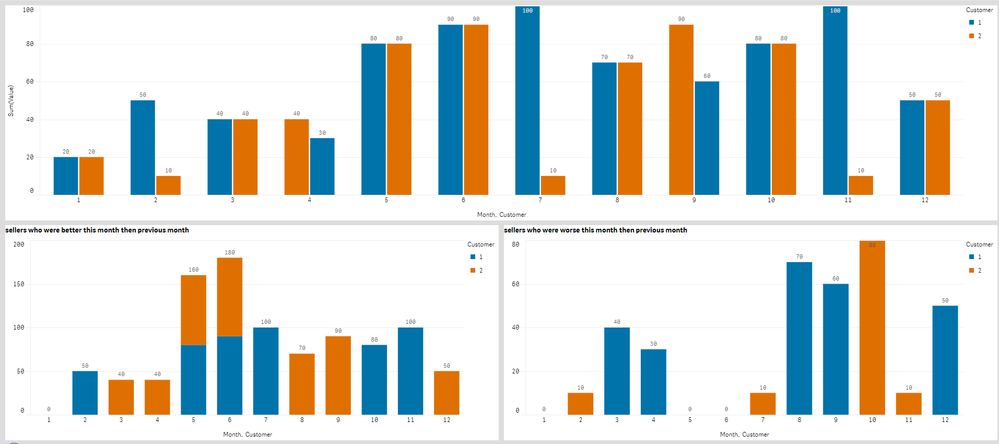Unlock a world of possibilities! Login now and discover the exclusive benefits awaiting you.
- Qlik Community
- :
- Forums
- :
- Analytics
- :
- New to Qlik Analytics
- :
- Monthly comparison showing best and worst
- Subscribe to RSS Feed
- Mark Topic as New
- Mark Topic as Read
- Float this Topic for Current User
- Bookmark
- Subscribe
- Mute
- Printer Friendly Page
- Mark as New
- Bookmark
- Subscribe
- Mute
- Subscribe to RSS Feed
- Permalink
- Report Inappropriate Content
Monthly comparison showing best and worst
Hi everyone, just need help again.
I have sellers and their sales.
I was asked to show only those sellers who were better this month then previous month.
And vice versa show those who were worse this month then previous.
I've tried to make set analysis like this:
sum({<month={$(=Max(Month))}>} Quantity*ProductCost)
- sum({<month={$(=Max(Month-1))}>} Quantity*ProductCost)but got only zeros.
Thanks for your help.
Max
- Mark as New
- Bookmark
- Subscribe
- Mute
- Subscribe to RSS Feed
- Permalink
- Report Inappropriate Content
Try this may be assuming you have dates properly defined and the expression is what you need
sum({<month={"$(=Max(Month))"}>} Quantity*ProductCost)
- sum({<month={"$(=Max(Month)-1)"}>} Quantity*ProductCost)
- Mark as New
- Bookmark
- Subscribe
- Mute
- Subscribe to RSS Feed
- Permalink
- Report Inappropriate Content
It states date of sale, seller, product ID and selled Quantity.
ProductCost is defined in different table.
- Mark as New
- Bookmark
- Subscribe
- Mute
- Subscribe to RSS Feed
- Permalink
- Report Inappropriate Content
Simplest way :
sellers who were better this month then previous month:
Create a bar chart:
as dimensions:
Month
Seller
as a measure:
aggr(if(Sum(Value)>=above(sum(Value)),sum(Value),0),Seller,Month)
sellers who were worse this month then previous month:
Create a bar chart:
as dimensions:
Month
Seller
as a measure:
aggr(if(Sum(Value)<above(sum(Value)),sum(Value),0),Seller,Month)
here's a result per analogy :