Unlock a world of possibilities! Login now and discover the exclusive benefits awaiting you.
- Qlik Community
- :
- Forums
- :
- Analytics
- :
- New to Qlik Analytics
- :
- Re: MultiLanguage Qlikview/sense Possible?
- Subscribe to RSS Feed
- Mark Topic as New
- Mark Topic as Read
- Float this Topic for Current User
- Bookmark
- Subscribe
- Mute
- Printer Friendly Page
- Mark as New
- Bookmark
- Subscribe
- Mute
- Subscribe to RSS Feed
- Permalink
- Report Inappropriate Content
MultiLanguage Qlikview/sense Possible?
I want to know if English and Hindi both can be used together in "Caption" of any Chart or dimension can be in hindi ....
in short....Bilingual Qlikview/sense possible....& if yes.... how?
- Mark as New
- Bookmark
- Subscribe
- Mute
- Subscribe to RSS Feed
- Permalink
- Report Inappropriate Content
Hi,
Multi Language is possible.
Have a look at the online demo.
Same can be found as a sample application named "Movie Database" when you install QlikView.
Regards,
Kaushik Solanki
- Mark as New
- Bookmark
- Subscribe
- Mute
- Subscribe to RSS Feed
- Permalink
- Report Inappropriate Content
That demo is in english only...kindly understand my question
- Mark as New
- Bookmark
- Subscribe
- Mute
- Subscribe to RSS Feed
- Permalink
- Report Inappropriate Content
A demo app"Whats New in QlikView 11" that comes with installation, is a good example of multi-language app.
- Mark as New
- Bookmark
- Subscribe
- Mute
- Subscribe to RSS Feed
- Permalink
- Report Inappropriate Content
Depends how you are approaching the challenge of a multi lingual app.
You could create seperate apps per language. This will be the most complete app language coverage wise.
In Sense not all labels are app to be set by expression. some chart types do and others don't. also sheet names are currently static labels so the question is how much of the app needs to be in a particular language.
If you can be flexible then using the setting of labels,titles, sub titles by expression can be a good way to go as you only need to create one app. the only issue is you don't have 100% coverage at present.
Regards
Andy
- Mark as New
- Bookmark
- Subscribe
- Mute
- Subscribe to RSS Feed
- Permalink
- Report Inappropriate Content
How can i enter Hindi language in Text box and caption.. in sheet object? ....& rest of the data should be in english in the app.???
- Mark as New
- Bookmark
- Subscribe
- Mute
- Subscribe to RSS Feed
- Permalink
- Report Inappropriate Content
Dear Nitish,
I hope you didnt see the application properly. It has an option available to change the laguage.
There is no default functionality available in Qlik to show by default, you will have to handle it in code and this is the good example of the same.
Regards,
Kaushik Solanki
- Mark as New
- Bookmark
- Subscribe
- Mute
- Subscribe to RSS Feed
- Permalink
- Report Inappropriate Content
Andy,
Did you find any workarounds to the gaps? ex:- Unable to change labels of dimensions etc.
- Mark as New
- Bookmark
- Subscribe
- Mute
- Subscribe to RSS Feed
- Permalink
- Report Inappropriate Content
There is only this extension http://branch.qlik.com/#!/project/583bf018bc27ce82336c93ad that allow you to have multilanguage on QlikSense.
This extension allow you to change the label also where the label isn't an expression because this extension works at html level.
TRY IT!!
GERMAN:
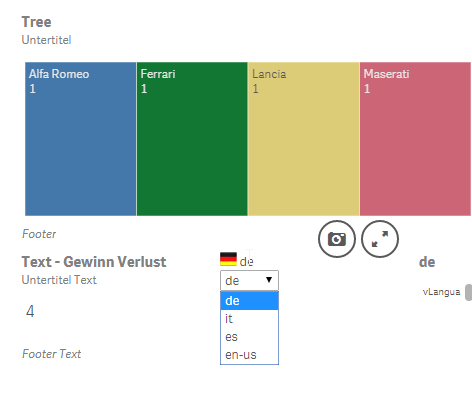
SPANISH:
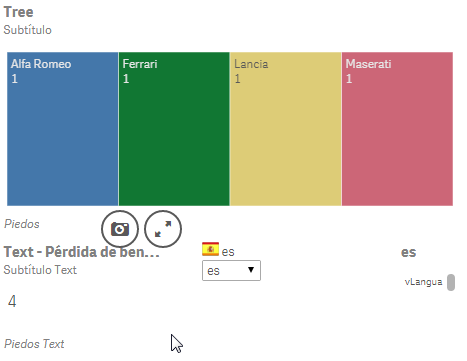
ENGLISH:

If a post helps to resolve your issue, please accept it as a Solution.
- Mark as New
- Bookmark
- Subscribe
- Mute
- Subscribe to RSS Feed
- Permalink
- Report Inappropriate Content
If you want multilanguage on QlikView app the best way is to use this approch:
https://community.qlik.com/docs/DOC-3681
If a post helps to resolve your issue, please accept it as a Solution.