Unlock a world of possibilities! Login now and discover the exclusive benefits awaiting you.
- Qlik Community
- :
- Forums
- :
- Analytics
- :
- New to Qlik Analytics
- :
- Re: Multiple IF statements for a background color ...
- Subscribe to RSS Feed
- Mark Topic as New
- Mark Topic as Read
- Float this Topic for Current User
- Bookmark
- Subscribe
- Mute
- Printer Friendly Page
- Mark as New
- Bookmark
- Subscribe
- Mute
- Subscribe to RSS Feed
- Permalink
- Report Inappropriate Content
Multiple IF statements for a background color expression
I have a data table with addresses where I need to look for and abbreviate certain words, in various countries.
I have created an IF statement that works, but only for 1 country;
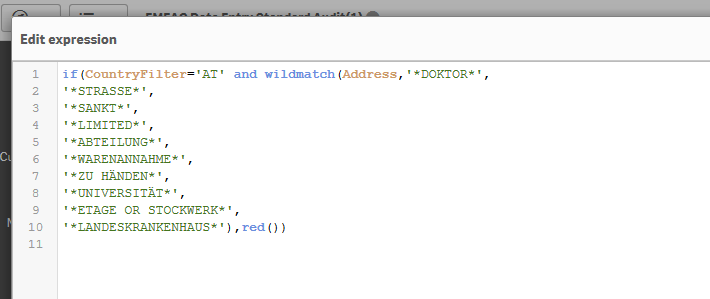
However, I have tried various ways of adding further IF statements to this for the other countries, but they seem to cancel each other out.
So basically I have 5 country codes (AT, BE, GB, NL, DE) each with it's own set of words that I would like to highlight when that particular country code is selected from the 'CountryFilter' field.
Is it possible to insert multiple if statements here, or is there a better way of going about this?
Any suggestions would be much appreciated.
Accepted Solutions
- Mark as New
- Bookmark
- Subscribe
- Mute
- Subscribe to RSS Feed
- Permalink
- Report Inappropriate Content
Probably this
pick(match(CountryFilter,'AT','BE','GB', 'NL', 'DE'),
if(wildmatch(Address,.........),red()),
if(wildmatch(Address,.........),blue()),
.......and so on
Regards
Pratyush
- Mark as New
- Bookmark
- Subscribe
- Mute
- Subscribe to RSS Feed
- Permalink
- Report Inappropriate Content
Dear John,
U can add into master dimensions and U have options to chose your Colours and Add into chart as Library Colours.
- Mark as New
- Bookmark
- Subscribe
- Mute
- Subscribe to RSS Feed
- Permalink
- Report Inappropriate Content
I'd add an extra field in the script when loading the data and store the color value in that field. You could then use that new field to set the background color in the front end table.
talk is cheap, supply exceeds demand
- Mark as New
- Bookmark
- Subscribe
- Mute
- Subscribe to RSS Feed
- Permalink
- Report Inappropriate Content
Probably this
pick(match(CountryFilter,'AT','BE','GB', 'NL', 'DE'),
if(wildmatch(Address,.........),red()),
if(wildmatch(Address,.........),blue()),
.......and so on
Regards
Pratyush
- Mark as New
- Bookmark
- Subscribe
- Mute
- Subscribe to RSS Feed
- Permalink
- Report Inappropriate Content
This works exactly how I want it to, as long as the country codes match the order of the IF statements.
Thank you so much for your suggestion
John
- Mark as New
- Bookmark
- Subscribe
- Mute
- Subscribe to RSS Feed
- Permalink
- Report Inappropriate Content
Glad to help!
Regards
Pratyush