Unlock a world of possibilities! Login now and discover the exclusive benefits awaiting you.
- Qlik Community
- :
- Forums
- :
- Analytics
- :
- New to Qlik Analytics
- :
- Multiple sheets from excel in Qliksense
- Subscribe to RSS Feed
- Mark Topic as New
- Mark Topic as Read
- Float this Topic for Current User
- Bookmark
- Subscribe
- Mute
- Printer Friendly Page
- Mark as New
- Bookmark
- Subscribe
- Mute
- Subscribe to RSS Feed
- Permalink
- Report Inappropriate Content
Multiple sheets from excel in Qliksense
Hi,
I need to load all the sheets from an excel file. In qlikview we use ODBC to connect excel But in Qlik sense i am not able to do that .
Attached a sample file for my requirement.
Help Please!!!!!!!!!!!!!!!
Accepted Solutions
- Mark as New
- Bookmark
- Subscribe
- Mute
- Subscribe to RSS Feed
- Permalink
- Report Inappropriate Content
Hi Elakkian,
How about this,
Script:
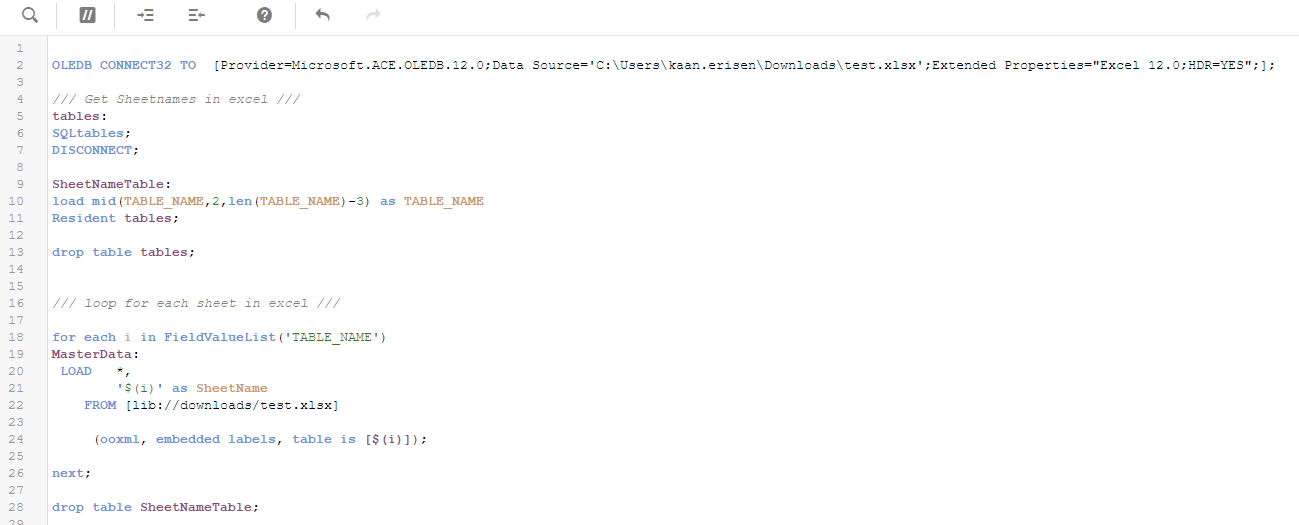
Excel:
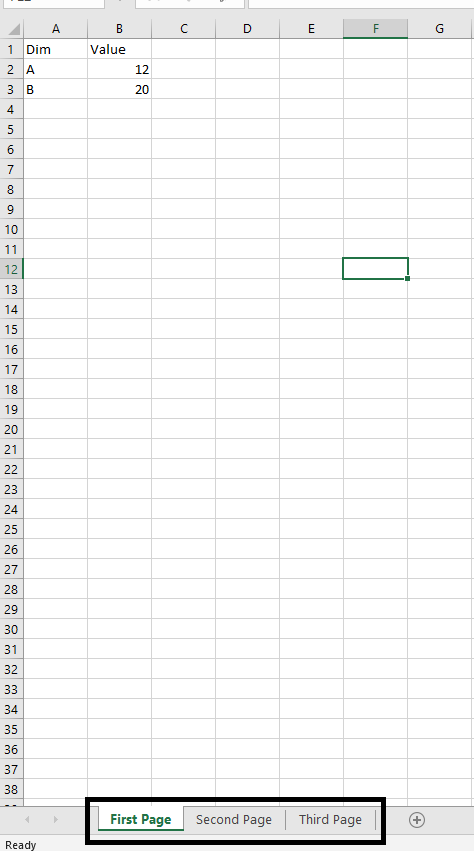
Output:
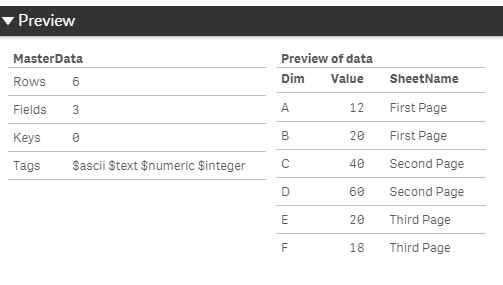
OLEDB CONNECT32 TO [Provider=Microsoft.ACE.OLEDB.12.0;Data Source='{{ExcelFilePath}};Extended Properties="Excel 12.0;HDR=YES";];
tables:
SQLtables;
DISCONNECT;
SheetNameTable:
load mid(TABLE_NAME,2,len(TABLE_NAME)-3) as TABLE_NAME
Resident tables;
drop table tables;
for each i in FieldValueList('TABLE_NAME')
MasterData:
LOAD *,
'$(i)' as SheetName
FROM [lib://downloads/test.xlsx]
(ooxml, embedded labels, table is [$(i)]);
next;
drop table SheetNameTable;
- Mark as New
- Bookmark
- Subscribe
- Mute
- Subscribe to RSS Feed
- Permalink
- Report Inappropriate Content
- Mark as New
- Bookmark
- Subscribe
- Mute
- Subscribe to RSS Feed
- Permalink
- Report Inappropriate Content
Thanks , But in my case the sheet name are not sequential and it has a different texts .
- Mark as New
- Bookmark
- Subscribe
- Mute
- Subscribe to RSS Feed
- Permalink
- Report Inappropriate Content
I disagree, your sheets names are sequential, but in other manner, Month-Year style.
you can create that sheet names in your load script.
I didn't tried, but found an other solution, with ODBC connect:
Loading Multiple Excel Sheets Dynamically along with file name and sheet name
Maybe the solution above is better fit for your requirements.
G.
- Mark as New
- Bookmark
- Subscribe
- Mute
- Subscribe to RSS Feed
- Permalink
- Report Inappropriate Content
Hi Elakkian,
How about this,
Script:
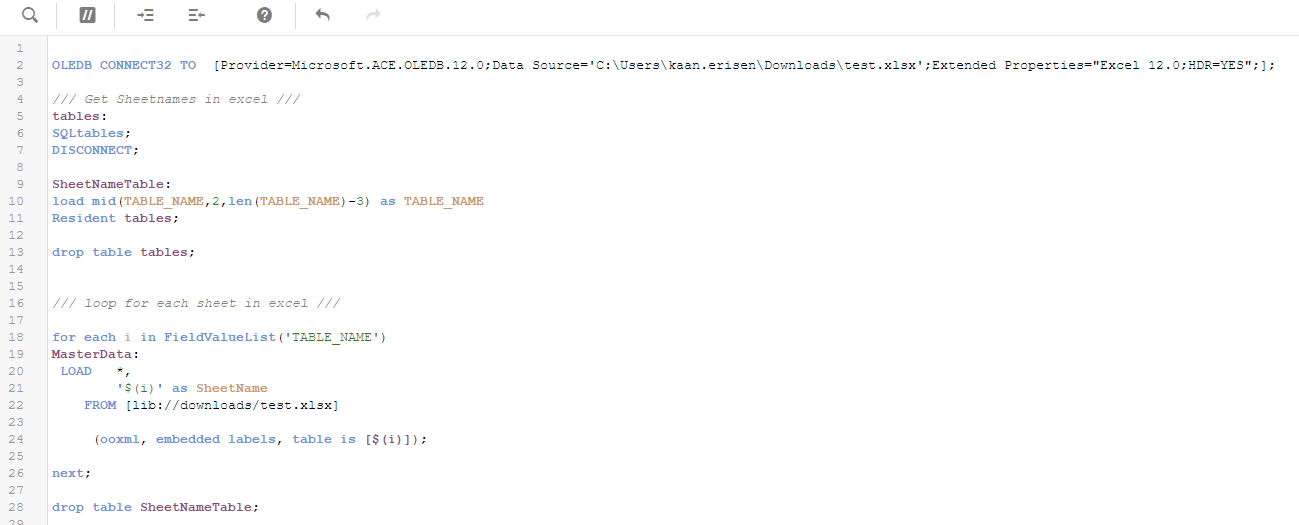
Excel:
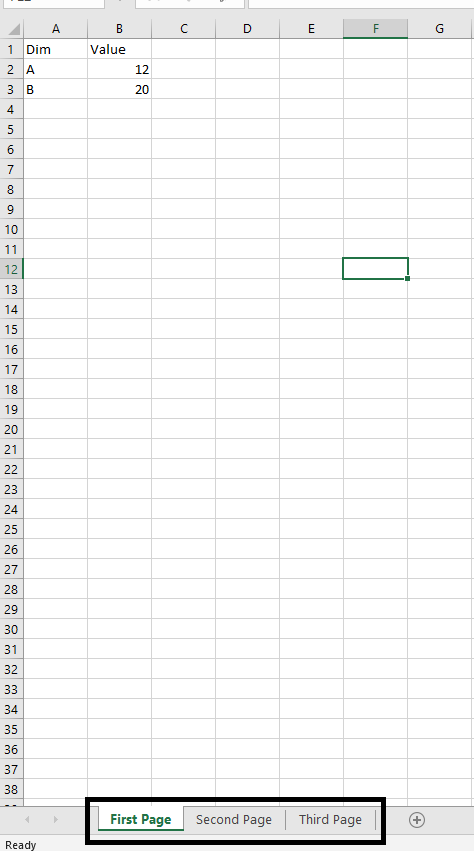
Output:
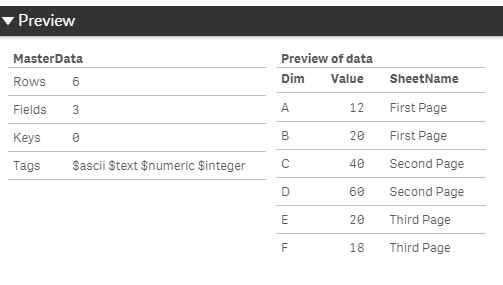
OLEDB CONNECT32 TO [Provider=Microsoft.ACE.OLEDB.12.0;Data Source='{{ExcelFilePath}};Extended Properties="Excel 12.0;HDR=YES";];
tables:
SQLtables;
DISCONNECT;
SheetNameTable:
load mid(TABLE_NAME,2,len(TABLE_NAME)-3) as TABLE_NAME
Resident tables;
drop table tables;
for each i in FieldValueList('TABLE_NAME')
MasterData:
LOAD *,
'$(i)' as SheetName
FROM [lib://downloads/test.xlsx]
(ooxml, embedded labels, table is [$(i)]);
next;
drop table SheetNameTable;
- Mark as New
- Bookmark
- Subscribe
- Mute
- Subscribe to RSS Feed
- Permalink
- Report Inappropriate Content
Thanks Kaan.
I am getting the below shown error.
- Mark as New
- Bookmark
- Subscribe
- Mute
- Subscribe to RSS Feed
- Permalink
- Report Inappropriate Content
Update as below in your Qlik Sense Setting File (Settings.ini) so that you can read the data in legacy mode as well (Qlik View).
StandardReload=0
Path of the File - C:\Users\UserName\Documents\Qlik\Sense