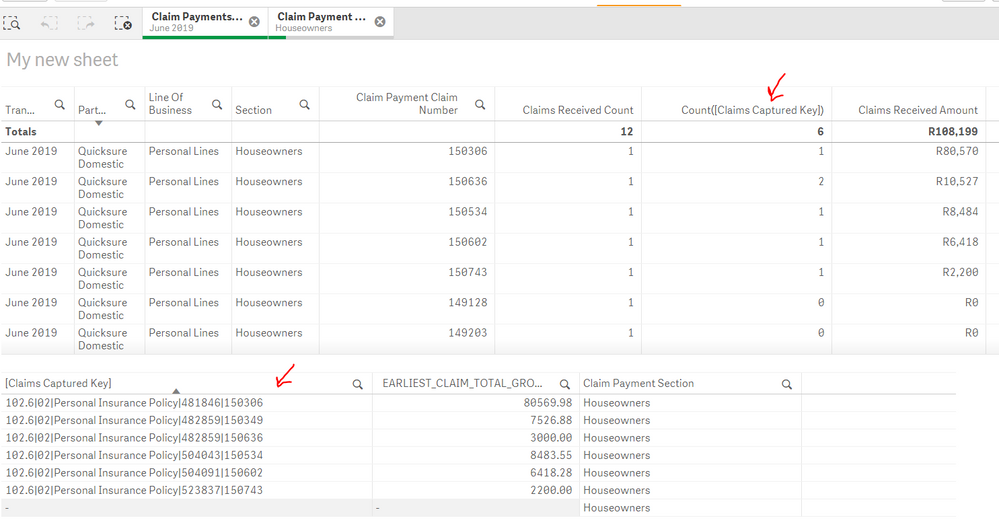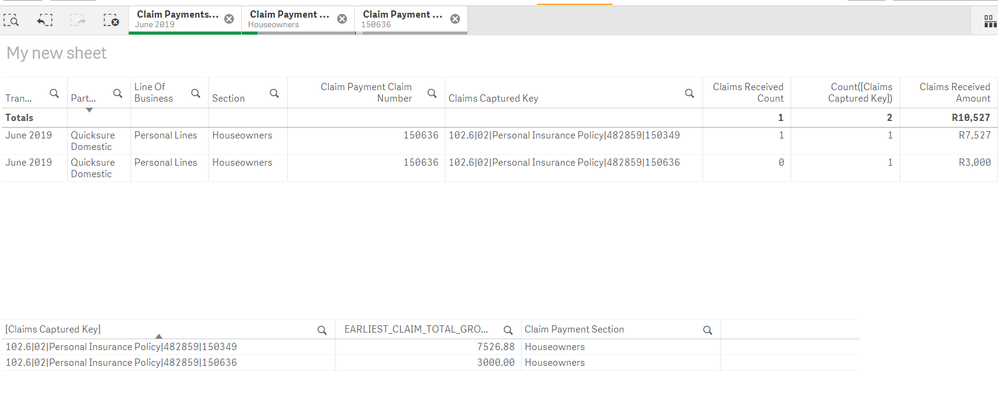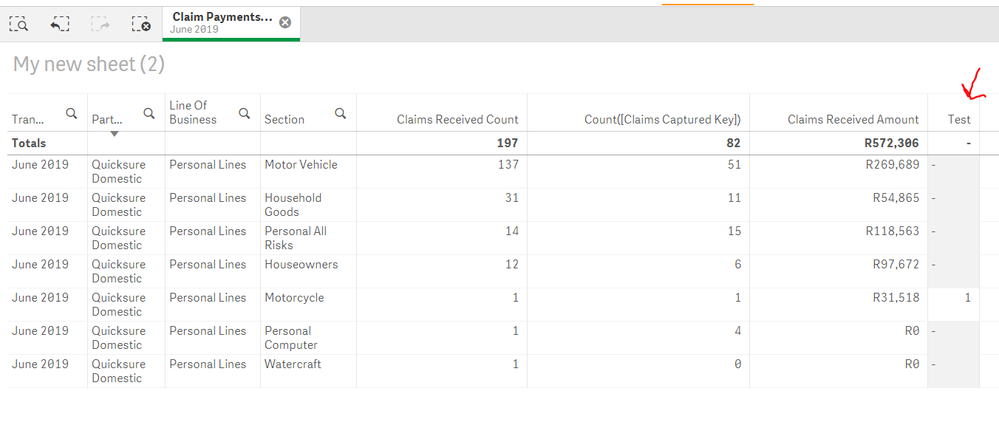Unlock a world of possibilities! Login now and discover the exclusive benefits awaiting you.
- Qlik Community
- :
- Forums
- :
- Analytics
- :
- New to Qlik Analytics
- :
- Need help to get the expression work correctly for...
- Subscribe to RSS Feed
- Mark Topic as New
- Mark Topic as Read
- Float this Topic for Current User
- Bookmark
- Subscribe
- Mute
- Printer Friendly Page
- Mark as New
- Bookmark
- Subscribe
- Mute
- Subscribe to RSS Feed
- Permalink
- Report Inappropriate Content
Need help to get the expression work correctly for my requirement ?
Hi All ,
Please kindly assist me to get the expression correct in my chart below -
My req-
How can I count the [Claims Captured_key] depending on [Claim Payment Section] or [Claim Payment Claim Number]
why the Claim Number 150349 is count in the Claim Payment Claim Number = 150636 thats why is count is 2.
The count should only happen when the [Claims Captured Key] is present in [Claim Payment Section] ?
sample model attached.
Not sure why it is linking with the other Claim Number - 150349
- Mark as New
- Bookmark
- Subscribe
- Mute
- Subscribe to RSS Feed
- Permalink
- Report Inappropriate Content
Count({<[Claim Payment Section] = [Claim Payment Section]>}[Claims Captured Key])
- Mark as New
- Bookmark
- Subscribe
- Mute
- Subscribe to RSS Feed
- Permalink
- Report Inappropriate Content
Hi Sebastiaandb,
I tried your expression, but it didn't work.
Though the [Claim Number] '150349' is of [Claim Payment Section] 'Household Goods' but still it is linking incorrectly to 'Houseowners'. Please see screenshot -
- Mark as New
- Bookmark
- Subscribe
- Mute
- Subscribe to RSS Feed
- Permalink
- Report Inappropriate Content
Let's see if this is what you want :-).
It's not the most elegant solution tough. Couldn't get it to work in set analysis. Now i use the combi with an if function:
if([Claim Payment Claim Number] = text(right([Claims Captured Key], 6)),
Count(
{<
[Claim Payment Section] = [Claim Payment Section]
>}
[Claims Captured Key]))
I believe it's possible to include the upper part in the set modifier (maybe someone else can fix that)
- Mark as New
- Bookmark
- Subscribe
- Mute
- Subscribe to RSS Feed
- Permalink
- Report Inappropriate Content
Hi Sebatiaan ,
I saw you use [Claim Payment Claim Number] in the dimension to work you expression correct - By my req. is to show the chart like below- I used you expression in the field test . But not giving the result.
- Mark as New
- Bookmark
- Subscribe
- Mute
- Subscribe to RSS Feed
- Permalink
- Report Inappropriate Content
Have you downloaded and tested my qvf file? 🙂
- Mark as New
- Bookmark
- Subscribe
- Mute
- Subscribe to RSS Feed
- Permalink
- Report Inappropriate Content
yes . I did remove the [Claim Payment Claim Number] from the report .Thus, giving me Null result.
attached your qvf file after my modification .
- Mark as New
- Bookmark
- Subscribe
- Mute
- Subscribe to RSS Feed
- Permalink
- Report Inappropriate Content
Condition 1
[Claim Payment Claim Number] = text(right([Claims Captured Key]
Condtion 2
[Claim Payment Section] = [Claim Payment Section]
Then you can simply add condition 1 to any of the dimensions to make your table compact as by not selecting the null values.