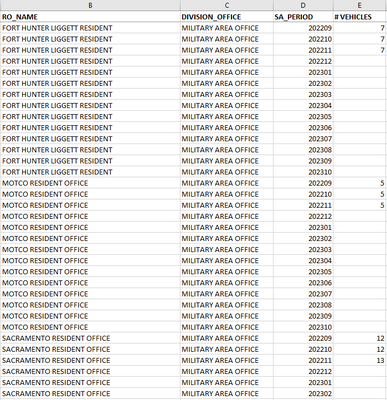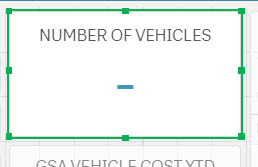Unlock a world of possibilities! Login now and discover the exclusive benefits awaiting you.
- Qlik Community
- :
- Forums
- :
- Analytics
- :
- New to Qlik Analytics
- :
- Re: Need help with my KPI Chart providing value ba...
- Subscribe to RSS Feed
- Mark Topic as New
- Mark Topic as Read
- Float this Topic for Current User
- Bookmark
- Subscribe
- Mute
- Printer Friendly Page
- Mark as New
- Bookmark
- Subscribe
- Mute
- Subscribe to RSS Feed
- Permalink
- Report Inappropriate Content
Need help with my KPI Chart providing value based on two conditions
I am new to Qlik need help with my KPI Chart providing value based on two conditions. Please help asap!
I would like my KPI Chart to show the total #vehicles by RO_NAME, and SA_PERIOD
- Mark as New
- Bookmark
- Subscribe
- Mute
- Subscribe to RSS Feed
- Permalink
- Report Inappropriate Content
A KPI chart will only show a single summary statistic, so it may not be the most appropriate chart for your needs.
You may want to try using a table, pivot table, or bar chart with RO_NAME and SA_PERIOD as the dimensions and sum([# VEHICLES]) as the measure.
- Mark as New
- Bookmark
- Subscribe
- Mute
- Subscribe to RSS Feed
- Permalink
- Report Inappropriate Content
Thanks KGalloway. However, I only need a set expression script to total dates that are the same to sum the number of vehicles.
Example -
Fort Hunter Liggett Resident, Date 202209, #Vehicles (7)
MOTCO, Date 202209, #Vehicles (5)
Sacromento Resident Office, Date 202209, #Vehicles (12)
Total = 24
Is there a script/set expression to pull that result in my KPI Chart?
- Mark as New
- Bookmark
- Subscribe
- Mute
- Subscribe to RSS Feed
- Permalink
- Report Inappropriate Content
So you want to see the totals for a given SA_Period for all RO_NAME locations? If I'm understanding that correctly, the following might work:
sum({<SA_PERIOD = {'202209'}>} [# VEHICLES])
This should sum the number of vehicles for SA_PERIOD = 202209 for all RO_NAME locations.
- Mark as New
- Bookmark
- Subscribe
- Mute
- Subscribe to RSS Feed
- Permalink
- Report Inappropriate Content
Thank you KGalloway! Your solution works!