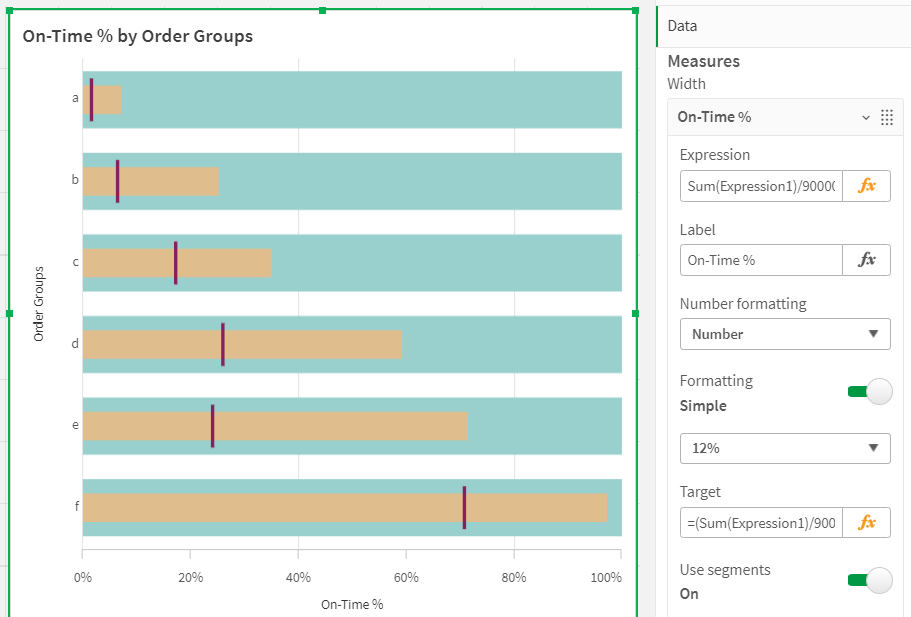Unlock a world of possibilities! Login now and discover the exclusive benefits awaiting you.
- Qlik Community
- :
- Forums
- :
- Analytics
- :
- New to Qlik Analytics
- :
- No target in my Bullet Chart
- Subscribe to RSS Feed
- Mark Topic as New
- Mark Topic as Read
- Float this Topic for Current User
- Bookmark
- Subscribe
- Mute
- Printer Friendly Page
- Mark as New
- Bookmark
- Subscribe
- Mute
- Subscribe to RSS Feed
- Permalink
- Report Inappropriate Content
No target in my Bullet Chart
Hi everyone,
I'm trying to make a #bullet chart#. It's about percent of orders delivered in time
But I ain't got no possibility to add any target in my measure.
Is it normal ? How can I do ?
Accepted Solutions
- Mark as New
- Bookmark
- Subscribe
- Mute
- Subscribe to RSS Feed
- Permalink
- Report Inappropriate Content
How many measures are you using? Make sure you're using at least 2 measures, as the second measure will be your target -- see the documentation. Also make sure that metric you're using for the Target is not so small in proportion to the first measure that the Target bars aren't appearing (good way to check is to convert the Bullet Chart to a table and see what those numbers look like).
Based on your screenshots, I'm assuming you're not using the latest version of Qlik Sense -- for others who find this post, in the latest versions of Qlik Sense Windows and SaaS (as of Fall/Winter 2020), the Bullet Chart will have a single measure that you add under the Data tab, but in the properties for that measure, you can add your Target and segment/range expression(s), like so:
- Mark as New
- Bookmark
- Subscribe
- Mute
- Subscribe to RSS Feed
- Permalink
- Report Inappropriate Content
How many measures are you using? Make sure you're using at least 2 measures, as the second measure will be your target -- see the documentation. Also make sure that metric you're using for the Target is not so small in proportion to the first measure that the Target bars aren't appearing (good way to check is to convert the Bullet Chart to a table and see what those numbers look like).
Based on your screenshots, I'm assuming you're not using the latest version of Qlik Sense -- for others who find this post, in the latest versions of Qlik Sense Windows and SaaS (as of Fall/Winter 2020), the Bullet Chart will have a single measure that you add under the Data tab, but in the properties for that measure, you can add your Target and segment/range expression(s), like so:
- Mark as New
- Bookmark
- Subscribe
- Mute
- Subscribe to RSS Feed
- Permalink
- Report Inappropriate Content
Hey @Spivey I don't have that Use Segments slider on my bullet chart, any idea as to why its not appearing? Thanks!