Unlock a world of possibilities! Login now and discover the exclusive benefits awaiting you.
- Qlik Community
- :
- Forums
- :
- Analytics
- :
- New to Qlik Analytics
- :
- Re: Number formatting based on the condition
- Subscribe to RSS Feed
- Mark Topic as New
- Mark Topic as Read
- Float this Topic for Current User
- Bookmark
- Subscribe
- Mute
- Printer Friendly Page
- Mark as New
- Bookmark
- Subscribe
- Mute
- Subscribe to RSS Feed
- Permalink
- Report Inappropriate Content
Number formatting based on the condition
Hi All,
I want to format below expression outcome Count(TestcaseId) such that if the Count(TestcaseId)>10000 then the value should be in format of 10k or else a normal number 10000. Eg if number is 12350 then number should be 12.35K else if it is 9999 then it should show 9999 only. Please help.
- « Previous Replies
-
- 1
- 2
- Next Replies »
Accepted Solutions
- Mark as New
- Bookmark
- Subscribe
- Mute
- Subscribe to RSS Feed
- Permalink
- Report Inappropriate Content
Try,
if(
Count(TestcaseId) >= 10000,
num( Count(TestcaseId)/10000, '#,##0.##', '.' , ',' )&' K',
num(Count(TestcaseId),'#,##0.##', '.' , ',' )
)
- Mark as New
- Bookmark
- Subscribe
- Mute
- Subscribe to RSS Feed
- Permalink
- Report Inappropriate Content
what you asking for which chart object in Qlik Sense ?
- Mark as New
- Bookmark
- Subscribe
- Mute
- Subscribe to RSS Feed
- Permalink
- Report Inappropriate Content
its for Line Graph Chart
- Mark as New
- Bookmark
- Subscribe
- Mute
- Subscribe to RSS Feed
- Permalink
- Report Inappropriate Content
I guess you can't.
- Mark as New
- Bookmark
- Subscribe
- Mute
- Subscribe to RSS Feed
- Permalink
- Report Inappropriate Content
Hello! Try something like this:
=if((Count(TestcaseId)/10000) >= 1,
num( Count(TestcaseId)/1000, '#,##0.##', '.' , ',' )&' K',
num(Count(TestcaseId),'#,##0.##', '.' , ',' )
)
- Mark as New
- Bookmark
- Subscribe
- Mute
- Subscribe to RSS Feed
- Permalink
- Report Inappropriate Content
This link showing K in values less than 10000 and values greater than 10k are not showing.
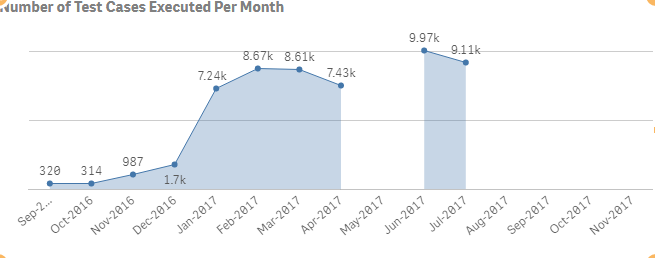
- Mark as New
- Bookmark
- Subscribe
- Mute
- Subscribe to RSS Feed
- Permalink
- Report Inappropriate Content
Try,
if(
Count(TestcaseId) >= 10000,
num( Count(TestcaseId)/10000, '#,##0.##', '.' , ',' )&' K',
num(Count(TestcaseId),'#,##0.##', '.' , ',' )
)
- Mark as New
- Bookmark
- Subscribe
- Mute
- Subscribe to RSS Feed
- Permalink
- Report Inappropriate Content
Try a dual value, like this
=Dual(
If(Count(TestcaseId) < 10000, Num(Count(TestcaseId)), Num(Count(TestcaseId) / 1000, '0.00K')),
Count(TestcaseId)
)
- Mark as New
- Bookmark
- Subscribe
- Mute
- Subscribe to RSS Feed
- Permalink
- Report Inappropriate Content
Please try with this
If(COUNT(TestcaseId) < 10000, Num(COUNT(TestcaseId)), Num(COUNT(TestcaseId) / 1000, '0.00K'))
- Mark as New
- Bookmark
- Subscribe
- Mute
- Subscribe to RSS Feed
- Permalink
- Report Inappropriate Content
Hello
use following Expression
if(
Count(TestcaseId) >= 10000,
num( Count(TestcaseId)/10000, '#,##0.##', '.' , ',' )&' K',
num(Count(TestcaseId),'#,##0.##', '.' , ',' )
)
Regards
Vikas
- « Previous Replies
-
- 1
- 2
- Next Replies »