Unlock a world of possibilities! Login now and discover the exclusive benefits awaiting you.
- Qlik Community
- :
- Forums
- :
- Analytics
- :
- New to Qlik Analytics
- :
- Overall Percentage for current month in KPI
- Subscribe to RSS Feed
- Mark Topic as New
- Mark Topic as Read
- Float this Topic for Current User
- Bookmark
- Subscribe
- Mute
- Printer Friendly Page
- Mark as New
- Bookmark
- Subscribe
- Mute
- Subscribe to RSS Feed
- Permalink
- Report Inappropriate Content
Overall Percentage for current month in KPI
Hii,
I want to show the comparison of Budget Vs sales in dashboard for current month .
my requirement is show in KPI for Overall budget %, Overall sales % and Overall Budget vs sales % for current month.
Overall means (including all items )
my current Year = 2009
my current month= Apr
help me ..
Thanks in advance...
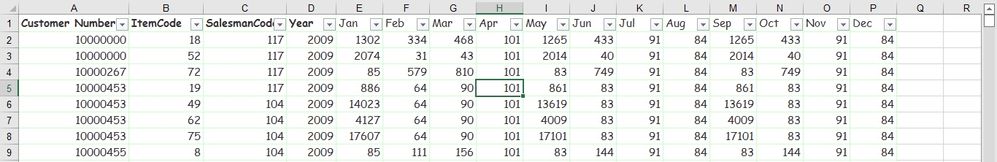
- Mark as New
- Bookmark
- Subscribe
- Mute
- Subscribe to RSS Feed
- Permalink
- Report Inappropriate Content
Hi, if your table in Sense looks like that and BgtAmount is the name of the field storing the value, the expression could be:
Sum(BgtAmount)/Sum(TOTAL <Year, Month> BgtAmount)
Or to make the overall for each customer:
Sum(BgtAmount)/Sum(TOTAL <Year, Month,[Customer Number]> BgtAmount)
- Mark as New
- Bookmark
- Subscribe
- Mute
- Subscribe to RSS Feed
- Permalink
- Report Inappropriate Content
hii I still cant figure out...
my expression is like , for including all items & my field is Salesvalue.. for current month..
Sum(SalesValue)/Sum(TOTAL <Year, Month, ItemCode> SalesValue)
- Mark as New
- Bookmark
- Subscribe
- Mute
- Subscribe to RSS Feed
- Permalink
- Report Inappropriate Content
Hi, and what dimensions do the table has?