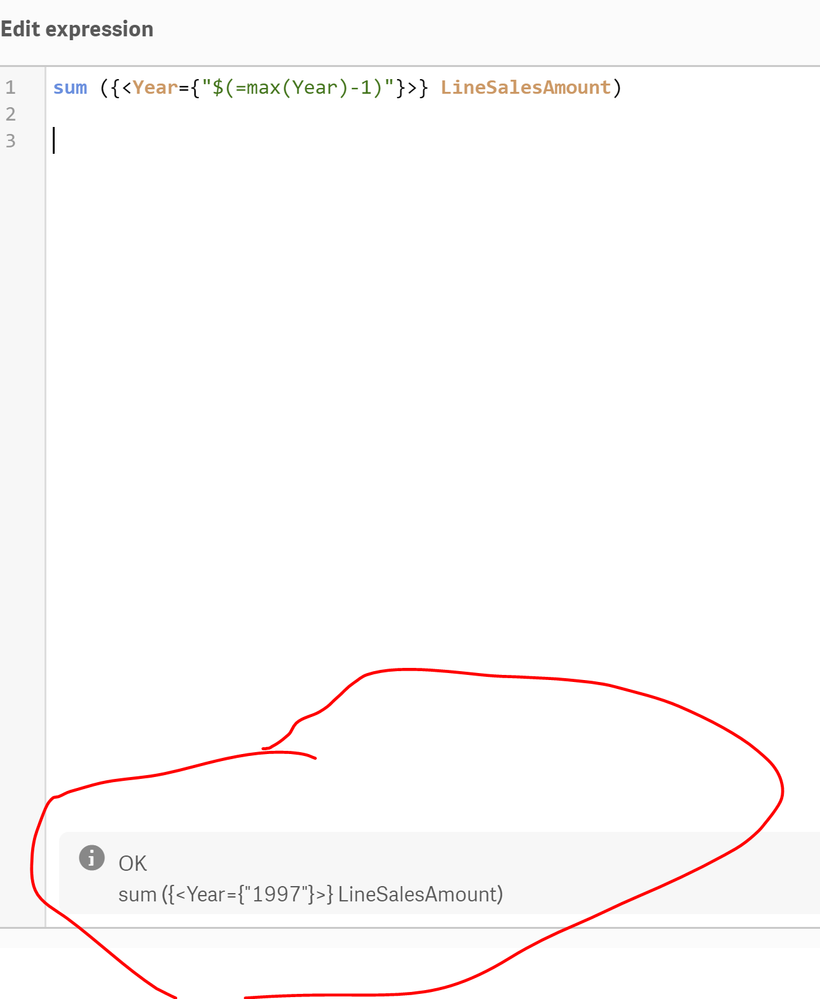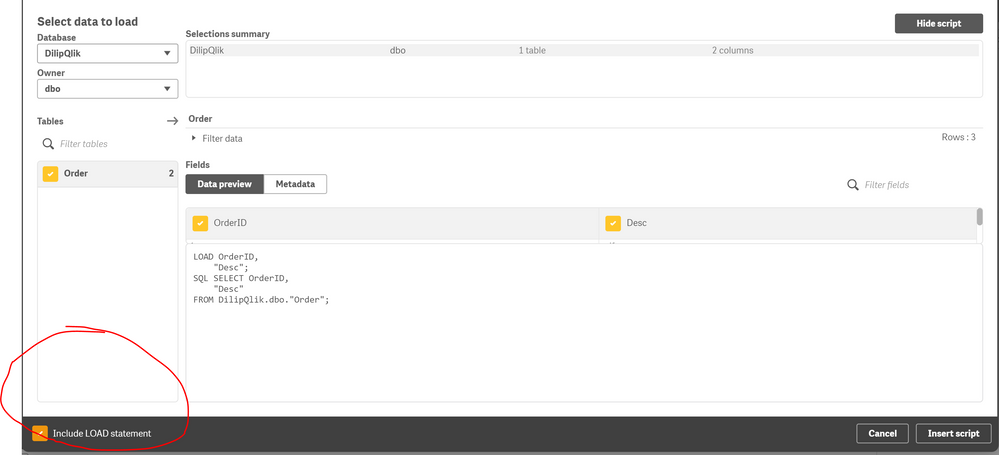Unlock a world of possibilities! Login now and discover the exclusive benefits awaiting you.
- Qlik Community
- :
- Forums
- :
- Analytics
- :
- New to Qlik Analytics
- :
- Re: PY Calculation when Year filter is selected
- Subscribe to RSS Feed
- Mark Topic as New
- Mark Topic as Read
- Float this Topic for Current User
- Bookmark
- Subscribe
- Mute
- Printer Friendly Page
- Mark as New
- Bookmark
- Subscribe
- Mute
- Subscribe to RSS Feed
- Permalink
- Report Inappropriate Content
PY Calculation when Year filter is selected
Hi,
Is there a way to calculate PY values when a value is selected in year filter?
Let's assume we have the following values:
Year, Sales
2019, 50
2018, 40
2017, 20
If I select 2019 in the year filter, sum ({<Year={"$(=max(Year))"}>} sales) returns current year (2019) values, but calculation for PY sum ({<Year={"$(=max(Year))-1"}>} sales) returns zero.
Accepted Solutions
- Mark as New
- Bookmark
- Subscribe
- Mute
- Subscribe to RSS Feed
- Permalink
- Report Inappropriate Content
thats odd.
i checked below in my local app and it works.
sum ({<Year={"$(=max(Year)-1)"}>} LineSalesAmount)
which version of sense are you on. newer versions give an output preview of the dollar sign expansion. see below. check that
- Mark as New
- Bookmark
- Subscribe
- Mute
- Subscribe to RSS Feed
- Permalink
- Report Inappropriate Content
your -1 is not inside the dollar sign expansion
sum ({<Year={"$(=max(Year))-1"}>} sales)
change to below
sum ({<Year={"$(=max(Year)-1)"}>} sales)
- Mark as New
- Bookmark
- Subscribe
- Mute
- Subscribe to RSS Feed
- Permalink
- Report Inappropriate Content
Thanks for your quick reply but it still returns zero..
- Mark as New
- Bookmark
- Subscribe
- Mute
- Subscribe to RSS Feed
- Permalink
- Report Inappropriate Content
thats odd.
i checked below in my local app and it works.
sum ({<Year={"$(=max(Year)-1)"}>} LineSalesAmount)
which version of sense are you on. newer versions give an output preview of the dollar sign expansion. see below. check that
- Mark as New
- Bookmark
- Subscribe
- Mute
- Subscribe to RSS Feed
- Permalink
- Report Inappropriate Content
Checked again and it worked, thanks very much for your help 🙂
- Mark as New
- Bookmark
- Subscribe
- Mute
- Subscribe to RSS Feed
- Permalink
- Report Inappropriate Content
Great. Mark as answered to close the thread