Unlock a world of possibilities! Login now and discover the exclusive benefits awaiting you.
- Qlik Community
- :
- Forums
- :
- Analytics
- :
- New to Qlik Analytics
- :
- Pie chart functionalities
- Subscribe to RSS Feed
- Mark Topic as New
- Mark Topic as Read
- Float this Topic for Current User
- Bookmark
- Subscribe
- Mute
- Printer Friendly Page
- Mark as New
- Bookmark
- Subscribe
- Mute
- Subscribe to RSS Feed
- Permalink
- Report Inappropriate Content
Pie chart functionalities
Good Morning,
I'm prototyping some Sense dashboard since september. I've noticed a different behaviour between my Sense Desktop installation and other colleagues one, that installed Sense Dashboard during almost last month. If I go with the mouse over a pie chart, a "button" appears to enlarge it:
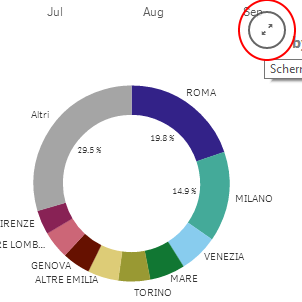
Furthermore with a right click I'm able to export data and create a snapshot. Same QVF, my colleagues doesn't get same behaviour. If they get over the chart nothing happens, but with a right click here's what they get:

Also, if I go over every section a pop-up appears with data summary:
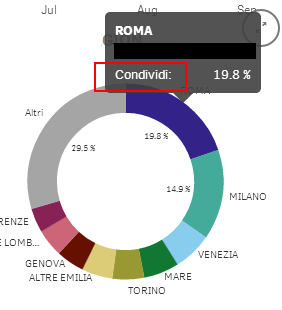
To get same pop-up my colleagues must click onto a section (in this case activating selection mode on the chart).
Furthermore during your yesterday's event in Milan I've noticed that you corrected the translations of "Condividi" to "Share", but this correction isn't available in last Sense Desktop version, as you can notice in 3rd image.
Could you explain those behaviours differences ? The interesting thing is that I'd uninstalled Sense and reinstalled with latest version and nothing has changed !!!
Thanks in advance.
Paolo.
Accepted Solutions
- Mark as New
- Bookmark
- Subscribe
- Mute
- Subscribe to RSS Feed
- Permalink
- Report Inappropriate Content
Hi Paolo,
You're collegue is using a hybrid device which has both mouse and touch interactions. So they are currently experiencing the touch behaviour on charts, can easily be tested by doing interactions with their screens.
We are working on improvements in this area.
Regards,
Patrik
- Mark as New
- Bookmark
- Subscribe
- Mute
- Subscribe to RSS Feed
- Permalink
- Report Inappropriate Content
Do you all have the same version ? There was the beta (0.96), the GA (1.0) in september, and most recently an update (1.0.1) in November.
- Mark as New
- Bookmark
- Subscribe
- Mute
- Subscribe to RSS Feed
- Permalink
- Report Inappropriate Content
Hi Paolo,
You're collegue is using a hybrid device which has both mouse and touch interactions. So they are currently experiencing the touch behaviour on charts, can easily be tested by doing interactions with their screens.
We are working on improvements in this area.
Regards,
Patrik
- Mark as New
- Bookmark
- Subscribe
- Mute
- Subscribe to RSS Feed
- Permalink
- Report Inappropriate Content
Hi Jonathan, yes we all have (now) the same version (1.0.1)
- Mark as New
- Bookmark
- Subscribe
- Mute
- Subscribe to RSS Feed
- Permalink
- Report Inappropriate Content
Hi Patrik, I suppose this to be the right answer. The only difference between me and my colleagues is that I'm using a "classic" docked laptop and the others an ultrabook (docked either). So I guess that an ultrabook is "recognised" as an hybrid device.
Thanks indeed and regards.
Paolo.
p.s.: I wasn't able to add this answer to your post because of errors from website, don't know why...