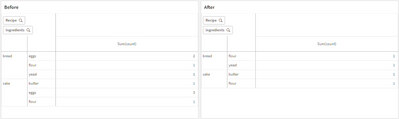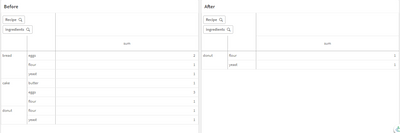Unlock a world of possibilities! Login now and discover the exclusive benefits awaiting you.
- Qlik Community
- :
- Forums
- :
- Analytics
- :
- New to Qlik Analytics
- :
- Re: Pivot table - remove sub dimension value
- Subscribe to RSS Feed
- Mark Topic as New
- Mark Topic as Read
- Float this Topic for Current User
- Bookmark
- Subscribe
- Mute
- Printer Friendly Page
- Mark as New
- Bookmark
- Subscribe
- Mute
- Subscribe to RSS Feed
- Permalink
- Report Inappropriate Content
Pivot table - remove sub dimension value
Hi
i have a pivot table with main dimension is 'Recipe' and Second Dimension (sub dimension) is 'ingredients'
is there a way of excluding showing a sub dimension value 'eggs' in the pivot - by dimension expression .... without changing the measure expression
please advise
Accepted Solutions
- Mark as New
- Bookmark
- Subscribe
- Mute
- Subscribe to RSS Feed
- Permalink
- Report Inappropriate Content
Is this what you wanted ? Tried using sample data
Data:
Output:
Expression used for dimension:
=if(ingredients='eggs', null(), ingredients)
Uncheck null Values option in dimension after applying this expression
Regards,
Aditya
- Mark as New
- Bookmark
- Subscribe
- Mute
- Subscribe to RSS Feed
- Permalink
- Report Inappropriate Content
Is this what you wanted ? Tried using sample data
Data:
Output:
Expression used for dimension:
=if(ingredients='eggs', null(), ingredients)
Uncheck null Values option in dimension after applying this expression
Regards,
Aditya
- Mark as New
- Bookmark
- Subscribe
- Mute
- Subscribe to RSS Feed
- Permalink
- Report Inappropriate Content
That is fantastic thank you x
Regards
- Mark as New
- Bookmark
- Subscribe
- Mute
- Subscribe to RSS Feed
- Permalink
- Report Inappropriate Content
Hi Aditya, just out of curiosity, if the requirement was to exclude any recipe that had eggs as ingredient, would it be done thru set analysis?
or does script need to have a group by ingredient ?
- Mark as New
- Bookmark
- Subscribe
- Mute
- Subscribe to RSS Feed
- Permalink
- Report Inappropriate Content
@G3S ,
You can achieve this using set analysis with E() function.
Expression :
sum({$<Recipe=E({1<ingredients={'eggs'}>})>}count)
Output:
Regards,
Aditya