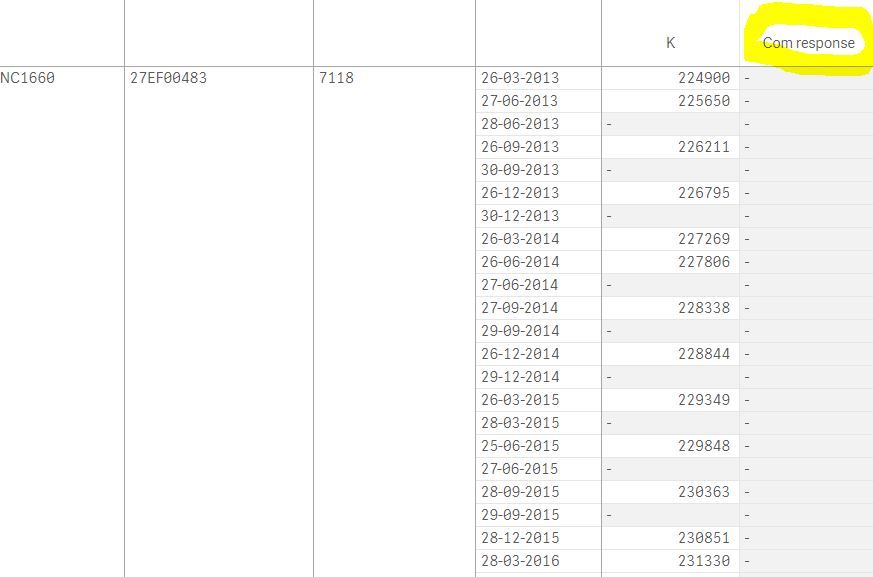Unlock a world of possibilities! Login now and discover the exclusive benefits awaiting you.
- Qlik Community
- :
- Forums
- :
- Analytics
- :
- New to Qlik Analytics
- :
- Re: Previous Values
- Subscribe to RSS Feed
- Mark Topic as New
- Mark Topic as Read
- Float this Topic for Current User
- Bookmark
- Subscribe
- Mute
- Printer Friendly Page
- Mark as New
- Bookmark
- Subscribe
- Mute
- Subscribe to RSS Feed
- Permalink
- Report Inappropriate Content
Previous Values
Hi,
I would like to have the difference value between the last value and the previous value.
Please note that the previous value, may be in the previous month, year, week or day.
For last value i have
FirstSortedValue(DISTINCT {<[REFERENCE] = {'A4BW''}>} [CURRENT COUNTER STATE],-[POSTING DATE])
thank you
- Mark as New
- Bookmark
- Subscribe
- Mute
- Subscribe to RSS Feed
- Permalink
- Report Inappropriate Content
In firstSortedValue(), you can pass a rank argument. Hence use this rank parameter to get the second last value , like:
FirstSortedValue(DISTINCT {<[REFERENCE] = {'A4BW''}>} [CURRENT COUNTER STATE],-[POSTING DATE])
-
FirstSortedValue(DISTINCT {<[REFERENCE] = {'A4BW''}>} [CURRENT COUNTER STATE],-[POSTING DATE], 2)
- Mark as New
- Bookmark
- Subscribe
- Mute
- Subscribe to RSS Feed
- Permalink
- Report Inappropriate Content
Hi Thanks for your response.
It gives back 0 😞
is there another way?
thank you
- Mark as New
- Bookmark
- Subscribe
- Mute
- Subscribe to RSS Feed
- Permalink
- Report Inappropriate Content
There could be other ways. However, the one I suggested is one of the better ones. Hence, instead of quickly looking for alternative solution, I guess it would be better to look into the issue - why you got zero as output. Could you share a sample app to look into the issue?
- Mark as New
- Bookmark
- Subscribe
- Mute
- Subscribe to RSS Feed
- Permalink
- Report Inappropriate Content
Hi, surte.
I have a table with facts in which, not all lines have Current Counter State Values. But all lines have dates on it.
i need to substract the last previous from last value to the last value.
Using the columns that i gave, do you think it's possible? If there is anything more i can give you, please let me know.
Once again, thank you so much!
- Mark as New
- Bookmark
- Subscribe
- Mute
- Subscribe to RSS Feed
- Permalink
- Report Inappropriate Content
In other words, I guess you would need to consider those dates that has fact values, if so, you could try like:
FirstSortedValue(DISTINCT {<[REFERENCE] = {'A4BW'},[CURRENT COUNTER STATE]={"*"}>}
[CURRENT COUNTER STATE],-[POSTING DATE])
-
FirstSortedValue(DISTINCT {<[REFERENCE] = {'A4BW'},[CURRENT COUNTER STATE]={"*"}>}
[CURRENT COUNTER STATE],-[POSTING DATE], 2)
- Mark as New
- Bookmark
- Subscribe
- Mute
- Subscribe to RSS Feed
- Permalink
- Report Inappropriate Content
Hi,
Maybe i'm doing somthing wrong but it gives me null.
Is there anything more i can do?
thank you