Unlock a world of possibilities! Login now and discover the exclusive benefits awaiting you.
- Qlik Community
- :
- Forums
- :
- Analytics
- :
- New to Qlik Analytics
- :
- Re: Previous month data on this month row
- Subscribe to RSS Feed
- Mark Topic as New
- Mark Topic as Read
- Float this Topic for Current User
- Bookmark
- Subscribe
- Mute
- Printer Friendly Page
- Mark as New
- Bookmark
- Subscribe
- Mute
- Subscribe to RSS Feed
- Permalink
- Report Inappropriate Content
Previous month data on this month row
Hi all,
I have a table where I want to show the following expression:
sum({<ID_Date={"=$(vmaxDateDynamic)"}, [Data Date Type]={"D"}>}[#Jumbo In Process])
-
sum( {<ID_Date={"=$(vVarCarrProcDynamic)"}, [Data Date Type]={"D"}>}[#Jumbo In Process])
The dates being shown in the table are correct, and the first expression is correct. However, the second expression keeps returning the value for the Day and Month in that row of the table, and not for the date I am selecting through the variable.
I already tried to ignore Year, Month and Day and it didn't work. Total will also show me the value for the entire month which is not the desired, so it doesn't work.
Any ideas?
Thanks in advance.
Regards,
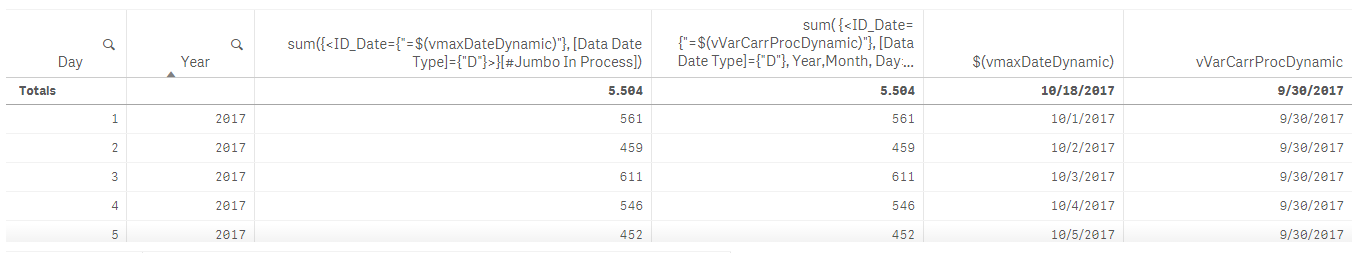
- « Previous Replies
-
- 1
- 2
- Next Replies »
Accepted Solutions
- Mark as New
- Bookmark
- Subscribe
- Mute
- Subscribe to RSS Feed
- Permalink
- Report Inappropriate Content
I would suggest using The As-Of Table for this
- Mark as New
- Bookmark
- Subscribe
- Mute
- Subscribe to RSS Feed
- Permalink
- Report Inappropriate Content
May be try this
Sum(TOTAL {<ID_Date={"=$(=vVarCarrProcDynamic)"}, [Data Date Type]={"D"}>}[#Jumbo In Process])
or this
Sum(TOTAL {<ID_Date={"=$(=$(vVarCarrProcDynamic))"}, [Data Date Type]={"D"}>}[#Jumbo In Process])
- Mark as New
- Bookmark
- Subscribe
- Mute
- Subscribe to RSS Feed
- Permalink
- Report Inappropriate Content
Hi Sunny, Thanks for your reply. However Total will return 5504, which is the value for the entire month of October, and I just want the value for 30/09/2017.
- Mark as New
- Bookmark
- Subscribe
- Mute
- Subscribe to RSS Feed
- Permalink
- Report Inappropriate Content
When you do this
Sum({<ID_Date={"=$(=vVarCarrProcDynamic)"}, [Data Date Type]={"D"}>}[#Jumbo In Process])
What do you see? Can you share a snapshot?
- Mark as New
- Bookmark
- Subscribe
- Mute
- Subscribe to RSS Feed
- Permalink
- Report Inappropriate Content
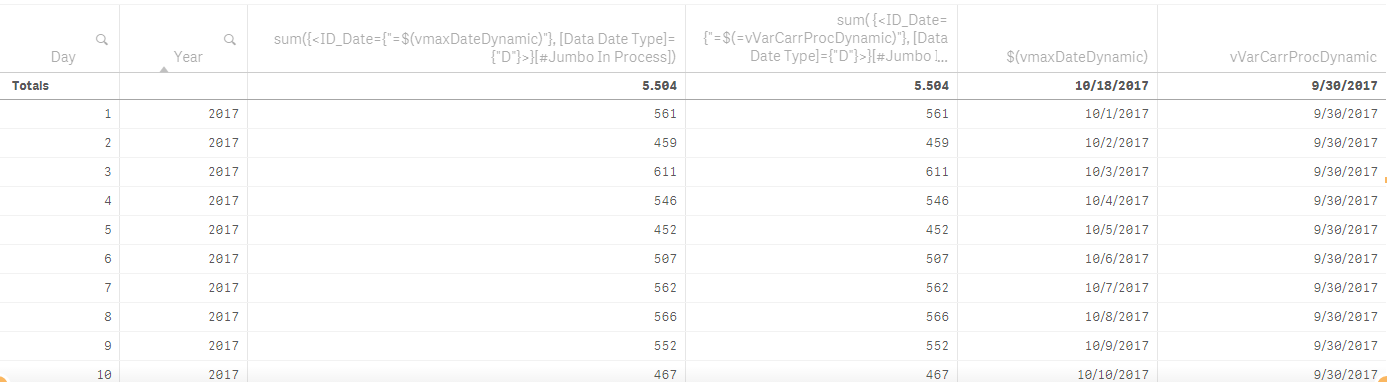
Doesn't change much.
- Mark as New
- Bookmark
- Subscribe
- Mute
- Subscribe to RSS Feed
- Permalink
- Report Inappropriate Content
How about this
Sum({<ID_Date={"=$(=$(vVarCarrProcDynamic))"}, [Data Date Type]={"D"}>}[#Jumbo In Process])
- Mark as New
- Bookmark
- Subscribe
- Mute
- Subscribe to RSS Feed
- Permalink
- Report Inappropriate Content
Same ![]() Doesn't change anything.
Doesn't change anything.
- Mark as New
- Bookmark
- Subscribe
- Mute
- Subscribe to RSS Feed
- Permalink
- Report Inappropriate Content
What is ID_Date's format? is it M/D/YYYY also?
- Mark as New
- Bookmark
- Subscribe
- Mute
- Subscribe to RSS Feed
- Permalink
- Report Inappropriate Content
Both (variable and ID_Date) are in Num format.
- Mark as New
- Bookmark
- Subscribe
- Mute
- Subscribe to RSS Feed
- Permalink
- Report Inappropriate Content
It is difficult to know what the problem might be without having a look... would you be able to share a sample?
- « Previous Replies
-
- 1
- 2
- Next Replies »