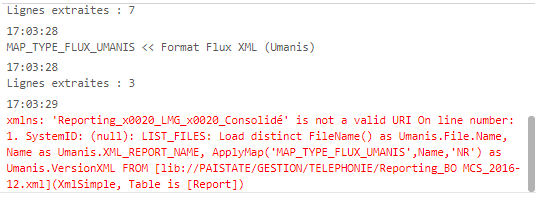Unlock a world of possibilities! Login now and discover the exclusive benefits awaiting you.
- Qlik Community
- :
- Forums
- :
- Analytics
- :
- New to Qlik Analytics
- :
- Re: Problem with XML File
- Subscribe to RSS Feed
- Mark Topic as New
- Mark Topic as Read
- Float this Topic for Current User
- Bookmark
- Subscribe
- Mute
- Printer Friendly Page
- Mark as New
- Bookmark
- Subscribe
- Mute
- Subscribe to RSS Feed
- Permalink
- Report Inappropriate Content
Problem with XML File
hello Qlik Community
in a migration context from Qlikview to QlikSense i have to load data from XML file
the problem is that in Qlikview it work fine but in Qlik sense not
and i have this error message
any help please
thank you
- Mark as New
- Bookmark
- Subscribe
- Mute
- Subscribe to RSS Feed
- Permalink
- Report Inappropriate Content
Can you share the file ?
ideally if a XML can load in QV , it should in QS also .
- Mark as New
- Bookmark
- Subscribe
- Mute
- Subscribe to RSS Feed
- Permalink
- Report Inappropriate Content
Looks like the error is related to URI? I'm not familiar with the error. I probably need more detail to help you out and I also only have a moderate level of knowledge when it comes to XML, but the error could be from the XML document trying to validate the schema against one posted on the internet. Maybe the server can't or won't let the request through? I have no idea but just a jumping off point. I attached some links to check out maybe something helps.
https://www.w3schools.com/xml/xml_schema.asp
- Mark as New
- Bookmark
- Subscribe
- Mute
- Subscribe to RSS Feed
- Permalink
- Report Inappropriate Content
this how it look like
the problem is whith Qlikview it work.
<?xml version="1.0" encoding="utf-8"?><Report xsi:schemaLocation="Reporting_Consolidé http://120.120.120.120/ReportServer?%2FRapports%20de%20production%2FRapports%20LMG%2FReporting%20%20..." Name="Reporting Consolidé" ReportTitle2="12/2016 : BOMCS-DEB" xmlns:xsi="http://www.w3.org/2001/XMLSchema-instance" xmlns="Reporting_Consolidé"><Tablix1 Textbox2="BOMCS-DEB" Textbox46="Cumul du Mois :
(du 01/12 au 31/12)" Textbox59="2.000" Textbox60="12.000" Textbox50="0.596" Textbox52="0.333" Textbox62="0" Textbox63="16" Textbox64="2" Textbox65="1" Textbox66="00:02:22" Textbox67="00:05:04" Textbox68="00:12:21" Textbox69="00:17:25" Textbox70="15" Textbox71="3.7" Textbox221="N.A" Textbox224="100" Textbox227="-0.8" Textbox233="0.07"><Détails_Collection>
<Détails flux="01/12/2016" nb_appels_présentés_HO="6" nb_appels_traités="4" Textbox38="0.4" taux_de_décroché_2m="0.1" nb_appels_présentés_HNO="0" nb_appels_mis_en_attente="53" nb_appels_abandonnés="0" nb_appels_dissuadés="4" tps_moyen_avant_décroché="00:01:25" DMC_par_appel="00:05:34" durée_moyenne_traitement_post_appel="00:14:38" DMT="00:20:12" nb_etp="12" nb_fiche_traités_etp="3.667" Textbox222="0.0814888888888888888888888889" prévision1="Infinity" Textbox234="Infinity" /></Tablix1></Report>
- Mark as New
- Bookmark
- Subscribe
- Mute
- Subscribe to RSS Feed
- Permalink
- Report Inappropriate Content
I believe the problem is that your xmlns value is not properly encoded. Specifically, the "é" needs to be escaped with an entity value. Some older xml parsers tolerated this, newer versions do not.
Recent versions of Qlik Sense use the newer, stricter parser. The reason it may work on QV is that you are using an older version. If you use the latest version of QV it will fail as well. I believe the stricter parser came in to QV around QV12.20 or 12.30.
Your best solution is to fix the xml input.
-Rob
http://masterssummit.com
http://qlikviewcookbook.com
http://www.easyqlik.com
- Mark as New
- Bookmark
- Subscribe
- Mute
- Subscribe to RSS Feed
- Permalink
- Report Inappropriate Content
Try to change the http to https.
Essayer de changer le http a https.
Vous prenez en Francais, mais je n'avais pas beaucoup francais parler.