Unlock a world of possibilities! Login now and discover the exclusive benefits awaiting you.
- Qlik Community
- :
- Forums
- :
- Analytics
- :
- New to Qlik Analytics
- :
- Re: Problems using SubField in an table expression...
- Subscribe to RSS Feed
- Mark Topic as New
- Mark Topic as Read
- Float this Topic for Current User
- Bookmark
- Subscribe
- Mute
- Printer Friendly Page
- Mark as New
- Bookmark
- Subscribe
- Mute
- Subscribe to RSS Feed
- Permalink
- Report Inappropriate Content
Problems using SubField in an table expression in Expression Editor
Hi Community
I've recently started using functions in table expressions in Qlik Sense and have come across a problem when using SubField.
When I use SubField in the Expression Editor in a basic table it almost works but falls over.
In one Measure called Delivery Locations I have a string of service locations separated by commas with a space afterwards like the following: "JOONDALUP, ROCKINGHAM, ROCKINGHAM DC, BUNBURY, KALGOORLIE, GERALDTON"
I am trying to use subfield to get each location to appear on a separate row in the table.
In the Expression Editor I have =subfield([Delivery Locations],',')
Using this expressing, for the first record with multiple locations, as above, "JOONDALUP, ROCKINGHAM, ROCKINGHAM DC, BUNBURY, KALGOORLIE, GERALDTON" it produces the following results in the Individual Locations column - giving only three locations of the six in the string.
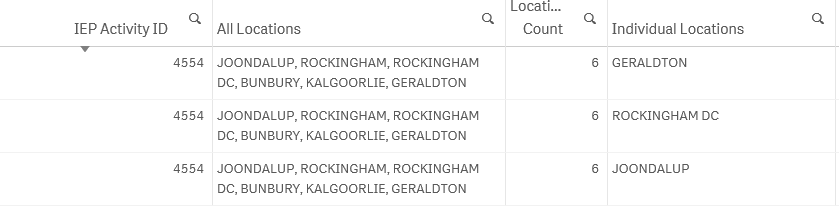
For other Activities it gives more locations than in the string, it duplicates locations and also gives locations which are not even present in the string like the following:

Can anyone give me a hand to correct this issue or to find another solution?
Thanks
Paul
- Mark as New
- Bookmark
- Subscribe
- Mute
- Subscribe to RSS Feed
- Permalink
- Report Inappropriate Content
Hi,
you could create rows in script :
location:
load *, SubField(location,',',iterno()) as IndividualLocation resident yourdatafile
while iterno()<=SubStringCount(location,',')+1;
so you have a new table with individual rows :

or in front end :
add valueloop(1, 10)
if 10 is max of cities in location
and as expression :
=subfield(location,',',valueloop(1,10))
regards
- Mark as New
- Bookmark
- Subscribe
- Mute
- Subscribe to RSS Feed
- Permalink
- Report Inappropriate Content
Hi,
I am facing the same issue but with a word cloud and a table that returns the string of the word. Did you solve this issue? Can you guide me a bit?