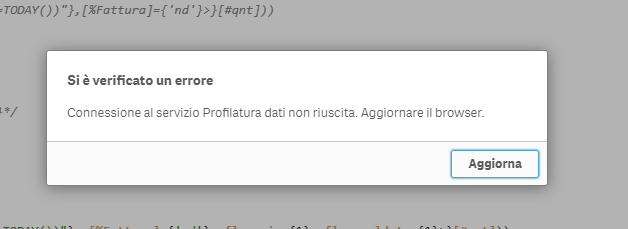Unlock a world of possibilities! Login now and discover the exclusive benefits awaiting you.
- Qlik Community
- :
- Forums
- :
- Analytics
- :
- New to Qlik Analytics
- :
- Re: Profiling error qlik sense Feb 2019
- Subscribe to RSS Feed
- Mark Topic as New
- Mark Topic as Read
- Float this Topic for Current User
- Bookmark
- Subscribe
- Mute
- Printer Friendly Page
- Mark as New
- Bookmark
- Subscribe
- Mute
- Subscribe to RSS Feed
- Permalink
- Report Inappropriate Content
Profiling error qlik sense Feb 2019
Hi all,
can someone tell me what this error means? my version qlik sense enterprise is feb 2019
- Mark as New
- Bookmark
- Subscribe
- Mute
- Subscribe to RSS Feed
- Permalink
- Report Inappropriate Content
- Mark as New
- Bookmark
- Subscribe
- Mute
- Subscribe to RSS Feed
- Permalink
- Report Inappropriate Content
Hello, Currently Support is investigating this issue. We think the issue is related to the "insight" button, and the dataprepservice memory ballooning, if the app had a complex data structure. I have submitted a bug for this:
QLIK-94635 - DataPrepService\src\service.js crashes once user enters to "Insights" in hub.
Can you all go check windows event logs and look for errors/warnings like this one:
Unexpected termination (0) for process 0
Facility = Data Preparation
ExePath = Node\node.exe
Script = ..\DataPrepService\src\service.js
And if you could also, once again replicate the issue, but before you do so, open your task manager> go to details and sort by memory > and check if "node.exe" memory is increasing quickly. If you do, please open a support case, and provide all these information.
Principal Technical Support Engineer @ Qlik
- Mark as New
- Bookmark
- Subscribe
- Mute
- Subscribe to RSS Feed
- Permalink
- Report Inappropriate Content
Hello Giuseppe, the error occurs even without going into the insights pane. Even with "DISABLE_INSIGHTS" switched on/insights turned off, the error still occurs. Insights may be visually hidden, but maybe still firing in the back-end.
Your guess on complexity of data model may be right - our model is pretty complex
Quoting the error in the windows log.
Here are steps we are currently taking on every application to prevent this error from occurring:
- publish the app (i.e. do NOT keep in your local work stream)
- go into QMC and change the owner
- once sa_repository is the owner, you will lose access to the "Data" pane in Feb 2019
- without the "Data" pane visible, the error stops
Disadvantages of this approach - editing sheets is very difficult, duplication is required - does not work for nPrinting then.
The description for Event ID 300 from source Qlik Sense Service Dispatcher cannot be found. Either the component that raises this event is not installed on your local computer or the installation is corrupted. You can install or repair the component on the local computer. If the event originated on another computer, the display information had to be saved with the event. The following information was included with the event: Child process (14708) started Facility = Data Preparation ExePath = Node\node.exe Script = ..\DataPrepService\src\service.js Command Line"Node\node.exe" "..\DataPrepService\src\service.js" port=4949 precedentsport=4950 mode=server logpath="C:\ProgramData\Qlik\Sense\Log" loglevel=info
- Mark as New
- Bookmark
- Subscribe
- Mute
- Subscribe to RSS Feed
- Permalink
- Report Inappropriate Content
We're facing the same issue after having updated to Feb 2019. Nothing seems to work. Even apps duplicated into the work stream are facing this error and when that happens, all our 50+ users receive the data profiling error message no matter what app they were accessing. Someone please look into this.
- Mark as New
- Bookmark
- Subscribe
- Mute
- Subscribe to RSS Feed
- Permalink
- Report Inappropriate Content
Please two message above this one, it describes the reason why, and as I explain it is a bug. The fix willbe in April 2019 Patch 1 or I can give you instruction on how to turn off 100% the insight button to prevent the issue.
Principal Technical Support Engineer @ Qlik
- Mark as New
- Bookmark
- Subscribe
- Mute
- Subscribe to RSS Feed
- Permalink
- Report Inappropriate Content
Hello @Giuseppe_Novello can you please advice me on how to turn this off completely in our environment. We upgraded to February 2019 over the weekend and have been getting this all week. Please advise on the full process to completely disable for now.
- Mark as New
- Bookmark
- Subscribe
- Mute
- Subscribe to RSS Feed
- Permalink
- Report Inappropriate Content
@Giuseppe_Novello Please provide instructions to disable Insights Advisor 100% across all apps. Thanks!
- Mark as New
- Bookmark
- Subscribe
- Mute
- Subscribe to RSS Feed
- Permalink
- Report Inappropriate Content
This is the only one I can share publicly :
https://support.qlik.com/articles/000070200
There is another workaround, but it will required for you to open a support ticket to provide details about it.
BR
Gio
Principal Technical Support Engineer @ Qlik
- Mark as New
- Bookmark
- Subscribe
- Mute
- Subscribe to RSS Feed
- Permalink
- Report Inappropriate Content
Has anybody checked if this issue is resolved with April 2019 edition?
- Mark as New
- Bookmark
- Subscribe
- Mute
- Subscribe to RSS Feed
- Permalink
- Report Inappropriate Content
yes, it will be fix in April 2019 Patch1.
BR
Gio
Principal Technical Support Engineer @ Qlik