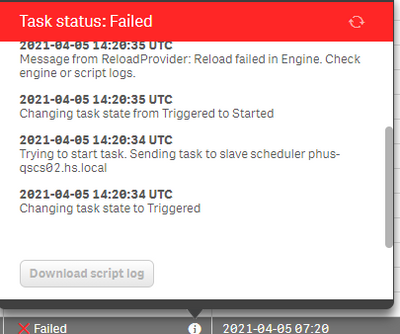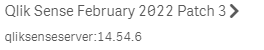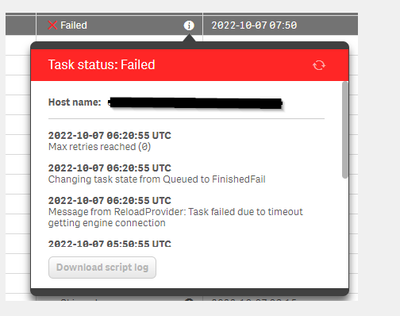Unlock a world of possibilities! Login now and discover the exclusive benefits awaiting you.
- Qlik Community
- :
- Forums
- :
- Analytics
- :
- New to Qlik Analytics
- :
- Re: QLik Sense is not generating the error log in ...
- Subscribe to RSS Feed
- Mark Topic as New
- Mark Topic as Read
- Float this Topic for Current User
- Bookmark
- Subscribe
- Mute
- Printer Friendly Page
- Mark as New
- Bookmark
- Subscribe
- Mute
- Subscribe to RSS Feed
- Permalink
- Report Inappropriate Content
QLik Sense is not generating the error log in QMC or in Server folder for few Dashboards
Hello All,
From last few days some of my dashboards are failing those dashboards were able to generate the Logs in QMC when the reload failed, But from few days some dashbords are failing and im not seeing any failure logs in QMC "Task Status" or in server log path folder.
D:\QlikShare\ArchivedLogs\server log
I'm able to see success logs in QMC and Server folder.
Thanks In advance.
Abhinov. B
- Mark as New
- Bookmark
- Subscribe
- Mute
- Subscribe to RSS Feed
- Permalink
- Report Inappropriate Content
Have you looked at the Scheduler logs and Engine logs to confirm the task was triggered?
Kind Regards,
- Mark as New
- Bookmark
- Subscribe
- Mute
- Subscribe to RSS Feed
- Permalink
- Report Inappropriate Content
Hi @NadiaB Thanks for Response.
Yes, I checked both logs task got triggered, It reloaded and failed. But there is no Error log file. To check the error Why it got failed.
Thanks,
- Mark as New
- Bookmark
- Subscribe
- Mute
- Subscribe to RSS Feed
- Permalink
- Report Inappropriate Content
Hi Abhinovgoud04,
what is your current version of Qlik Sense Enterprise? We had the same issue when we used legacy (standard) mode set in QMC-Engine-Advanced. This bug has been already fixed in June 2019 Patch 5. If this is your issue I recommend to upgrade/patch Qlik environment.
Please find attached release notes on page 9.
BR
m
- Mark as New
- Bookmark
- Subscribe
- Mute
- Subscribe to RSS Feed
- Permalink
- Report Inappropriate Content
I have the same problem and I am with the version of February 2022 Patch 3.
I suspect that it is when there is some problem with the CPU or the Memory of the server, can you confirm it for me?