Unlock a world of possibilities! Login now and discover the exclusive benefits awaiting you.
- Qlik Community
- :
- Forums
- :
- Analytics
- :
- New to Qlik Analytics
- :
- Re: QS : Legend disappears when setting color code...
- Subscribe to RSS Feed
- Mark Topic as New
- Mark Topic as Read
- Float this Topic for Current User
- Bookmark
- Subscribe
- Mute
- Printer Friendly Page
- Mark as New
- Bookmark
- Subscribe
- Mute
- Subscribe to RSS Feed
- Permalink
- Report Inappropriate Content
QS : Legend disappears when setting color code by expression
I want to set the colors of the measures in Qlik Sense bar chart to specific color codes.
I noticed that when selecting 'The expression is a color code' - in section Appearance => Colors and legend - the legend disappears.
Any suggestions how I can achieve
- applying specific colors to measures
- enabling legend
- « Previous Replies
- Next Replies »
- Mark as New
- Bookmark
- Subscribe
- Mute
- Subscribe to RSS Feed
- Permalink
- Report Inappropriate Content
When using QlikSense, and adjusting the Color by expression to present a color gradient better for colorblindness this option to add a legend goes away.
- Mark as New
- Bookmark
- Subscribe
- Mute
- Subscribe to RSS Feed
- Permalink
- Report Inappropriate Content
It appears this issue is still there SEVEN years after it was identified. My employer has committed to developing a new suite of QS apps on the back of being sold that QlikSense is 'modern', 'adaptable', 'with a slick presentation'.
So why after so many years and so many updates does the flaming legend disappear when you specify the colours by expression?!?
Ridiculous.
- Mark as New
- Bookmark
- Subscribe
- Mute
- Subscribe to RSS Feed
- Permalink
- Report Inappropriate Content
Please let us know if this will ever be addressed. The only workaround I have found is to create a legend using a text box, but it does not look great aesthetically.
- Mark as New
- Bookmark
- Subscribe
- Mute
- Subscribe to RSS Feed
- Permalink
- Report Inappropriate Content
I did find this (not my own solution). It works, although it didn't quite fit my drill down chart (as QlikSense doesn't allow the use of custom dimension in either a drill down custom dimension or an expression so I'm looking at splitting the view into two charts rather than one.

If you create a master dimension you can set the color values
Then Set by Dimension using your master dimension and voila
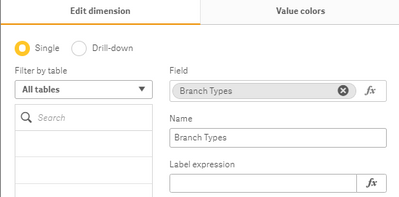
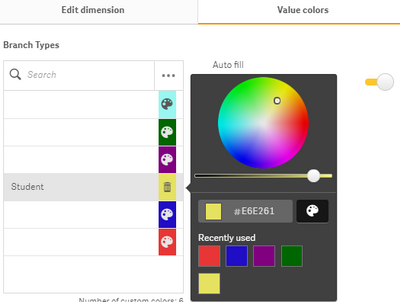
— Nintendo Quit screen message
- Mark as New
- Bookmark
- Subscribe
- Mute
- Subscribe to RSS Feed
- Permalink
- Report Inappropriate Content
- « Previous Replies
- Next Replies »
