Unlock a world of possibilities! Login now and discover the exclusive benefits awaiting you.
- Qlik Community
- :
- Forums
- :
- Analytics
- :
- New to Qlik Analytics
- :
- Re: QS fonts size for Table report can not be chan...
- Subscribe to RSS Feed
- Mark Topic as New
- Mark Topic as Read
- Float this Topic for Current User
- Bookmark
- Subscribe
- Mute
- Printer Friendly Page
- Mark as New
- Bookmark
- Subscribe
- Mute
- Subscribe to RSS Feed
- Permalink
- Report Inappropriate Content
QS fonts size for Table report can not be change.
Hi All
QS have story telling feature , which is very useful to me.
When i present the chart report for example sales by Brand chart , which is very good.
But when i try to present in table for example sales by brand table.
The report is not able to view even i have enlarge the table size to max.
Due to fonts size is too small.
May i know it there any work around ?
Paul
Accepted Solutions
- Mark as New
- Bookmark
- Subscribe
- Mute
- Subscribe to RSS Feed
- Permalink
- Report Inappropriate Content
You don't copy image you take a snapshot by right clicking on your object you want to include in your story.
Then in your data story use the snapshot. see screenshots.
Take a snap shot
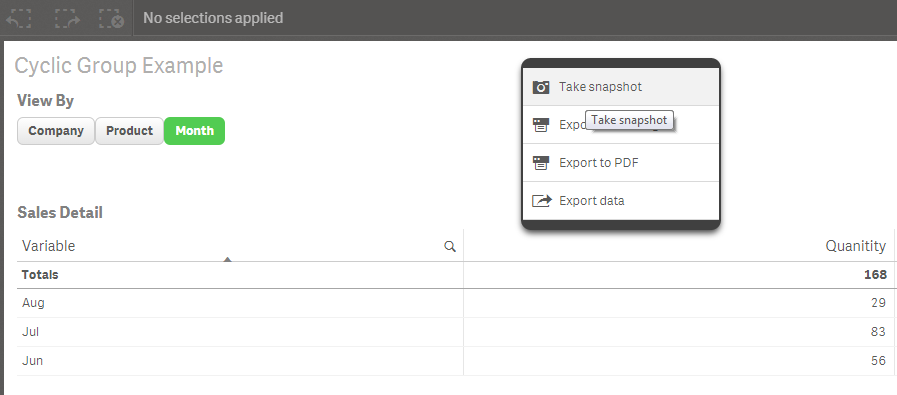
Use a snap shot click on the camera select the one you have just created and position on the page and resize as appropriate.

Please mark all answers that have been helpful/correct.
Regards
Andy
- Mark as New
- Bookmark
- Subscribe
- Mute
- Subscribe to RSS Feed
- Permalink
- Report Inappropriate Content
As a work around can you create a simplified table to answer your story question which contains less columns then take a snapshot?
You can provide context for the table in a text object in your story for the missing columns if required.
Hope this helps
Regards
Andy
- Mark as New
- Bookmark
- Subscribe
- Mute
- Subscribe to RSS Feed
- Permalink
- Report Inappropriate Content
Hi Andy
My table is only 2 colum , and due to fonts size cannot change when j project out it become very small unable to see , unlike QV I can change fonts size -
- Mark as New
- Bookmark
- Subscribe
- Mute
- Subscribe to RSS Feed
- Permalink
- Report Inappropriate Content
Id have to see an example of your issue to suggest other solution. As you've noticed Qlik is a responsive layout and as such the font size will grow shrink to best fit your viewport.
- Mark as New
- Bookmark
- Subscribe
- Mute
- Subscribe to RSS Feed
- Permalink
- Report Inappropriate Content
Hi Andy
since you are so helpful in answer my question , I should enclosed the qvf file , and in this example i only have 1 table , and when you connect to LED projector for presentation , you will notice that it is not easy for people who sit at last row , as the font is not able bold or resize.
Paul
- Mark as New
- Bookmark
- Subscribe
- Mute
- Subscribe to RSS Feed
- Permalink
- Report Inappropriate Content
Right I see your problem. you have embedded the entire sheet in your story.
If you snap shot just the table you can bring it in and resize and position to your hearts content. Also you will have space to add text to provide commentary and insight to your audience.
I'm glad the cyclic group function worked for you to ![]()

- Mark as New
- Bookmark
- Subscribe
- Mute
- Subscribe to RSS Feed
- Permalink
- Report Inappropriate Content
Hi Andy
I have try your suggestion , may be i miss out some point , This time i don't embed the table into my story telling , i copy the image and paste to the story telling , after that i am still not able to re-size the fonts size.
See my enclosed qvf file., and click on story telling slide pls.
Paul
- Mark as New
- Bookmark
- Subscribe
- Mute
- Subscribe to RSS Feed
- Permalink
- Report Inappropriate Content
You don't copy image you take a snapshot by right clicking on your object you want to include in your story.
Then in your data story use the snapshot. see screenshots.
Take a snap shot
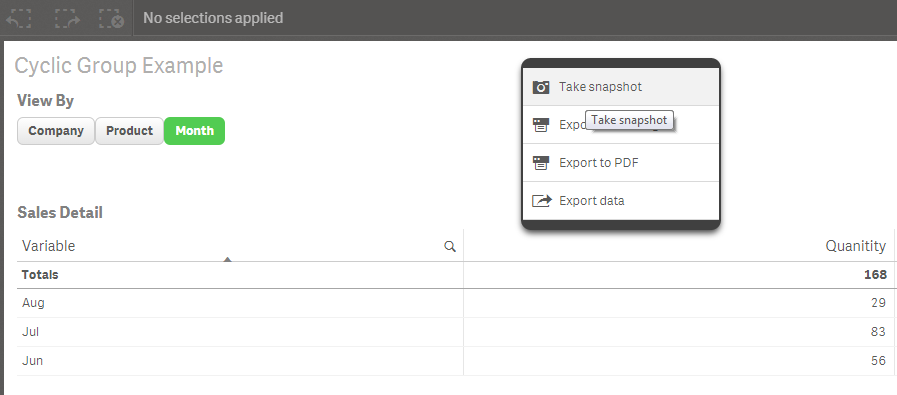
Use a snap shot click on the camera select the one you have just created and position on the page and resize as appropriate.

Please mark all answers that have been helpful/correct.
Regards
Andy
- Mark as New
- Bookmark
- Subscribe
- Mute
- Subscribe to RSS Feed
- Permalink
- Report Inappropriate Content
Hi Andy
Now i got it. Thank You.
Paul