Unlock a world of possibilities! Login now and discover the exclusive benefits awaiting you.
- Qlik Community
- :
- Forums
- :
- Analytics
- :
- New to Qlik Analytics
- :
- Re: QVX_UNEXPECTED_END_OF_DATA: The connection for...
- Subscribe to RSS Feed
- Mark Topic as New
- Mark Topic as Read
- Float this Topic for Current User
- Bookmark
- Subscribe
- Mute
- Printer Friendly Page
- Mark as New
- Bookmark
- Subscribe
- Mute
- Subscribe to RSS Feed
- Permalink
- Report Inappropriate Content
QVX_UNEXPECTED_END_OF_DATA: The connection format is obsolete. Please edit your connection object and save it.
Hi Everyone,
I just migrated to Qlik Sense June 2017 edition and the license monitor failed to migrate. How do i bring the thing back to life. Attaching the logs for the same.
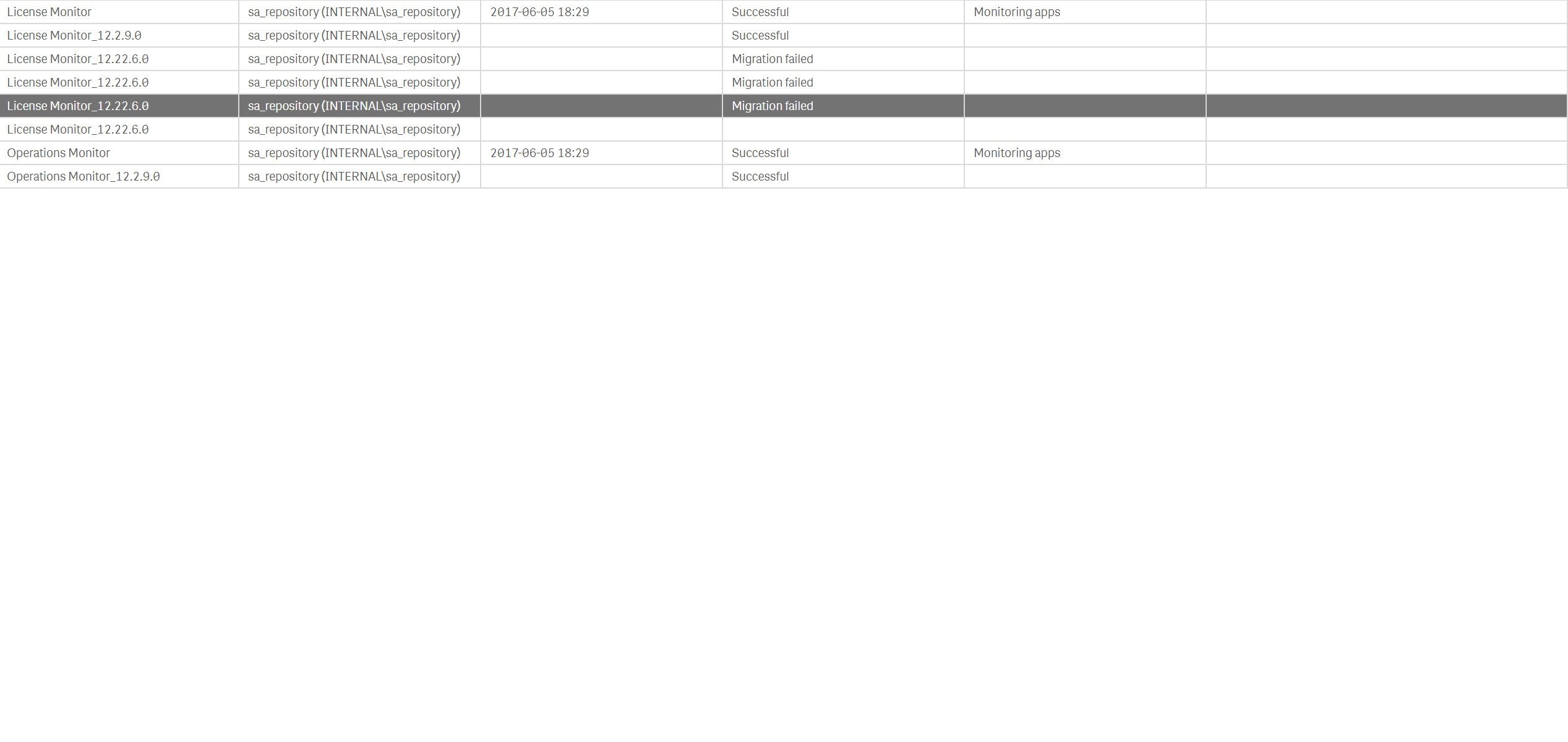
- Mark as New
- Bookmark
- Subscribe
- Mute
- Subscribe to RSS Feed
- Permalink
- Report Inappropriate Content
Try this: QVX_UNEXPECTED_END_OF_DATA
I guess the same solution work for the QlikSense as well
- Mark as New
- Bookmark
- Subscribe
- Mute
- Subscribe to RSS Feed
- Permalink
- Report Inappropriate Content
Hi Varun,
I do not understand how that post is related to this. The posts talks about Oracle DB and for me it is on license Monitor. Could you be able to explain the fix here. It would be really appreciated.
--
Niraj
- Mark as New
- Bookmark
- Subscribe
- Mute
- Subscribe to RSS Feed
- Permalink
- Report Inappropriate Content
Hi Niraj,
Have you found a solution for this issue? I am having the same problem.
Let me know,
Many thanks.
- Mark as New
- Bookmark
- Subscribe
- Mute
- Subscribe to RSS Feed
- Permalink
- Report Inappropriate Content
I'm not sure why you have this app in there 3 times.
If the app is corrupted for some reason there is a copy of the qvf on your server that you can reload and publish.
It is located at C:\ProgramData\Qlik\Sense\Repository\DefaultApps
- Mark as New
- Bookmark
- Subscribe
- Mute
- Subscribe to RSS Feed
- Permalink
- Report Inappropriate Content
Hi Niraj,
Were you able to find anything on this. Same issue here.
THanks
- Mark as New
- Bookmark
- Subscribe
- Mute
- Subscribe to RSS Feed
- Permalink
- Report Inappropriate Content
Based on provided log file, this is definitely first step to do. Looks like version OP is using is 3.3.4 which uses old connectors. Refer this guide how to configure monitoring apps after importing them from DefaultApps:
- Mark as New
- Bookmark
- Subscribe
- Mute
- Subscribe to RSS Feed
- Permalink
- Report Inappropriate Content
cannot onen this link(((((
- Mark as New
- Bookmark
- Subscribe
- Mute
- Subscribe to RSS Feed
- Permalink
- Report Inappropriate Content
We have the same problem.
Any ideas how to solve it?
Thanks.
Adnan
- Mark as New
- Bookmark
- Subscribe
- Mute
- Subscribe to RSS Feed
- Permalink
- Report Inappropriate Content
Update @ 5/12/2018
If the method of authentication has been changed from Windows to Forms, please change the User-Agent of the different data connections that start with monitor_apps_*** from Windows to Forms as well and try to reload them.
See attachments for more clarification.