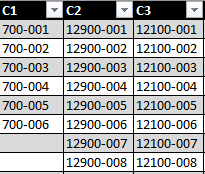Unlock a world of possibilities! Login now and discover the exclusive benefits awaiting you.
- Qlik Community
- :
- Forums
- :
- Analytics
- :
- New to Qlik Analytics
- :
- Re: Qlik Sense - Append columns with same info int...
- Subscribe to RSS Feed
- Mark Topic as New
- Mark Topic as Read
- Float this Topic for Current User
- Bookmark
- Subscribe
- Mute
- Printer Friendly Page
- Mark as New
- Bookmark
- Subscribe
- Mute
- Subscribe to RSS Feed
- Permalink
- Report Inappropriate Content
Qlik Sense - Append columns with same info into one column at Load Script
H There,
I want to append measures C1, C2 and C3 into only one named Serial Number at Load Script. Is it possible?
Accepted Solutions
- Mark as New
- Bookmark
- Subscribe
- Mute
- Subscribe to RSS Feed
- Permalink
- Report Inappropriate Content
You just load them individually.
temp:
LOAD * INLINE [
C1, C2, C3
700-001, 12900-001, 12100-001
700-002, 12900-002, 12100-002
700-003, 12900-003, 12100-003
700-004, 12900-004, 12100-004
700-005, 12900-005, 12100-005
700-006, 12900-006, 12100-006
, 12900-007, 12100-007
, 12900-008, 12100-008
];
final:
LOAD C1 as [Serial Number] resident temp; //you can add where len(C1)>0 to remove null values
LOAD C2 as [Serial Number] resident temp;
LOAD C3 as [Serial Number] resident temp;
drop table temp;
Qlik will automatically concatenate the tables if it's having common field names.
- Mark as New
- Bookmark
- Subscribe
- Mute
- Subscribe to RSS Feed
- Permalink
- Report Inappropriate Content
You just load them individually.
temp:
LOAD * INLINE [
C1, C2, C3
700-001, 12900-001, 12100-001
700-002, 12900-002, 12100-002
700-003, 12900-003, 12100-003
700-004, 12900-004, 12100-004
700-005, 12900-005, 12100-005
700-006, 12900-006, 12100-006
, 12900-007, 12100-007
, 12900-008, 12100-008
];
final:
LOAD C1 as [Serial Number] resident temp; //you can add where len(C1)>0 to remove null values
LOAD C2 as [Serial Number] resident temp;
LOAD C3 as [Serial Number] resident temp;
drop table temp;
Qlik will automatically concatenate the tables if it's having common field names.
- Mark as New
- Bookmark
- Subscribe
- Mute
- Subscribe to RSS Feed
- Permalink
- Report Inappropriate Content
Excellent!
Thank you, @_ylc , this is what I needed!
I guess I need to catch up with the last versions of Qlik Sense, I don't recall this was possible in earlier versions...
Anyway, I appreciate your time and help, it works!