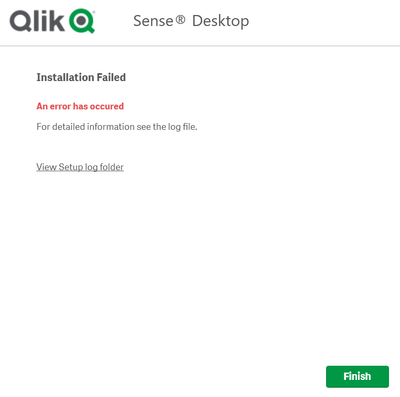Unlock a world of possibilities! Login now and discover the exclusive benefits awaiting you.
- Qlik Community
- :
- Forums
- :
- Analytics
- :
- New to Qlik Analytics
- :
- Re: Qlik Sense Installation Failed
- Subscribe to RSS Feed
- Mark Topic as New
- Mark Topic as Read
- Float this Topic for Current User
- Bookmark
- Subscribe
- Mute
- Printer Friendly Page
- Mark as New
- Bookmark
- Subscribe
- Mute
- Subscribe to RSS Feed
- Permalink
- Report Inappropriate Content
Qlik Sense Installation Failed
Hi all,
I am trying to install qlik sense feb'19 release, SR2.
I get attached error.
Please help.
Thanks in advance.
- Mark as New
- Bookmark
- Subscribe
- Mute
- Subscribe to RSS Feed
- Permalink
- Report Inappropriate Content
Looks like your system got damaged. BTW, Try following steps
1) Until the software If there is any related Qliksense in Control Panel
2) Go to - Documents - Remove Qlik folder
3) Then install SR series and then try
- Mark as New
- Bookmark
- Subscribe
- Mute
- Subscribe to RSS Feed
- Permalink
- Report Inappropriate Content
Hi,
To better understand what is causing the installation to failed, please share the installation log files:
1) go to %userID%\AppData\Local\Temp and search for the main installer log file (the one that ends with the date where the installation was done)
ex: Qlik_Sense_February_2019_20190408121618
2) Open the log file and look for which package MSI is failing.
3) Attach both, main package and the failing component log files to this post.
Best regards,
Alexis
- Mark as New
- Bookmark
- Subscribe
- Mute
- Subscribe to RSS Feed
- Permalink
- Report Inappropriate Content
Hi,
I am trying to install Qliksense on my machine, however it is giving me an error.
It is failing constantly.
Below is the error that I am facing.
Also attaching the Log file in Zip format.
Need help.
Regards,
Saurabh
- Mark as New
- Bookmark
- Subscribe
- Mute
- Subscribe to RSS Feed
- Permalink
- Report Inappropriate Content
This is the log file
- Mark as New
- Bookmark
- Subscribe
- Mute
- Subscribe to RSS Feed
- Permalink
- Report Inappropriate Content
Check so you have .NET 4.8 or higher, if you do, try repair it. If not you have to install it.
- Mark as New
- Bookmark
- Subscribe
- Mute
- Subscribe to RSS Feed
- Permalink
- Report Inappropriate Content
the log shows Error 0x80070643
tale a look here
And also this workaround
I had a similar issue recently and fixed by disabiling/exeption the antivirus
hope this helps,
best,
Help users find answers! Don't forget to mark a solution that worked for you & to smash the like button! 🙂